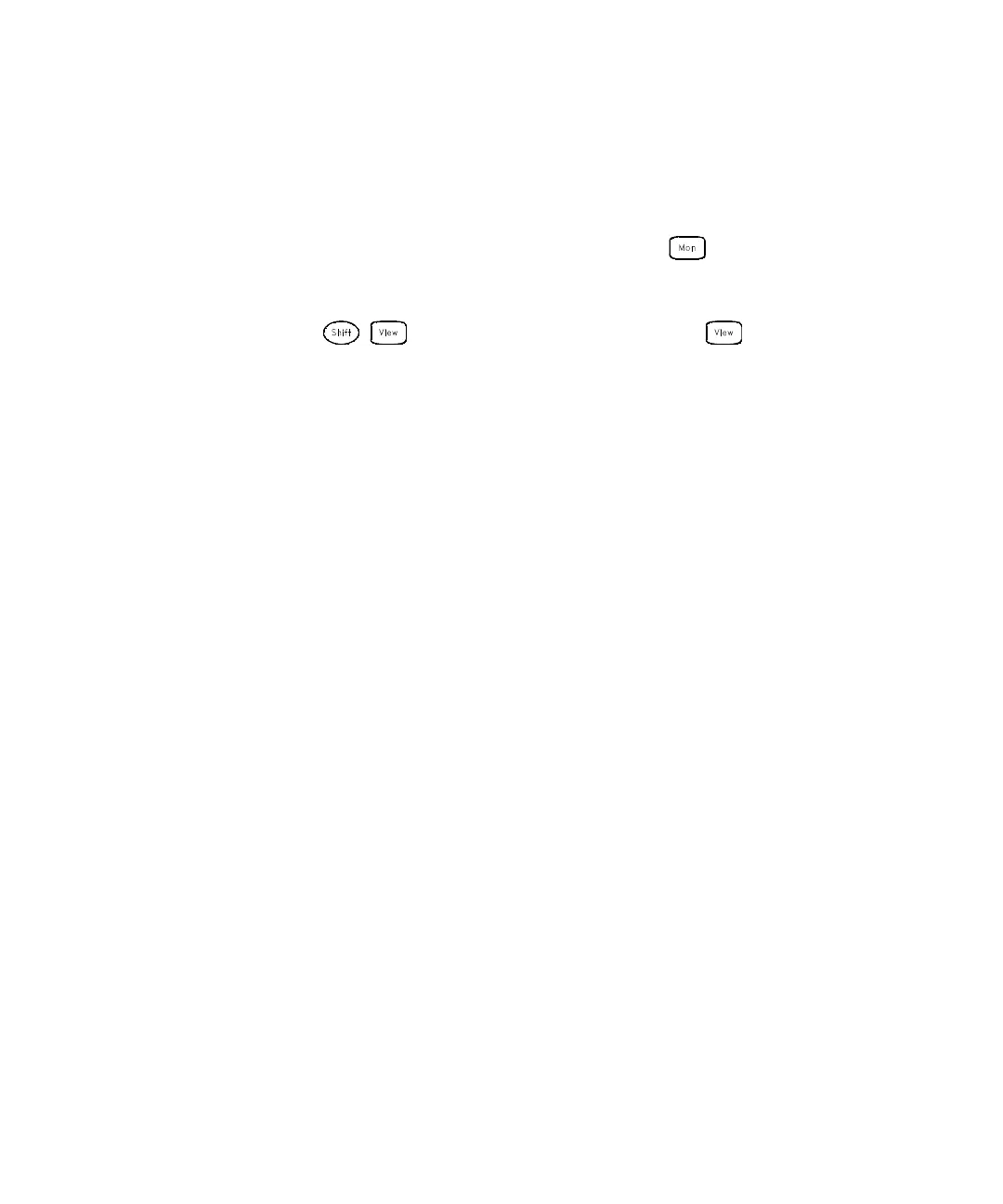Calibration Procedures 4
Keysight 34970A/34972A Service Guide 121
2 Install the plug-in module in the mainframe in slot 200. Apply power and allow
a 2 hour warm-up.
3 Set 10 kW thermistor measurements on Channels 206 and 217 (or 206 and
211). Before executing each test, you must press to enable reading
monitoring on the selected channel (or use the ROUTe:MON command from the
remote interface).
4 Press
to enter the calibration menu. Press
again to begin the
adjustment procedure.
5 Verify the adjustment (see page 119).
