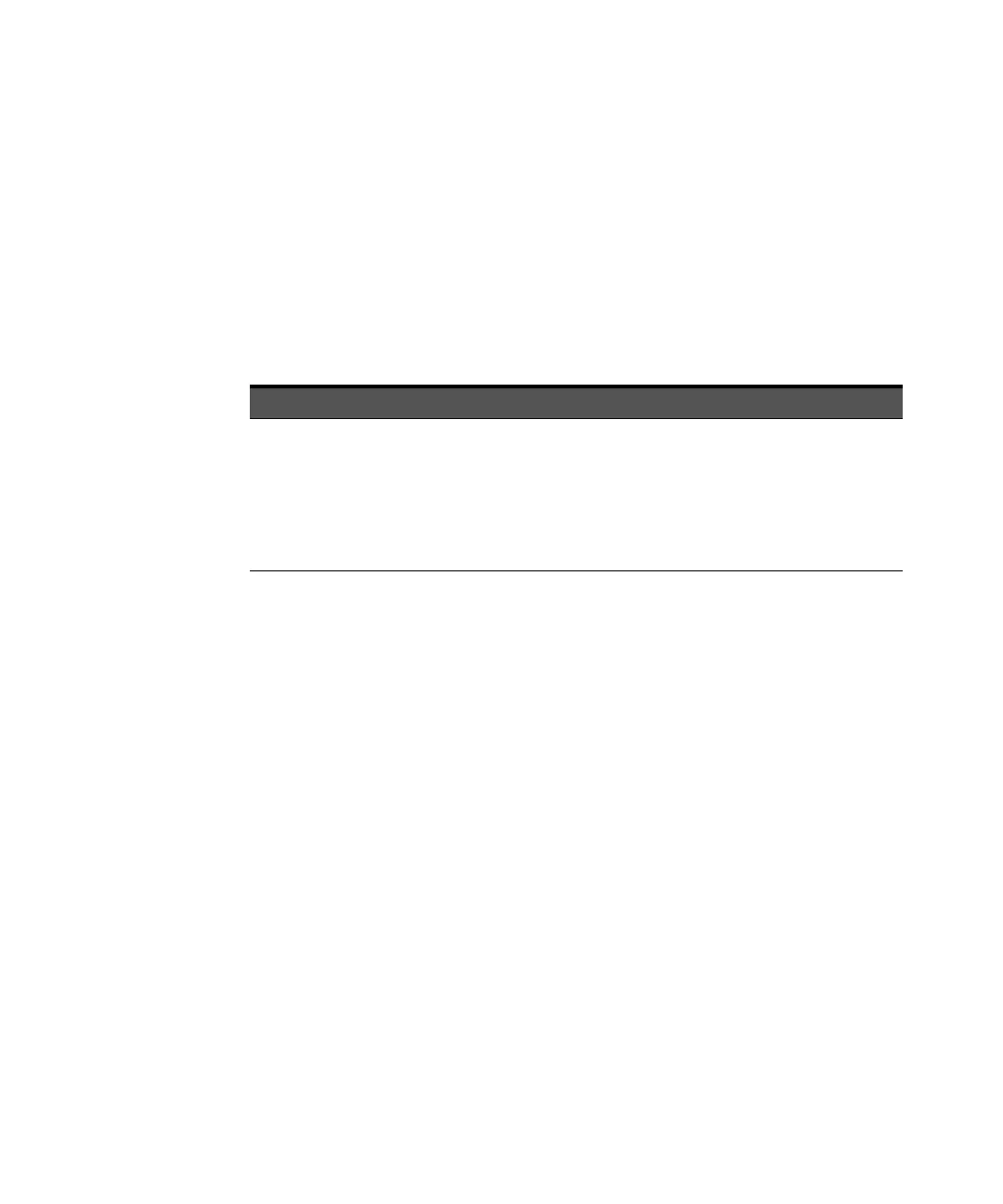6Service
178 Keysight 34970A/34972A Service Guide
If you need to change the battery on the 34972A, be sure to unplug the
instrument first. Use a CR2032 3V lithium battery, and insert the battery with the
+ side up. If you do not have a new battery, do not discard the old battery, as the
instrument will not boot up without a battery - even a dead one - in place.
Dispose of the old battery in accordance with local regulations.
Changing the battery is recommended at the instrument’s annual calibration. Do
not attempt to change the battery on the 34970A.
The A1 power supplies are tabulated below.
– Check that the input to the supply voltage regulator is at least 1 V greater than
its output.
– Circuit failures can cause heavy supply loads which may pull down the
regulator output voltage.
– Always check that the power supplies are free of AC oscillations using an
oscilloscope.
– All plug-in modules use the +5 V backplane supply. Some plug-in modules
generate their own local power supplies.
Power Supply Minimum Maximum Switched
+5 Earth Ref.
+5 Backplane and Fan
+5 Floating
+18 Floating
-18 Floating
6 Vrms Filament
4.75 V
4.75 V
4.75 V
17.6 V
-19.0 V
5.25 V
5.25 V
5.25 V
19.9 V
-16.8 V
No
Yes
No
No
No
Yes
