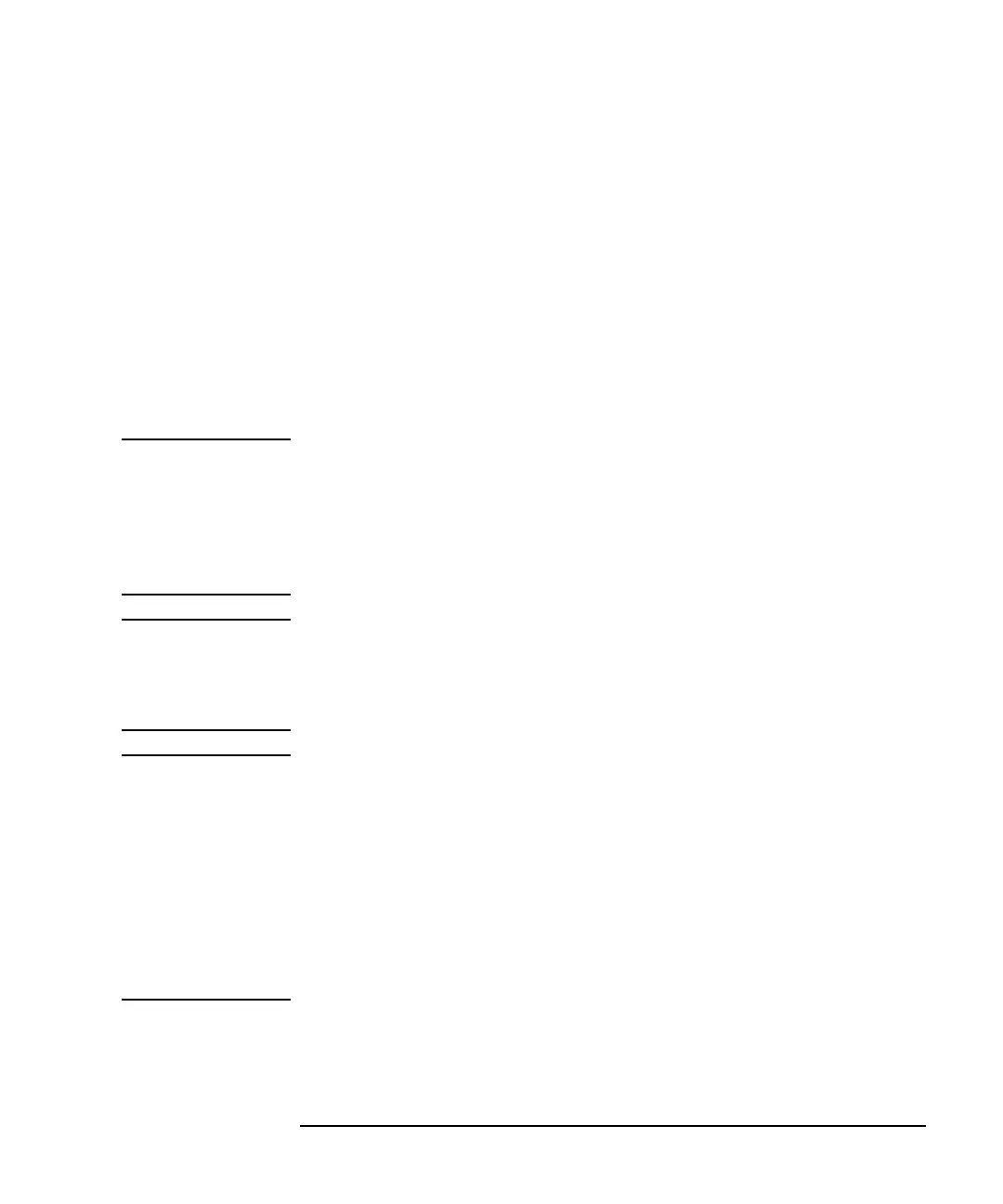Keysight E5260/E5270 Programming Guide, Edition 4 3- 3
Programming Examples
Refer to Chapter 4, “Command Reference,” for the command syntax and
descriptions of the Keysight E5260/E5270 GPIB commands.
The following command conventions are used in this chapter.
command Required command for measurement execution.
[command] Optional command for measurement execution.
parameter Required command parameter. A value or variable must be
specified.
[parameter] Optional command parameter. A value may be specified.
NOTE
About Example Program Code
Example programs described in this section have been written in the Microsoft
Visual Basic .NET or the HP BASIC language. Most of the examples written in the
Visual Basic .NET are provided as a subprogram that can be run with the project
template shown in
Table 3-1. To run the program, insert the example subprogram or
your subprogram instead of the perform_meas subprogram in the template.
NOTE
To Start Program
If you create the measurement program by using the example code shown in Table
3-1, the program can be run by clicking the Run button on the Visual Basic main
window. Then a message box will appear. After that, click OK to continue.
NOTE
After the Automatic Measurement
After the automatic measurements, open the measurement terminals or disconnect
the device under test from the measurement terminals. If you leave the connection
with the device, the device may be damaged by unexpected operations.
Do not leave the connection over 30 minutes after measurement if the auto
calibration is set to ON. Then, the Keysight E5260/E5270 performs the
self-calibration automatically every 30 minutes after measurement. The calibration
requires to open the measurement terminals.
To disable the auto calibration, enter the CM 0 command.