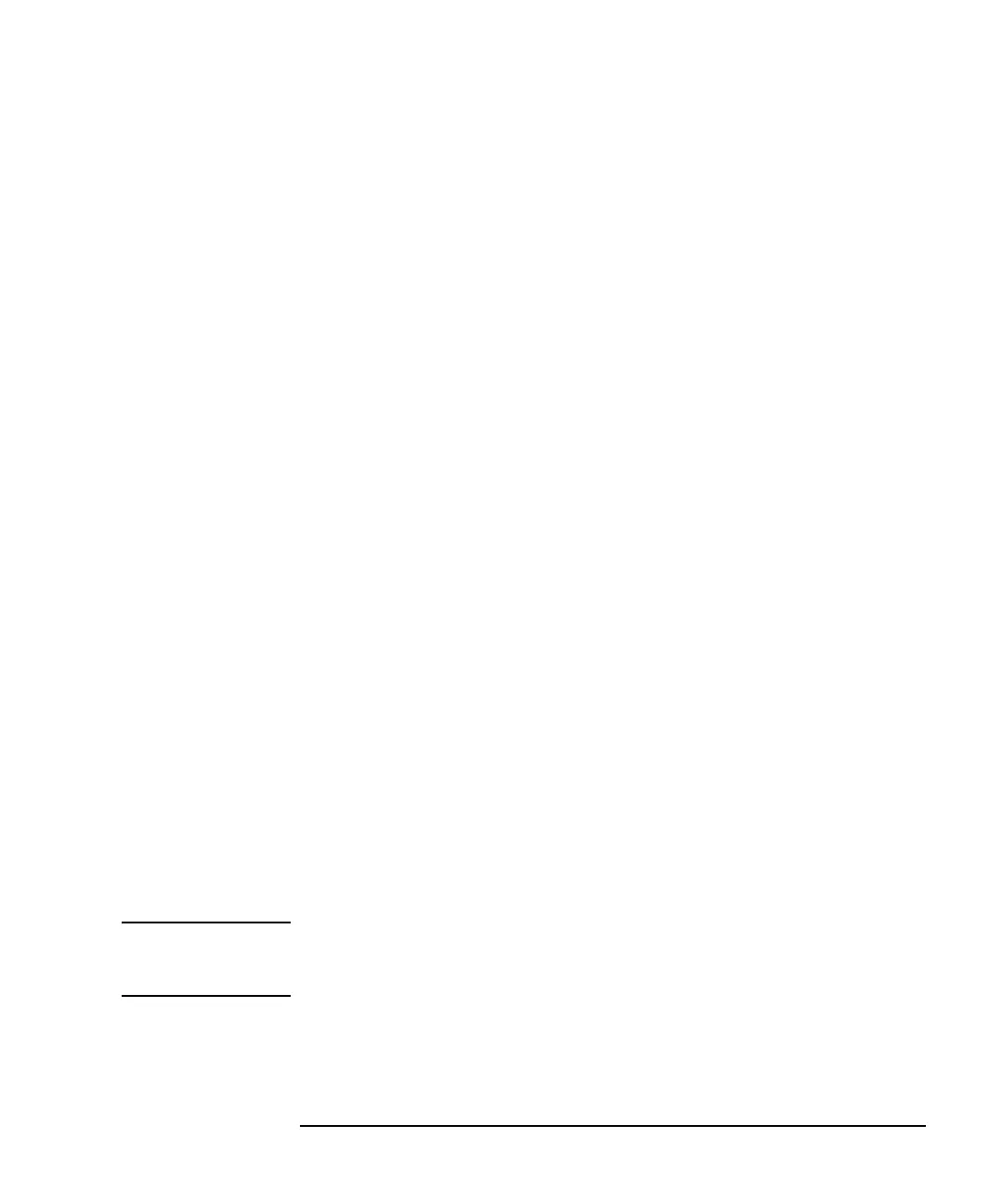Keysight E5260/E5270 Programming Guide, Edition 4 2- 35
Remote Mode Functions
Trigger Function
Using Trigger Function
• “To Make Wait State Using PA/PAX”
• “To Make Wait State Using WS/WSX”
• “To Send Trigger Using OS/OSX”
• “To Receive Measurement Trigger”
• “To Specify Trigger Port and Receive Trigger”
• “To Control Measurement Timing Using External Trigger”
To Make Wait State Using PA/PAX
The PA or PAX command puts the E5260/E5270 into a wait state. The E5260/E5270
can be recovered from the wait state when the specified wait time elapses, or when
an event selected by the TM command occurs. Then the E5260/E5270 executes the
commands following the PA/PAX command. The event only releases the wait state
set by the PA/PAX command.
The wait time parameter is available for the PA/PAX command. If you specify the
wait time, the wait state continues until the time has elapses or until the event
occurs.
Available value: -99.9999 to 99.9999 s, in 100 μs resolution.
If you set a negative value, the wait state is kept until the event occurs.
You can select the event by using the TM command. If you want to use an external
trigger as the event, enter the TM3 command. Then the PA/PAX command waits for
the XE command execution, or:
• PA waits for a trigger sent to the Ext Trig In terminal.
• PAX waits for a trigger sent to the specified terminal.
In the initial setting, negative logic is available. To change it to positive, send the
TGP command.
NOTE The TM command is used to select the event effective for starting measurement, or
releasing the wait time set by the PA or PAX command. Enter the TM command
before the PA or PAX command.