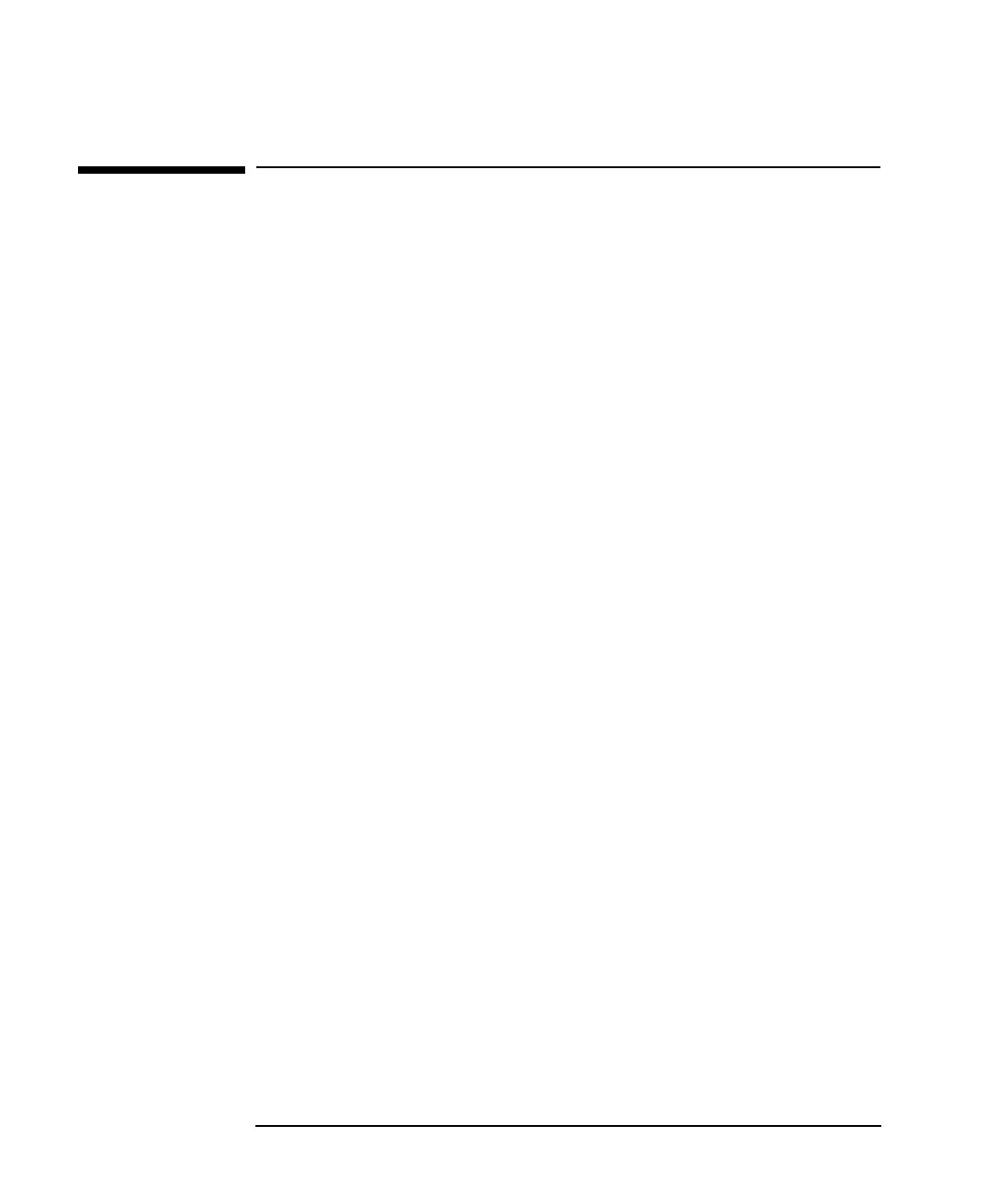1- 4 Keysight E5260/E5270 Programming Guide, Edition 4
Programming Basics
Getting Started
Getting Started
This section explains the following basic operations. In this section, the HP BASIC
language is used for the examples.
• “To Reset the Keysight E5260/E5270”
• “To Read Query Response”
• “To Perform Self-Test”
• “To Perform Self-Calibration”
• “To Perform Diagnostics”
• “To Enable Source/Measurement Channels”
• “To Select the Measurement Mode”
• “To Force Voltage/Current”
• “To Set the Integration Time”
• “To Set the Measurement Range”
• “To Pause Command Execution”
• “To Start Measurement”
• “To Force 0 V”
• “To Disable Source/Measurement Channels”
• “To Control ASU”
• “To Read Error Code/Message”
• “To Read Spot Measurement Data”
• “To Read Sweep Measurement Data”
• “To Read Time Stamp Data”
• “To Perform High Speed Spot Measurement”