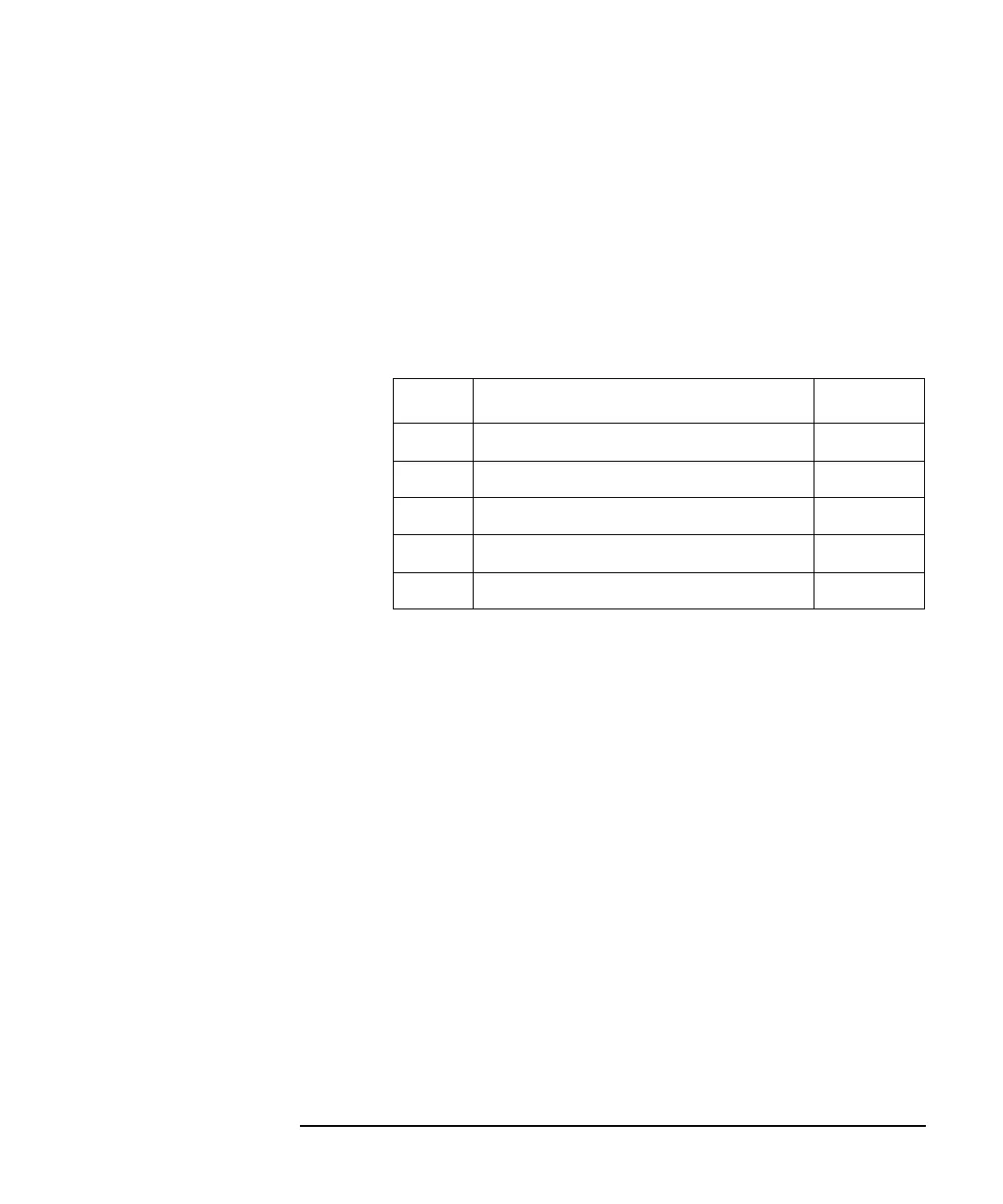Keysight E5260/E5270 Programming Guide, Edition 4 4- 49
Command Reference
Command Reference
DIAG?
The DIAG? command starts the diagnostics, and returns the results in ASCII format.
Before starting the diagnostics, refer to Remarks below.
After the DIAG? command, read the results soon.
Syntax DIAG? item[,pause]
Parameters item : Diagnostics item. Integer expression. 1 to 5.
pause : Pauses before starting diagnostics or not. Integer expression. 0 or 1.
This parameter is effective for item=1 and 4.
0: Keysight E5260/E5270 starts diagnostics immediately.
1: Keysight E5260/E5270 starts diagnostics when the
Enter
key is
pressed.
If you do not specify pause, 1 is set.
For pause=1, you can abort execution of the diagnostics by pressing the
Exit
key while a message is being displayed on the LCD.
Query Response result <CR/LF^EOI>
0: Passed.
1: Failed.
2: Aborted.
Example
Statements
OUTPUT @E5270;"DIAG? 1,1"
ENTER @E5270;A
item Description pause
1 Trigger In/Out diagnostics. effective
2 Front panel key diagnostics. n.a
3 High voltage LED diagnostics. n.a
4 Digital I/O diagnostics. effective
5 Beeper diagnostics. n.a