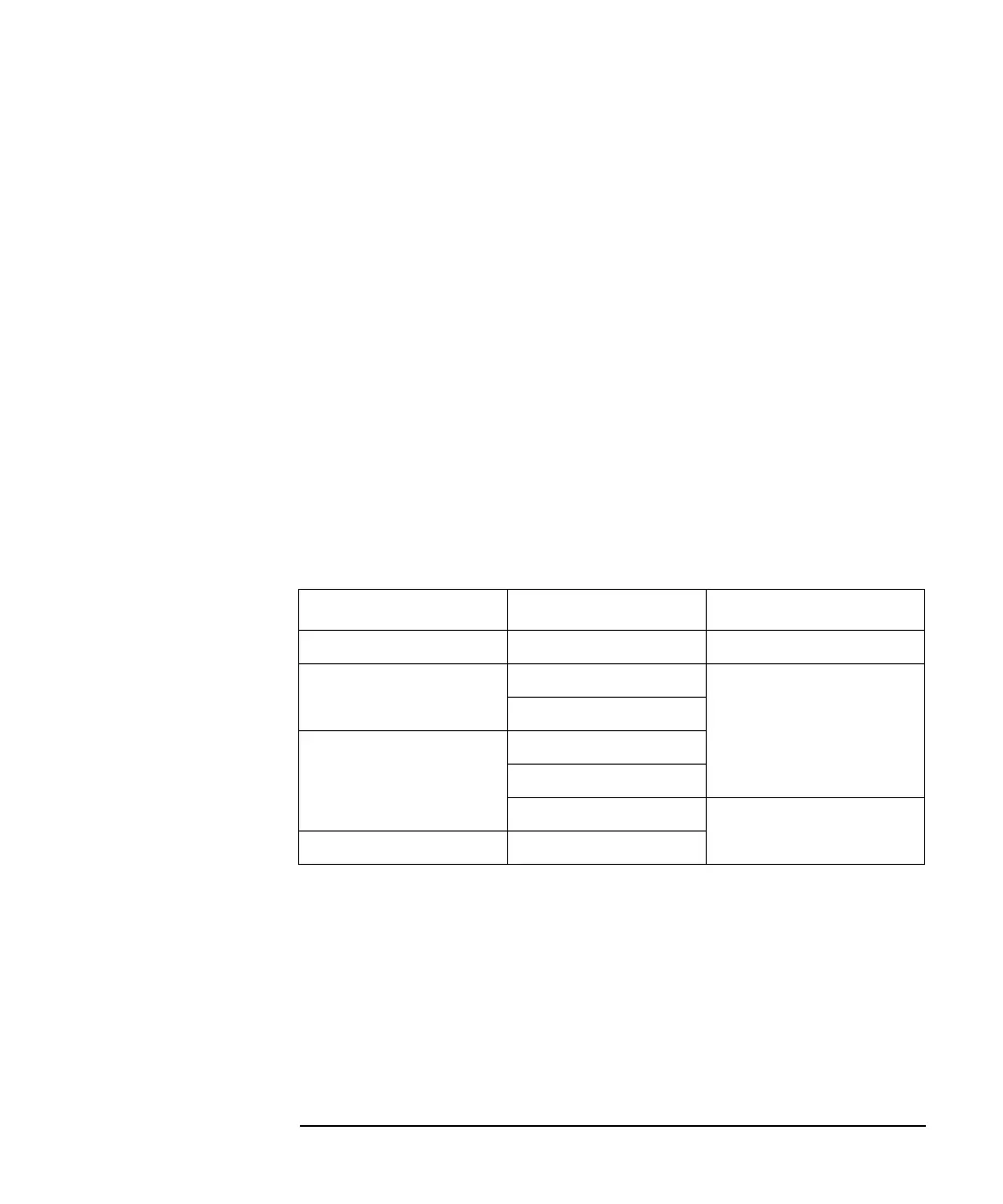Keysight E5260/E5270 Programming Guide, Edition 4 1- 13
Programming Basics
Getting Started
To Disable Source/Measurement Channels
To disable the channels, send the CL command. The E5260/E5270 opens the output
switch of the specified channels. Opening the output switch disables the channel.
Example OUTPUT @E5270;"CL 1"
This example disables channel 1 (the module installed in slot 1 of the E5260/
E5270). If you do not specify the channel, the CL command disables all channels.
To Control ASU
This function is available for the E5270B that is installed with the high resolution
SMU (HRSMU). Atto Sense and Switch Unit (ASU) has two inputs, SMU input for
the HRSMU and AUX input for the other instrument. And the ASU input to output
connection can be controlled by the following commands. When the instrument is
turned on, the SMU input will be connected to the ASU output. However, the SMU
output switch will be off at this time.
Table 1-2 ASU Input Output Connection Control
where, slot must be the slot number assigned to the slot that installs the HRSMU
connected to the ASU. See
“SAL”, “SAP”, and “SAR” on page 4-103 for the other
function and control commands of the ASU.
When the SMU side is connected to the ASU output, the source output on/off can be
controlled by the CN/CL command. And then the SAP slot, 1 command is used to
change the output connection to the AUX side. When the AUX side is connected,
the output of the instrument connected to the AUX input is appeared to the ASU
output immediately.
Previous Connection Command Subsequent Connection
SMU side, Output on/off SAP slot, 1 AUX side
SMU side, Output off CN slot SMU side, Output on
SAP slot, 0
AUX side CN slot
SAP slot, 0
CL [slot] SMU side, Output off
SMU side, Output on CL [slot]
