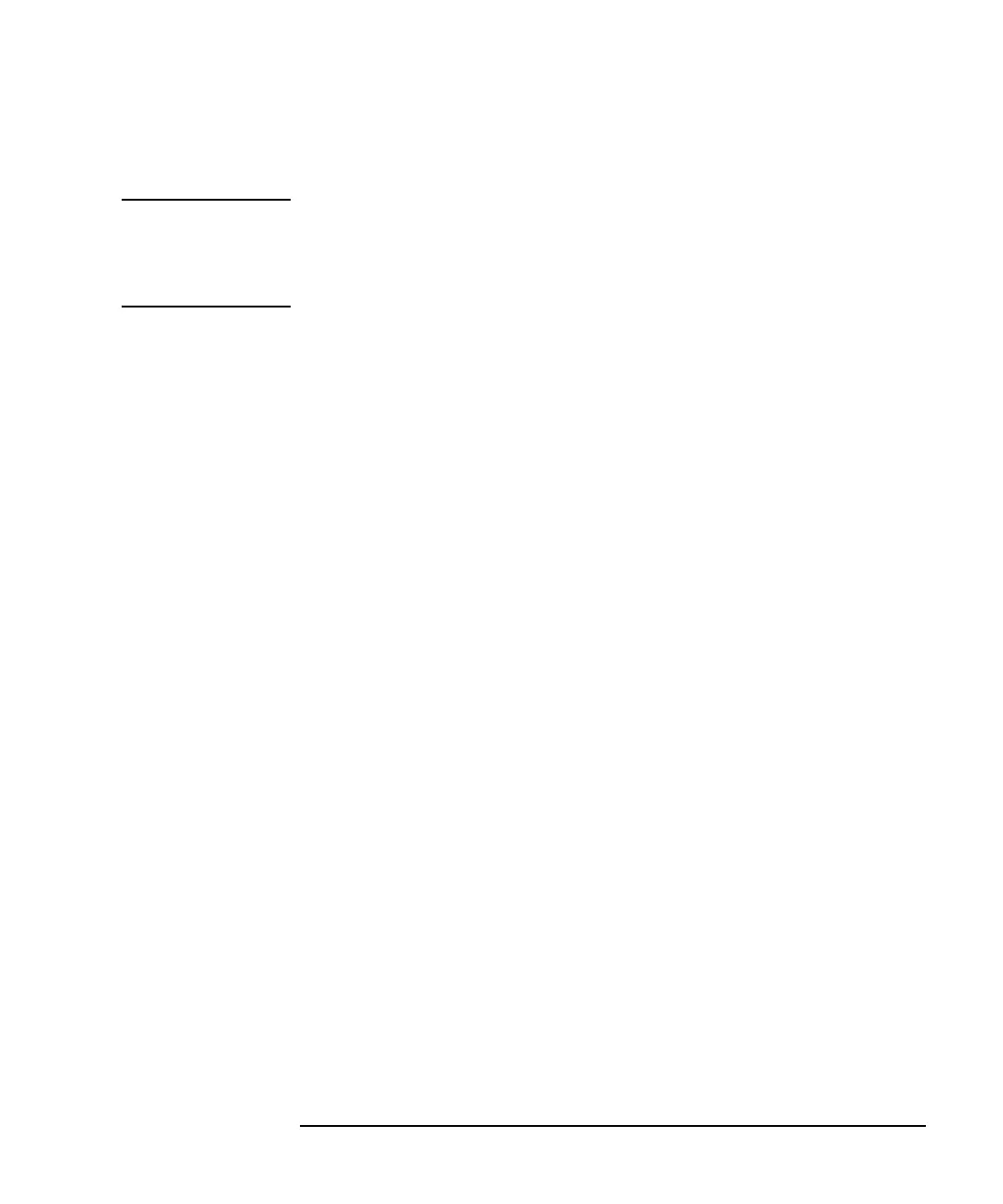Keysight E5260/E5270 Programming Guide, Edition 4 1- 17
Programming Basics
Getting Started
To Read Ti me Stamp Data
NOTE This function is not available for the quasi-pulsed spot measurement (MM 9), search
measurement (MM 14 or 15), and the binary data output format (FMT 3 or 4).
To read the time data with the best resolution (100 μs), clear the timer every 100 s or
less (for FMT 1, 2, or 5), or 1000 s or less (for FMT 11, 12, 15, 21, 22, or 25).
The time stamp function records the time from when the timer count is cleared until
the measurement is started. This function is enabled by the TSC command.
For example, in the staircase sweep measurement, the output data will be as follows:
Block1 [,Block2] . . . . <terminator>
where, BlockN (N: integer) = Time1,Data1 [,Time2,Data2] ... [,Source_data], then
TimeN (N: integer) is the time when the DataN measurement is started.
Without the TSC command, you can get the time data by the following commands:
•TSR: Resets the timer count (Time=0 s).
• TDV (for voltage output), TDI (for current output):
Applies DC voltage or current, and returns the output start time.
Example:
OUTPUT @E5270;"TDV 1,0,20"
ENTER @E5270 USING "#,5X,13D,X";Time
PRINT "Time=";Time;"sec"
• TTV (for voltage measurement), TTI (for current measurement):
Executes the high speed spot measurement, and returns the measurement data
and the time data for the time from when the timer count is cleared until the
measurement is started.
Example:
OUTPUT @E5270;"TTV 1,0"
ENTER @E5270 USING "#,5X,13D,X";Time
ENTER @E5270 USING "#,5X,13D,X";Mdata
PRINT "Data=";Mdata;" at ";Time;"sec"
•TSQ: Returns the time when this command is entered.
Example:
OUTPUT @E5270;"TSR" !Resets count
:
OUTPUT @E5270;"TSQ" !Returns time data
ENTER @E5270 USING "#,5X,13D,X";Time
PRINT "Time=";Time;"sec"