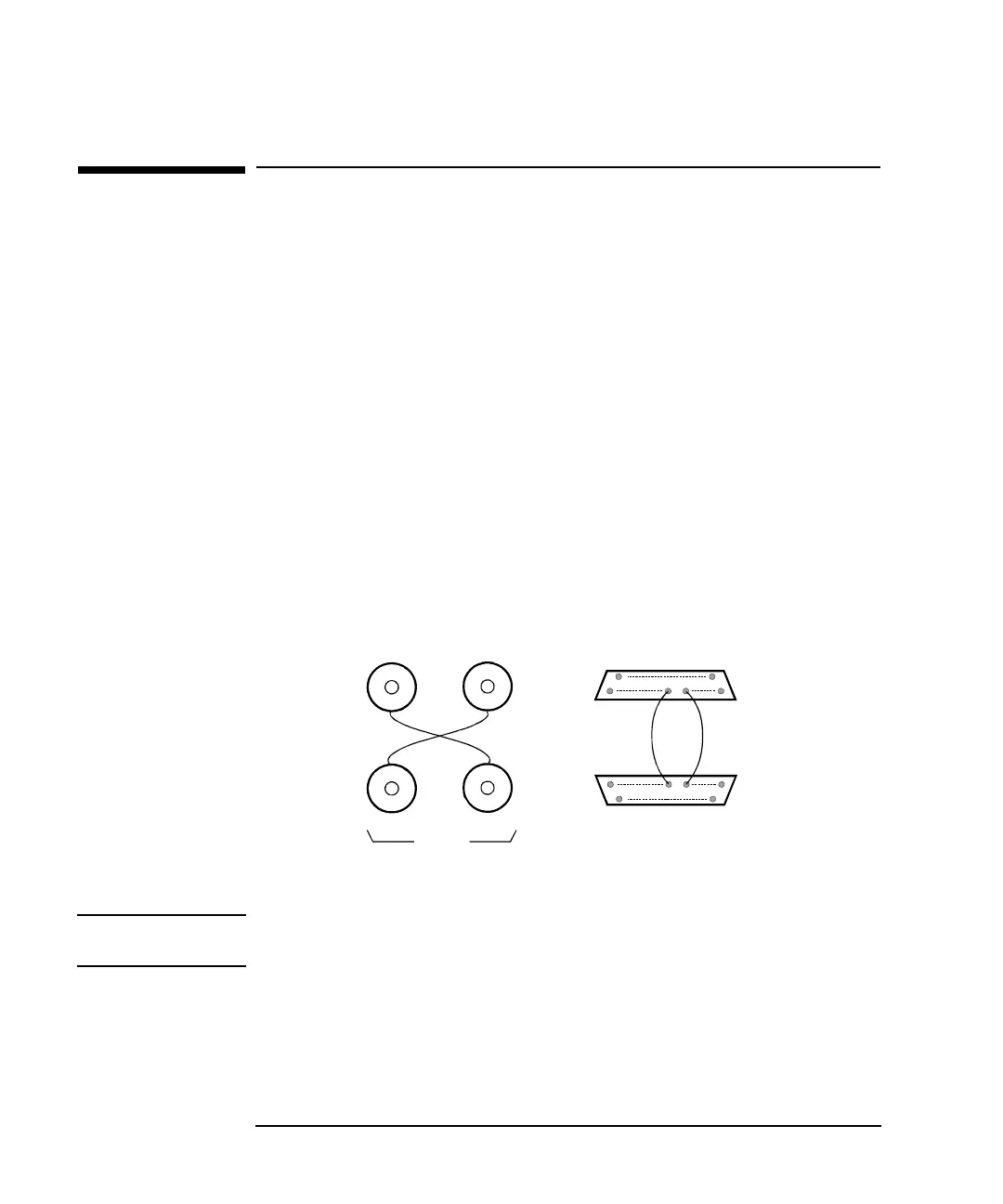2- 30 Keysight E5260/E5270 Programming Guide, Edition 4
Remote Mode Functions
Trigger Function
Trigger Function
The Keysight E5260/E5270 can be synchronized with other equipment, such as
capacitance meters, voltmeters, ammeters, probers, handlers and so on, by using the
following terminals:
•Ext Trig In
BNC connector. Only for trigger input (to receive trigger).
•Ext Trig Out
BNC connector. Only for trigger output (to send trigger).
• Digital I/O
D-Sub 25-pin connector. Sixteen paths are available for the trigger port. Each
path can be used for either input or output. For the pin assignment and
accessories, refer to
“Digital I/O Port”.
Figure 2-19 shows a connection example of the E5260/E5270 and another device.
Figure 2-19 Connecting Trigger Input/Output
NOTE To use the digital I/O port for the trigger input/output port, send the TGP command.
DIO 1 to DIO 16 can be used for the trigger input/output port. See Table 2-2.
Ext Trig
Keysight E5270
Other device
in
out
Digital I/O
out
in
Example connection
In Out
In Out
13 1
25 14