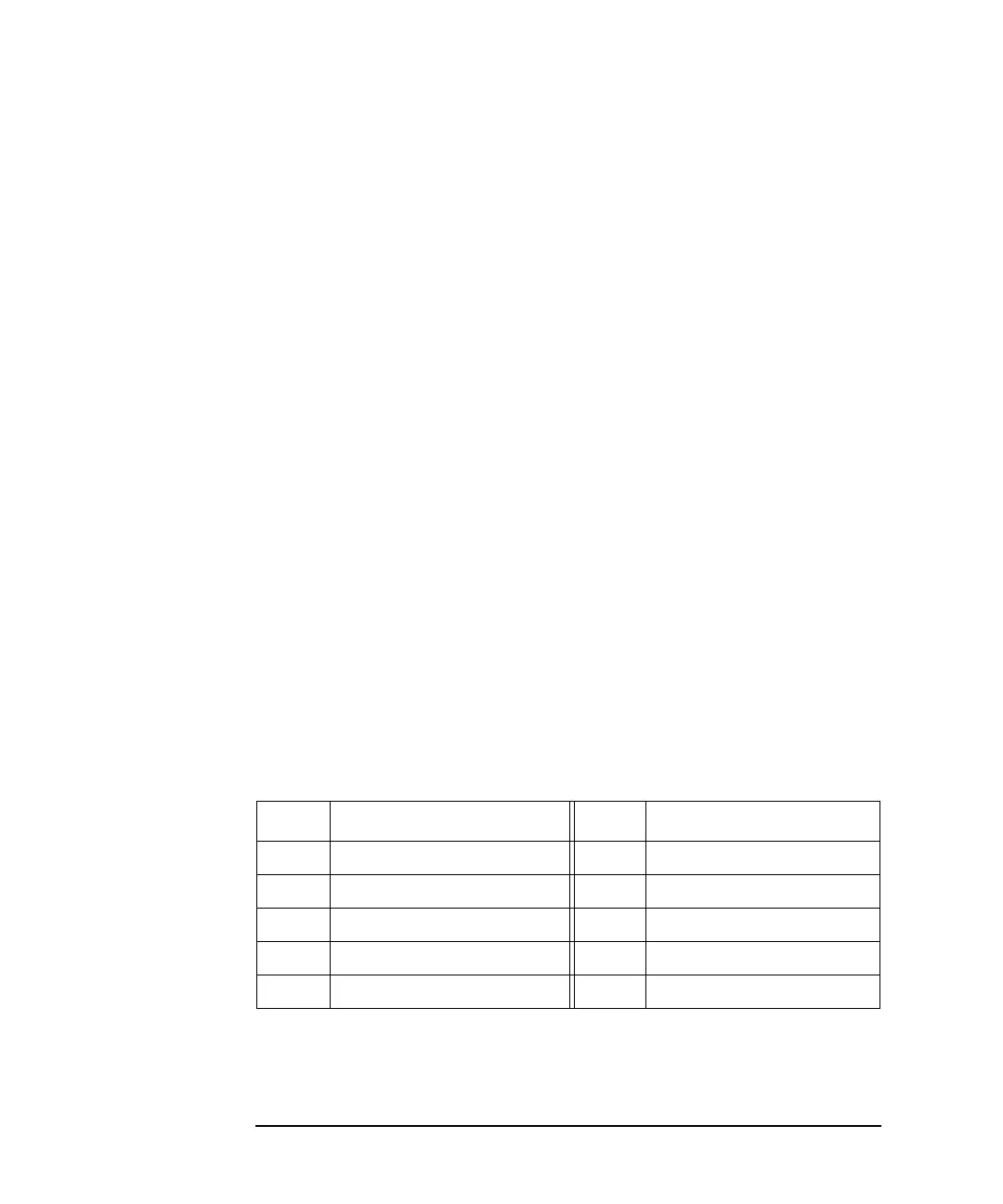4- 42 Keysight E5260/E5270 Programming Guide, Edition 4
Command Reference
Command Reference
*CAL?
The CAL? query command performs the self-calibration, and returns the results in
ASCII format. Modules that fail the self-calibration are disabled, and can only be
enabled by the RCV command.
After the *CAL? command, read the results soon.
Execution
Conditions
No module may be in the HIGH VOLTAGE state (forcing more than ±42 V, or
voltage compliance set to more than ±42 V).
To perform the self-calibration correctly, the measurement terminals should be
opened.
Syntax *CAL? [slotnum]
Parameters slotnum : Specifies the module to perform the self-calibration. Integer expression.
0 to 9.
0: Mainframe and all modules. Default setting.
1 to 8: Module installed in the slot specified by slotnum.
9: Mainframe.
For HPSMU that uses two slots, set the greater slot number. For example, if it is
installed in slot 3 and 4, slotnum must be 4.
If slotnum specifies the slot that installs no module, this command causes an error.
Query Response results<CR/LF^EOI>
results returns the sum of the following values corresponding to the failures.
Example
Statements
OUTPUT @E5270;"*CAL?"
ENTER
@E5270;A
results Description results Description
0 Passed. No failure detected. 16 Slot 5 module failed.
1 Slot 1 module failed. 32 Slot 6 module failed.
2 Slot 2 module failed. 64 Slot 7 module failed.
4 Slot 3 module failed. 128 Slot 8 module failed.
8 Slot 4 module failed. 256 Mainframe failed.