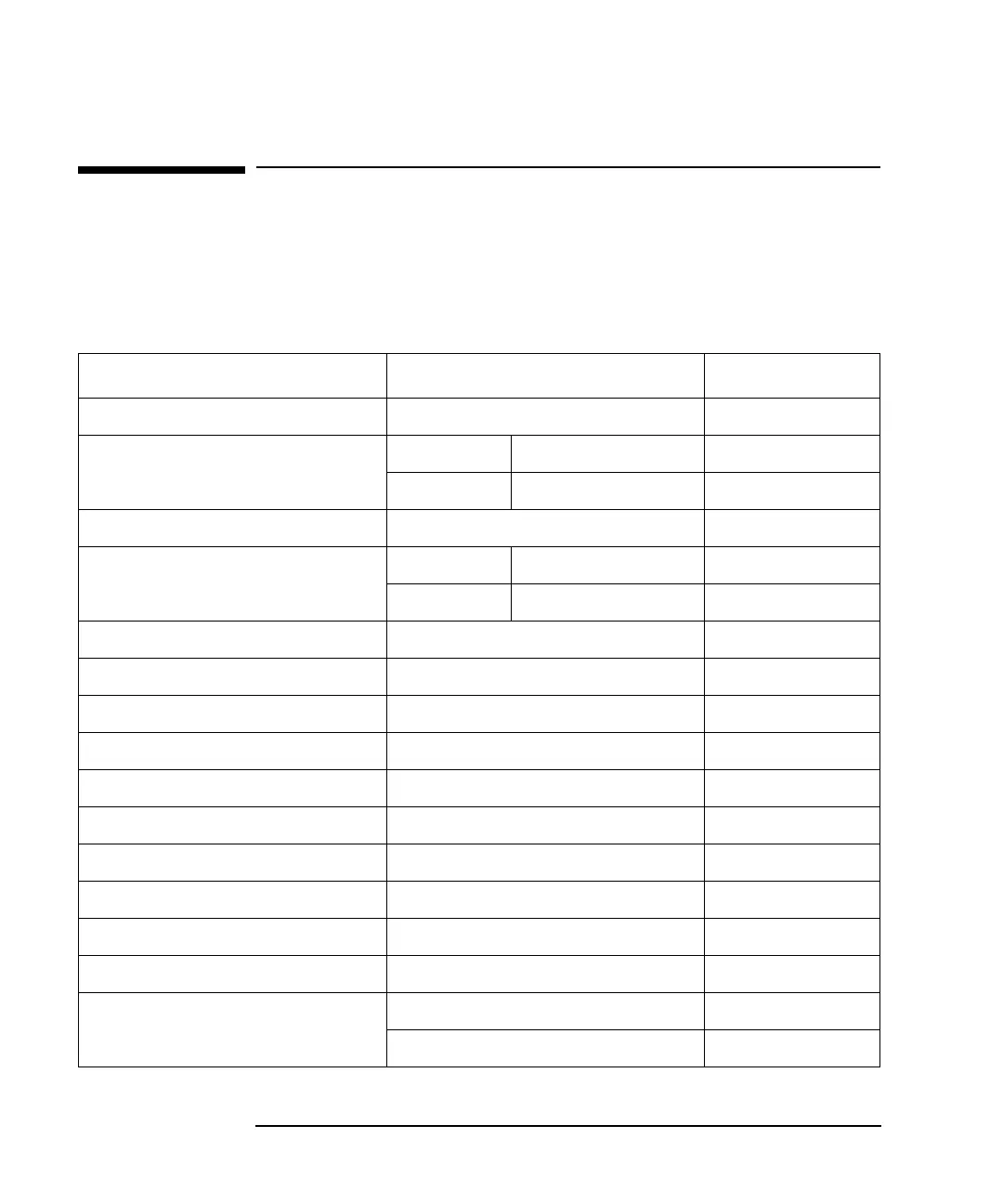2- 42 Keysight E5260/E5270 Programming Guide, Edition 4
Remote Mode Functions
Initial Settings
Initial Settings
Keysight E5260/E5270 is initialized by turning the E5260/E5270 on, the *RST
command, or the device clear. Initial settings of the E5260/E5270 are shown in
Table 2-5 and Table 2-6. Table 2-6 fits into one page, and lists all initial settings.
Table 2-5 Initial Settings
Setup Item Initial Setting Commands
Measurement channel Channel assigned the lowest number. MCH
Measurement data to be displayed Data 1 Compliance side data MPA
Data 2 none MPA
Output channel Channel assigned the lowest number. SCH
Output data to be displayed Data 1 OUT SPA
Data 2 CPL SPA
Data display format ENGINEERING DFM
Remote mode data display off RED
Remote mode key lock/unlock unlock KLC
Auto calibration on CM
ADC zero function (for E5270B) off AZ
SMU output switch open CN, CL
ASU path/1 pA auto range/indicator SMU side/disabled/enabled SAP/SAR/SAL
Filter off FL
Series resistor off SSR
A/D converter High speed ADC AAD
Integration time (High resolution
ADC is available for E5270B)
High speed ADC: auto AIT
High resolution ADC: auto AIT