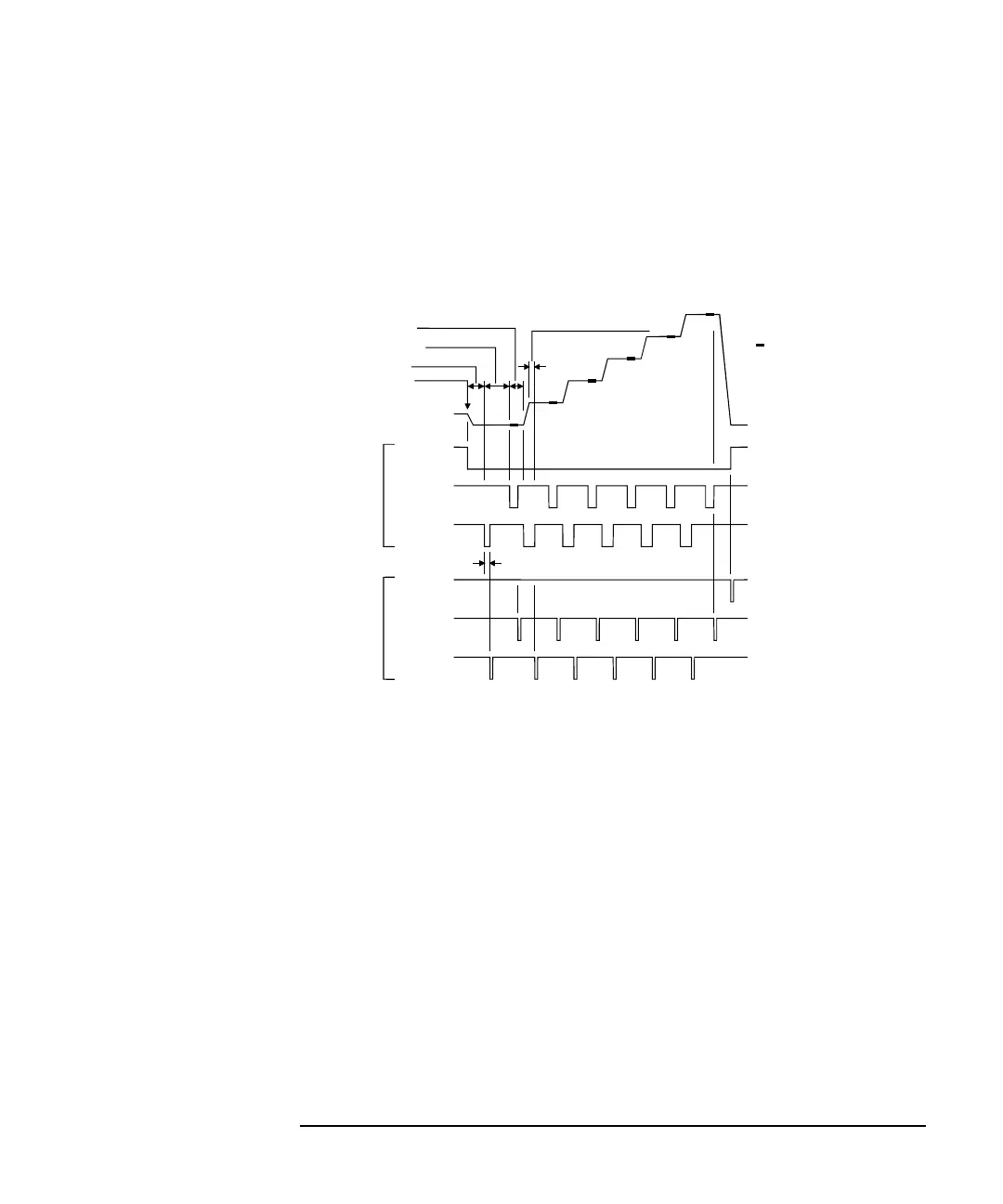Keysight E5260/E5270 Programming Guide, Edition 4 2- 33
Remote Mode Functions
Trigger Function
Trigger Output
A trigger output operation example is shown in Figure 2-21. When the measurement
or source output setup is completed, the output trigger is sent through the port
specified by the TGP command. See
Table 2-4.
Figure 2-21 Trigger Output Example, Staircase Sweep Measurement, Negative Logic
Initial Settings The following functions are available in the initial settings:
• Trigger port: Ext Trig Out
• Trigger type: Measurement Completion (type 1)
• Commands for the trigger output: OS
Output Trigger An edge trigger or a gate trigger will be sent when an operation is completed (see
Figure 2-22). Initially, the negative edge trigger is sent.
Source Trigger
Delay
Delay time from when the source output setup is completed until an edge trigger is
sent or a gate trigger level is returned. The delay time is available for the Step
Output Setup Completion trigger (type 2). You can set the delay time value by using
the WT command.
OS/OSX
Commands
The command is used to send a trigger immediately from a trigger output terminal.
You can use the commands regardless of the trigger type.
: Measurement
TGP t,2,p,3
XE
TGP t,2,p,2
TGP t,2,p,1
TGP t,2,p,3
TGP t,2,p,2
TGP t,2,p,1
Gate trigger
Edge trigger
Source trigger delay
Hold time
Delay time
Source trigger delay
Step delay time
Step Measurement Completion
Step Output Setup Completion
Measurement Completion
Step Measurement Completion
Step Output Setup Completion
Measurement Completion