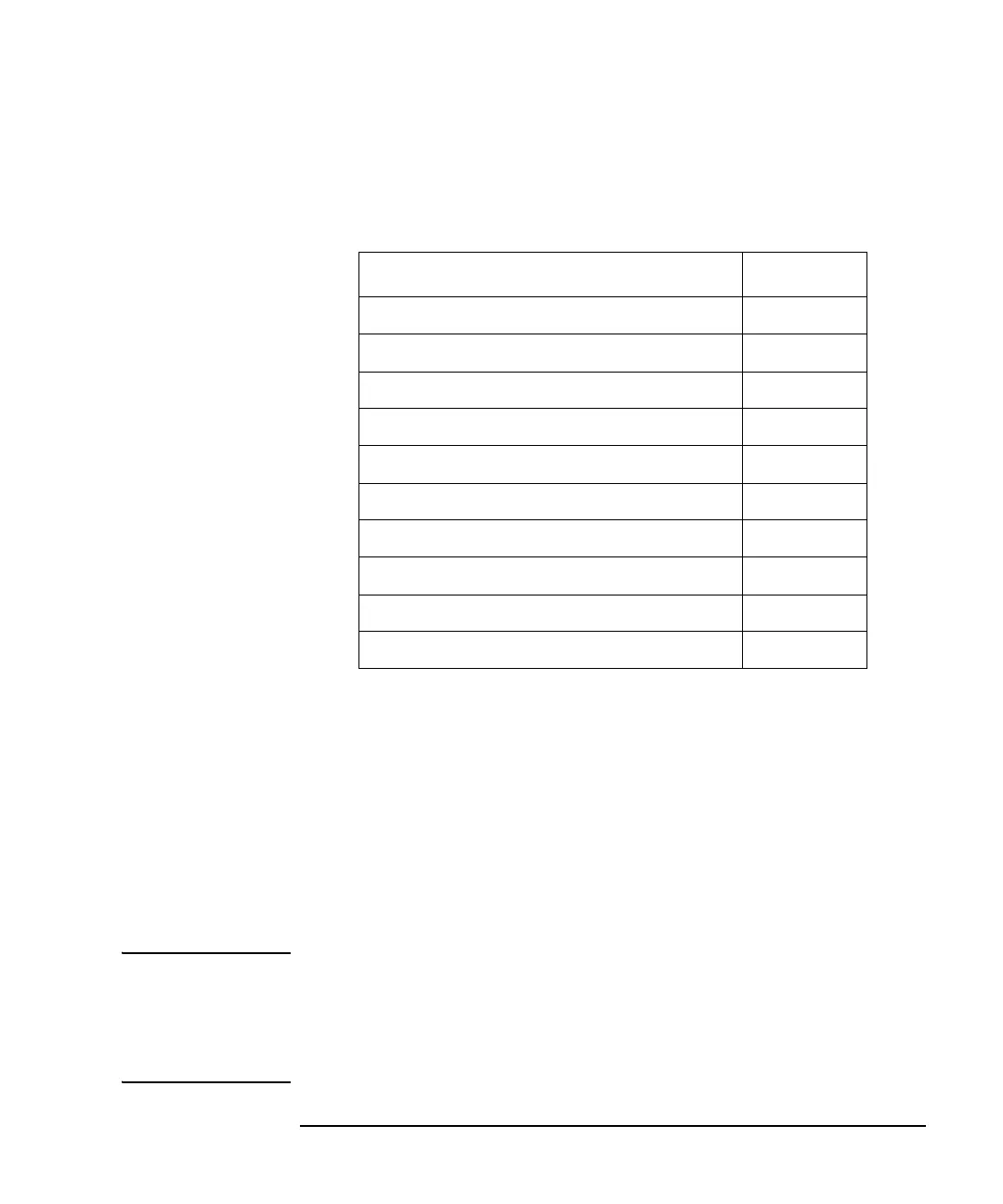Keysight E5260/E5270 Programming Guide, Edition 4 1- 7
Programming Basics
Getting Started
To Select the Measurement Mode
The E5260/E5270 provides the following measurement modes. To select the
measurement mode, send the MM command.
In the table, Mode No. means a command parameter of the MM command.
Syntax MM Mode#,Ch#[,Ch#] ...
where, Mode# specifies the Mode No., and Ch# specifies the measurement channel.
The available number of measurement channels depends on the measurement mode.
For details, refer to
“MM” on page 4-82.
Example OUTPUT @E5270;"MM 2,1"
This example sets the staircase sweep measurement, and assigns channel 1 (the
module installed in slot 1 of the E5260/E5270) as the measurement channel.
NOTE The Mode No. is not assigned for the high speed spot measurement. Refer to “To
Perform High Speed Spot Measurement” on page 1-18. The high speed spot
measurement does not need the MM command.
For the source output commands available for each measurement mode, see Table
1-1 on page 1-9.
Measurement Mode Mode No.
Spot Measurement 1
Staircase Sweep Measurement 2
Pulsed Spot Measurement 3
Pulsed Sweep Measurement 4
Staircase Sweep with Pulsed Bias Measurement 5
Quasi-Pulsed Spot Measurement 9
Linear Search Measurement 14
Binary Search Measurement 15
Multi Channel Sweep Measurement 16
High Speed Spot Measurement NA