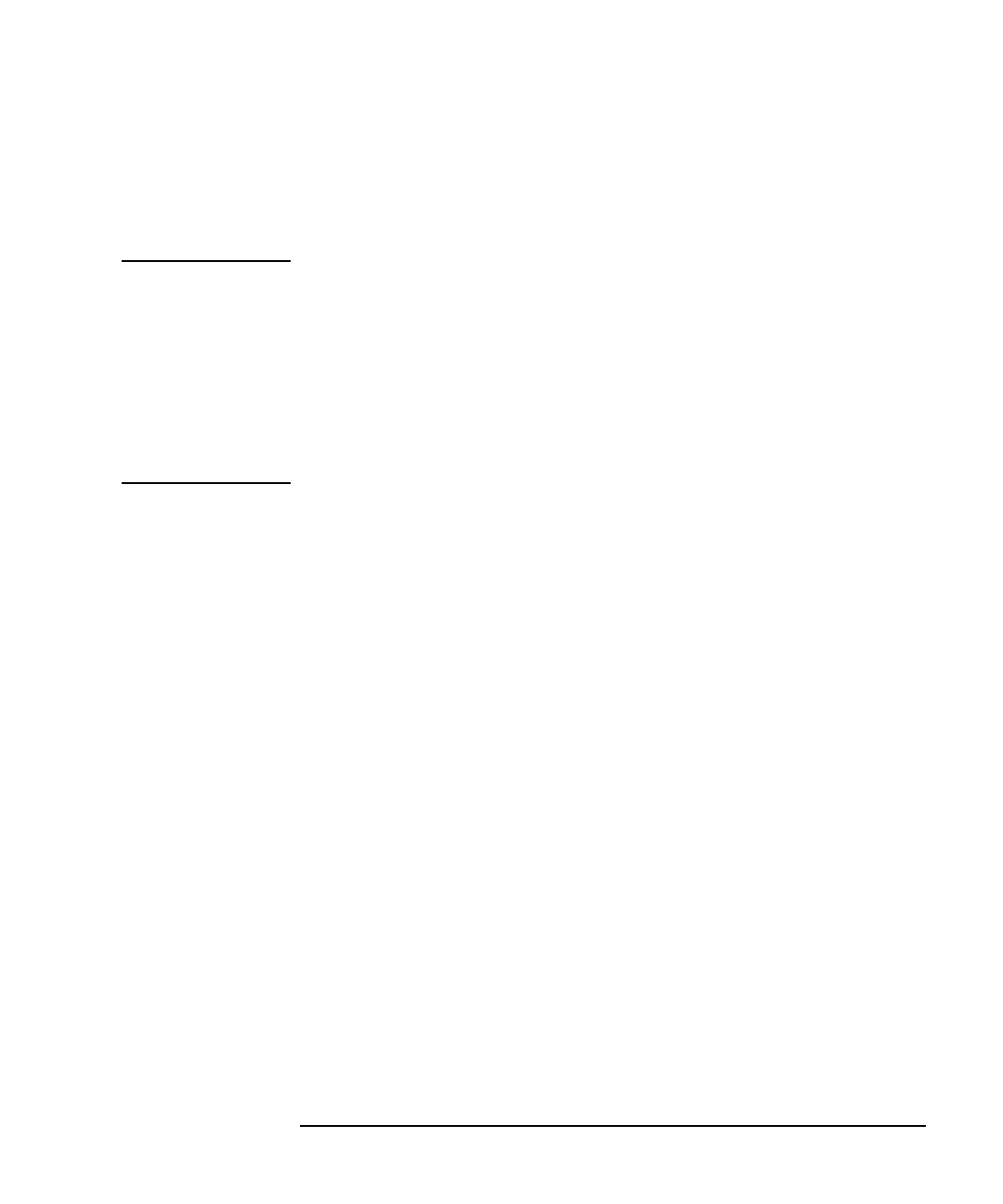Keysight E5260/E5270 Programming Guide, Edition 4 4- 103
Command Reference
Command Reference
1: The ASU output will be connected to the AUX connector side.
Example
Statements
OUTPUT @E5270;"SAP 1,1"
NOTE
To use ASU
To use the ASU, connect it to the correct HRSMU properly before turning the
Keysight E5270B on. For the connection, see User’s Guide.
The ASU will add the connection switch function described above to the E5270B
and the 1 pA measurement range to the HRSMU. Use the SAR function to
enable/disable the 1 pA range for the auto ranging operation.
Remember that the series resistor in the HRSMU connected to the ASU cannot be
used.
SAR
The Keysight E5260 series does not support this command. This command is
available for the Keysight E5270B installed with the high resolution SMU
(HRSMU) and the Atto Sense and Switch Unit (ASU).
Enables or disables the 1 pA range for the auto ranging operation. This command is
effective for the specified channel only.
Syntax SAR chnum,mode
Parameters chnum : Slot number where the HRSMU has been installed. The ASU must be
connected to the HRSMU. Integer expression. 1 to 8.
mode : 0: Enables 1 pA range for the auto ranging operation.
1: Disables 1 pA range for the auto ranging operation. Default setting.
Example
Statements
OUTPUT @E5270;"SAR 1,0"