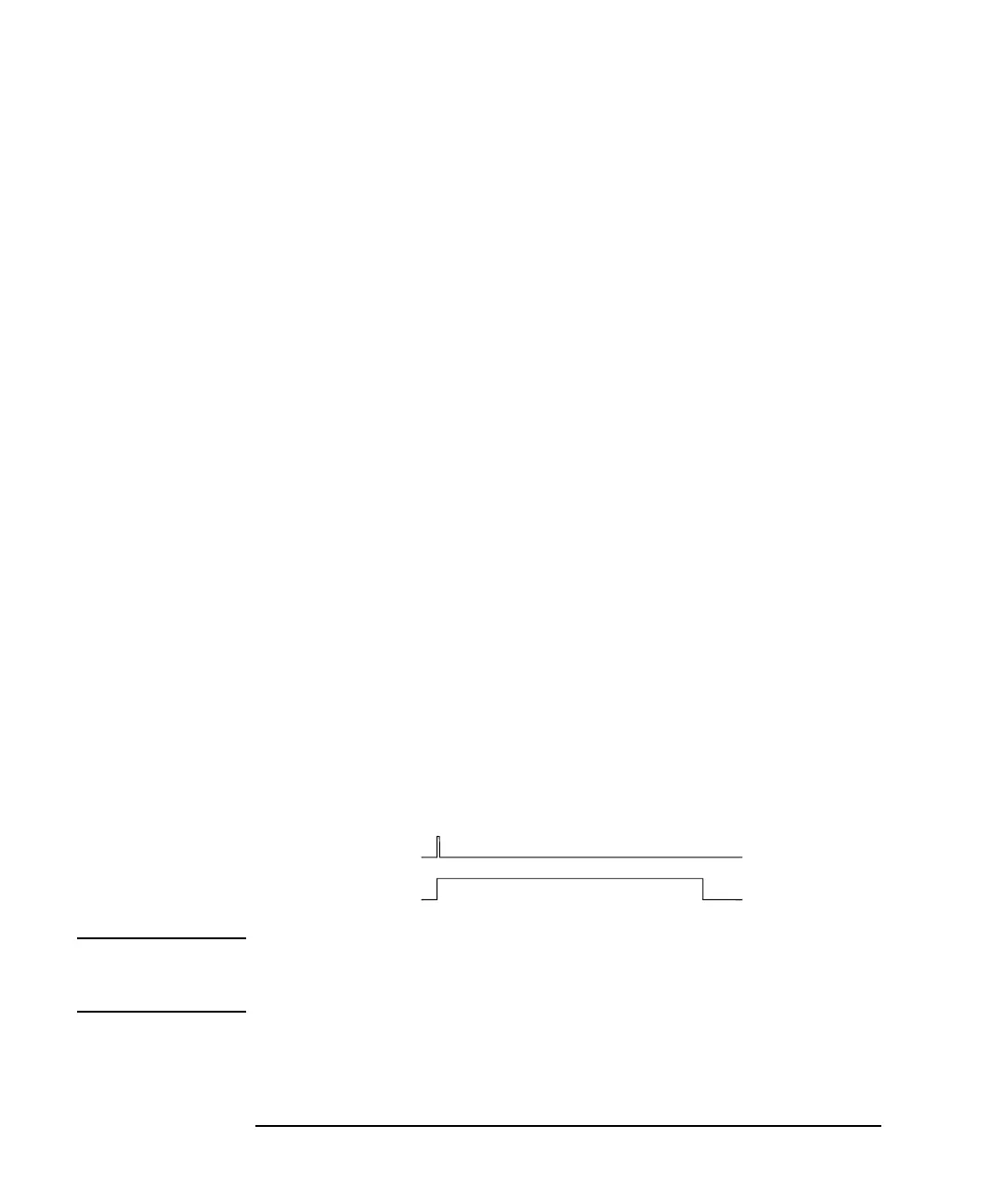2- 38 Keysight E5260/E5270 Programming Guide, Edition 4
Remote Mode Functions
Trigger Function
To Specify Trigger Port and Receive Trigger
To use an external trigger just for starting measurement, instead of the XE
command, perform the next step. This is not effective for the high speed spot
measurement.
This example specifies the trigger input/output ports and uses the gate trigger for the
output trigger.
1. Connect a BNC cable between the Ext Trig In connector and a trigger output
connector of an external device.
2. Create a control program. Then the TM3 and TGP commands and HP BASIC
ENTER statement should be entered as shown in the following example:
:
OUTPUT @E5270;”MM1” ! Sets spot measurement mode
: ! Sets measurement condition
:
OUTPUT @E5270;”TM3” ! Uses external trigger
OUTPUT @E5270;”TGP -1,1,1,1” ! Sets trigger input
OUTPUT @E5270;”TGP -2,2,1,1” ! Sets trigger output
OUTPUT @E5270;”TGXO 2” ! Enables gate trigger
ENTER @E5270 USING ”#,3X,12D,2X”;M_data
:
3. Execute the control program.
The E5260/E5270 sets the measurement conditions, and waits for an external
trigger (positive trigger) sent to the Ext Trig In connector.
When the trigger is received, the E5260/E5270 starts measurement and sends a
positive gate trigger to the Ext Trig Out connector. When measurement is
completed, the E5260/E5270 returns the gate trigger level to logical low, and
puts the measurement data in the data output buffer.
NOTE The HP BASIC ENTER statement pauses program execution until measurement
data is put in the data buffer, reads the data from the buffer, and then continues
program execution.
Start measurement
Measurement completion
Ext Trig In
Ext Trig Out