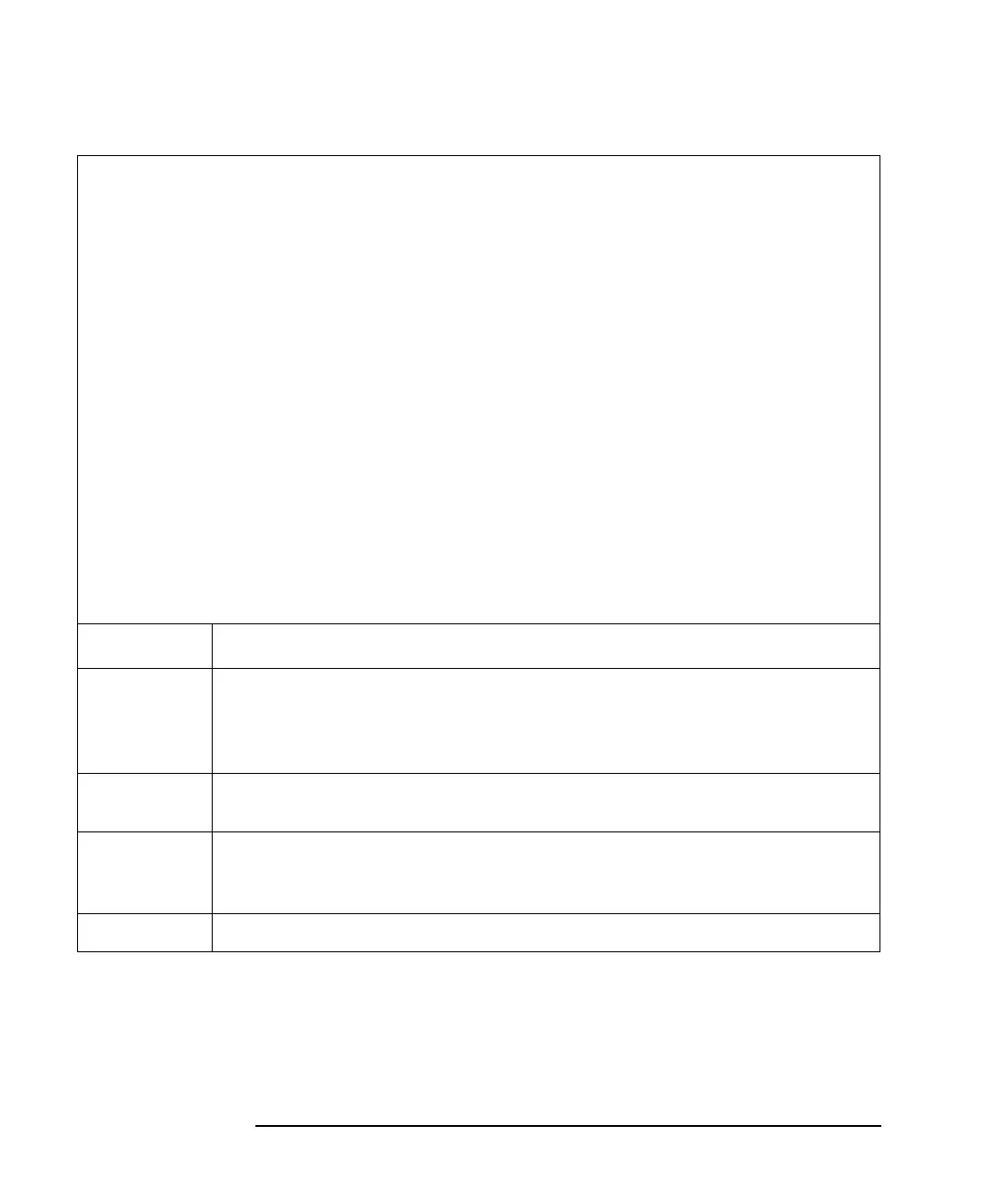3- 48 Keysight E5260/E5270 Programming Guide, Edition 4
Programming Examples
Multi Channel Sweep Measurements
session.WriteString("FMT 1,1" & vbLf)’ASCII,<CRLF EOI>,w/sweep source data ’31
session.WriteString("TSC 1" & vbLf) ’enables time stamp output
session.WriteString("FL 1" & vbLf) ’sets filter on
session.WriteString("AV 10,1" & vbLf)’sets number of samples for 1 data
session.WriteString("MM 16," & t(1) & "," & t(2) & vbLf) ’16: m-ch sweep
session.WriteString("CMM" & t(1) & ",1" & vbLf)
session.WriteString("CMM" & t(2) & ",1" & vbLf)
session.WriteString("RI" & t(1) & ",-19" & vbLf) ’-19: 100 mA fixed range
session.WriteString("RI" & t(2) & ",-19" & vbLf)
session.WriteString("WT " & hold & "," & delay & "," & s_delay & vbLf)
session.WriteString("WM 2,1" & vbLf) ’stops any abnormal
session.WriteString("ERR? 1" & vbLf) : err = session.ReadString(4 + 2)
If err <> 0 Then session.WriteString("DZ" & vbLf) : GoTo Check_err ’43
session.WriteString("WV" & t(1) & ",1,0," & vb1 & "," & vb2 & "," & nop1 & ","
& ibcomp & "," & pbcomp & vbLf)
session.WriteString("DV" & t(2) & ",0," & vc & ",0.1" & vbLf)
session.WriteString("DV" & t(0) & ",0,0,0.1" & vbLf) ’out= 0 V, comp= 0.1 A
session.WriteString("TSR" & vbLf)
session.WriteString("XE" & vbLf)
session.WriteString("*OPC?" & vbLf) : rep = session.ReadString(1 + 2) ’50
session.WriteString("ERR? 1" & vbLf) : err = session.ReadString(4 + 2)
If err <> 0 Then session.WriteString("DZ" & vbLf) : GoTo Check_err
session.WriteString("NUB?" & vbLf) : rep = session.ReadString(3 + 2)
If rep <> nop1 * 5 Then session.WriteString("DZ" & vbLf) : GoTo Check_nop
mret = session.ReadString(16 * 5 * nop1 + 1) ’56
Line Description
31 to 43 Sets the data output format, time stamp data output mode, A/D converter, SMU filter,
measurement mode, channel measurement mode, and measurement range. Also sets
the timing parameters and sweep mode of the staircase sweep source. And checks if an
error occurred. If an error is detected, forces 0 V and goes to Check_err.
45 to 49 Sets the sweep sources, applies voltage to device, resets time stamp, and performs the
multi channel sweep measurement.
50 to 54 Waits until the measurement is completed, and checks if an error occurred. If an error is
detected, forces 0 V and goes to Check_err. Also checks number of returned data. If it
is not correct, forces 0 V and goes to Check_nop.
56 Stores the returned data into the mret string variable.