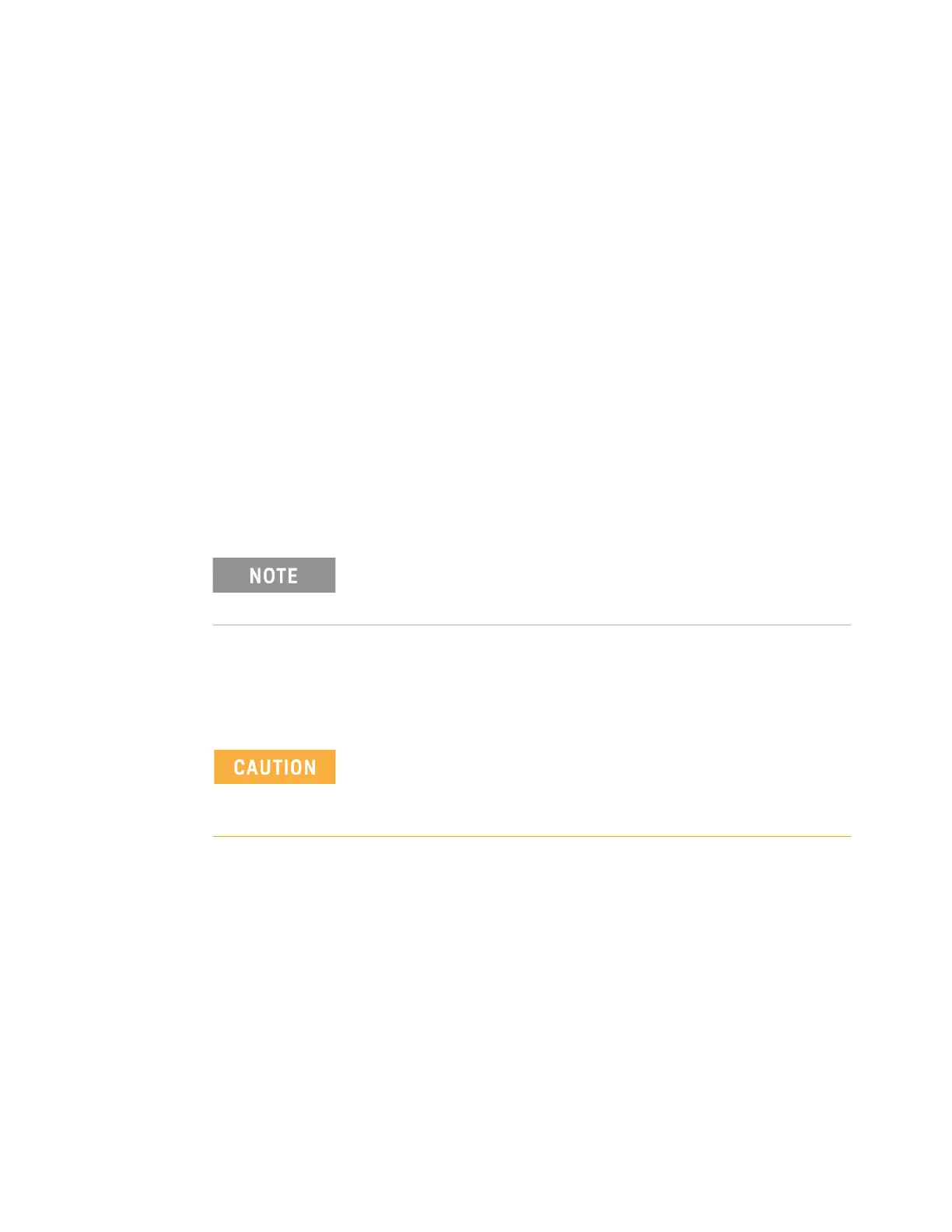Keysight M9036A PXIe Embedded Controller User Guide 15
M9036A Functional Description Introduction
Trigger bus routing A formal PXI trigger bus specification does not yet exist.
Consequently, trigger bus routing across PXI_TRIG segments may not work on all
non-Keysight PXI chassis. Of course, the PXI_TRIG routing of all Keysight chassis
works with any controller due to the open nature of the drivers. Keysight is
working with PXISA to define a standard chassis trigger routing driver.
ExpressCard 34
The M9036A controller is equipped with an ExpressCard 34 slot on the front
panel, which provides I/O expansion. An ExpressCard module is a small, modular
add-in. ExpressCard 34 refers to one of two standard modules sizes (34 mm
wide, the other size is 54 mm wide). The standard was developed by PCMCIA
member companies from all parts of the PC card industry. ExpressCard video
(VGA) adapters will not work in the M9036A.
Installing an ExpressCard You can install an ExpressCard while the Keysight
M9036 is operating. Keysight’s M9036A will automatically recognize the
ExpressCard. Always insert the ExpressCard until it is firmly seated in the
connector.
Removing an ExpressCard The ExpressCard connector has an automatic eject
mechanism. To remove an ExpressCard, simply push in the module and then
release. It should eject automatically.
SATA port
The M9036A provides a SATA 2.0 port and is shipped with a pre-installed 2.5"
160GB SATA 2.5 inch solid state drive (SSD).
Some third-party ExpressCard modules may require additional
drivers not supplied with the M9036A. Contact the ExpressCard
vendor for driver information.
To prevent potential data loss when removing an ExpressCard,
always stop all communication with the module before removing
it from the M9036A. In Microsoft Windows, you can use the Safely
Remove Hardware utility.