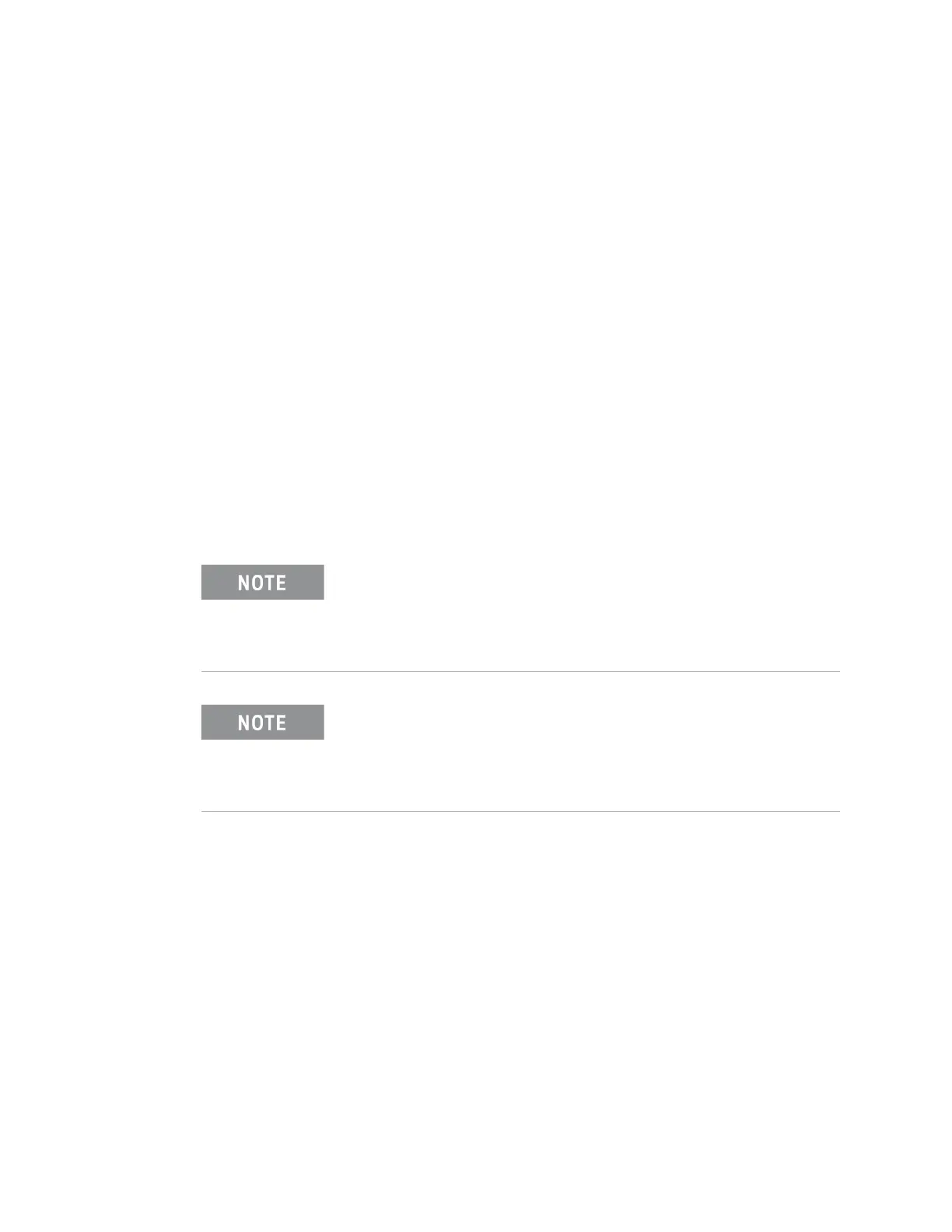22 Keysight M9036A PXIe Embedded Controller User Guide
Using the Controller Windows security
Windows security
If your system is connected to the Internet, you should take the following steps to
ensure the operating system is protected:
– Use an Internet fire wall
– Get the latest Windows updates
– Install and use up-to-date anti-virus software.
To check the status of, or make changes to, the security settings for your
controller, open the Windows Security Center (Start > Control Panel > System and
Security > Windows Update > Change Settings).
Windows updates
The default system setting is Windows Automatic Updates is turned off. You need
to manually update Windows OS by accessing Internet Explorer and from the
Tools menu, select Windows Update.
Windows Time Service
The Windows Time Service synchronizes the embedded controller’s date and
time-of-day with a Network Time Protocol (NTP) server. Typically, the NTP server
is on the Internet. You can enable or disable the Windows Time Service using the
Services program.
- To start the Services program click Start, type “services”, then click on
Services.
- To look at the setting for the Windows Time Service, scroll down to Windows
Time. Right click on Windows Time and select “Properties”.
- If you want to Enable Windows Time Service and the Startup Type is set to
Disabled, click on the drop-down menu and select Automatic. Click Start and
then OK.
Downloading and installing Windows Updates can be network
and CPU intensive (impacting system performance) and some
Windows Updates automatically reboot the controller. Therefore,
Windows updates should be performed when the system is not in
normal use.
There is no anti virus or anti-spy ware software included with your
controller. Anti-virus application software is the customer's
responsibility. Having anti-virus software installed may have a
slight impact on system performance if your system uses
intensive network data transfer.