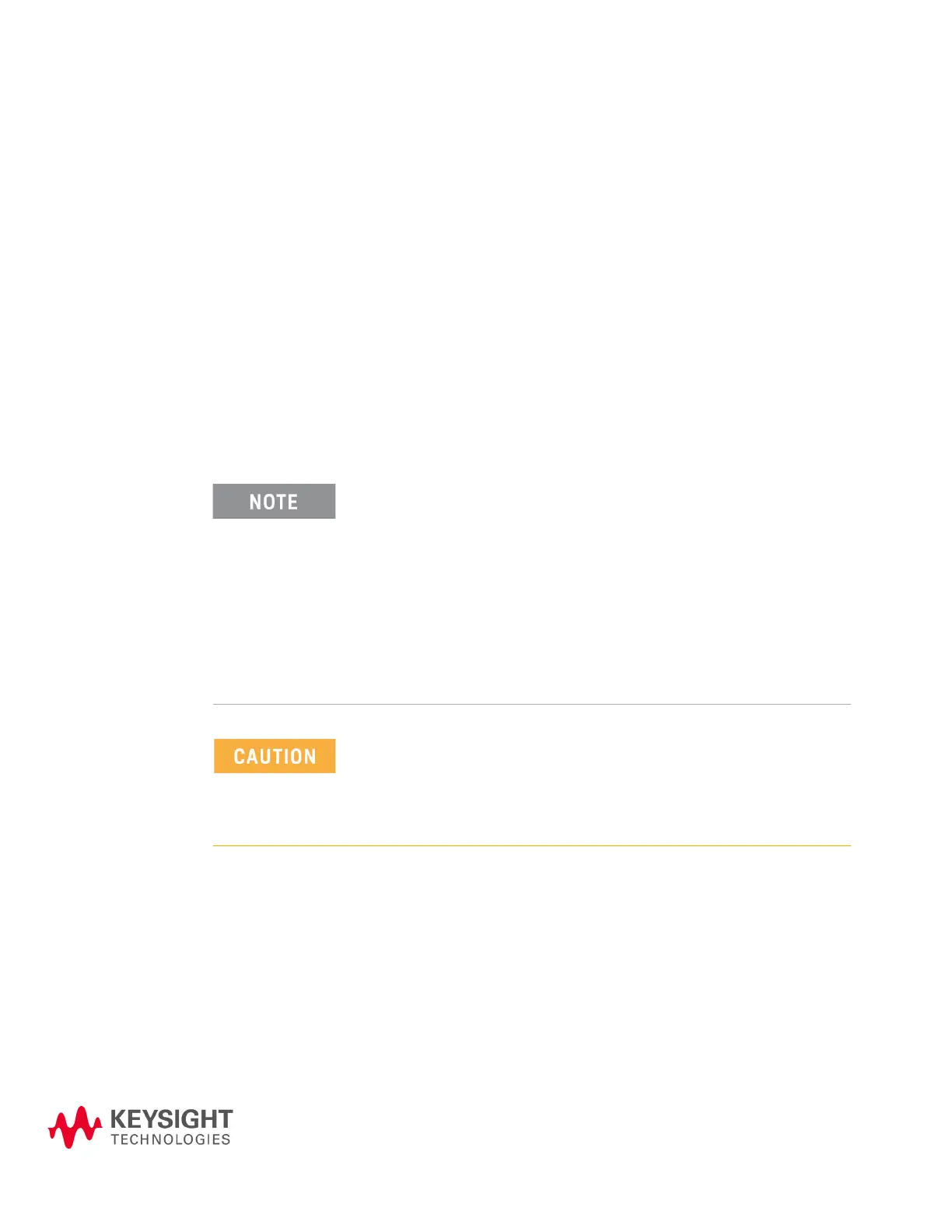M9036A PXIe Embedded Controller
User Guide
41
3 BIOS Setup
Starting the BIOS Setup Screen
The Basic Input/Output System (BIOS) is a program that provides a basic level of
communication between the processor and peripherals. In addition, the BIOS
also contains code for various advanced features applied to the M9036A
controller. The BIOS setup program includes menus for configuring settings and
enabling M9036A controller features.
Depending on your application, you may never need to update the
BIOS on your M9036A. However, you should always upgrade to
the latest Keysight BIOS.
- If you are using the M9036 to control three or four chassis, you
must have Keysight BIOS AG20-M (or later) installed.
- Refer to “Updating the M9036A BIOS” on page 51 for detailed
information. Any BIOS update for the M9036A will be available
on the Keysight web site: www.Keysight.com/find/M9036A.
The BIOS is custom designed specifically for the M9036A. Do not
attempt to replace it with a generic BIOS.
Changing BIOS settings may lead to incorrect controller behavior
and possibly an unbootable controller. If this happens, follow the
instructions in “Clear CMOS (JP1)” on page 55 to clear CMOS and
then restore the default settings. Do not change a BIOS setting
unless you are absolutely certain of what it does.