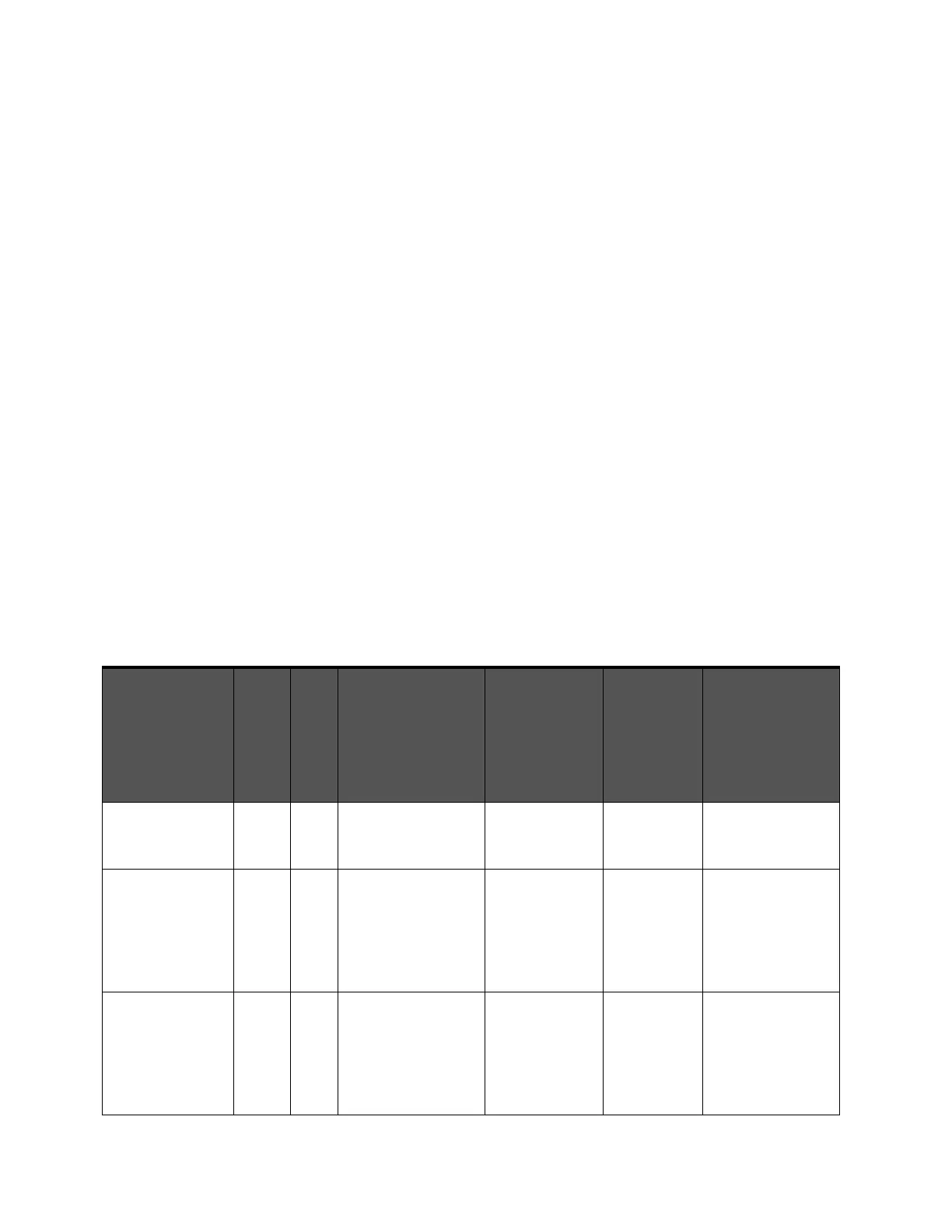66 Keysight M9036A PXIe Embedded Controller User Guide
Service Memory Declassification
Memory Declassification
Some test equipment users have a need to “declassify” or “sanitize” their
instruments for security purposes. This involves following a procedure that clears
all user data from the instrument’s memory. The result is a sanitized instrument
that can be removed from a secure area without any chance of classified data
being recovered from it. Follow the procedure below to ensure that your
controller no longer contains any user configurations or data.
Procedure for declassifying a faulty controller
Even if the M9036A is not able to power on, it may be declassified by removing
the SSD (disk drive) from the controller. Follow the procedure “Replacing the
Hard Drive” on page 60.
For additional information, go to: http://www.Keysight.com/find/security and enter
the model number of you controller (M9036A).
Controller memory
The following table lists the types of memory used in the M9036A controller. It
explains the memory size, how it is used, its location, volatility, and the
sanitization procedure.
Memory type
and size
Writable during
normal operation?
Data retained when
powered off?
Purpose/
contents
Data input
method
Location in
controller
Sanitization
procedure
Main memory
(RAM)
4GB or 8GB Std.
Yes No Windows Operating
System memory
Operating
system, user
Mother
board
Cycle power. This is
volatile memory.
Media Storage
160GB SSD drive
Yes Yes Windows Operating
System boot device
and user files
including saved
programs, data,
settings, images, etc.
Operating
System factory
installed. Other
data is
user-saved.
Motherboard
Remove. See
instructions below.
Flash memory for
BIOS (Non-volatile
memory)
No Yes Contains default
BIOS settings for use
when booting the
controller. Contains
no user data.
Programmed at
factory (or
during BIOS
upgrade).
Settings may be
toggled by user.
Motherboard None.