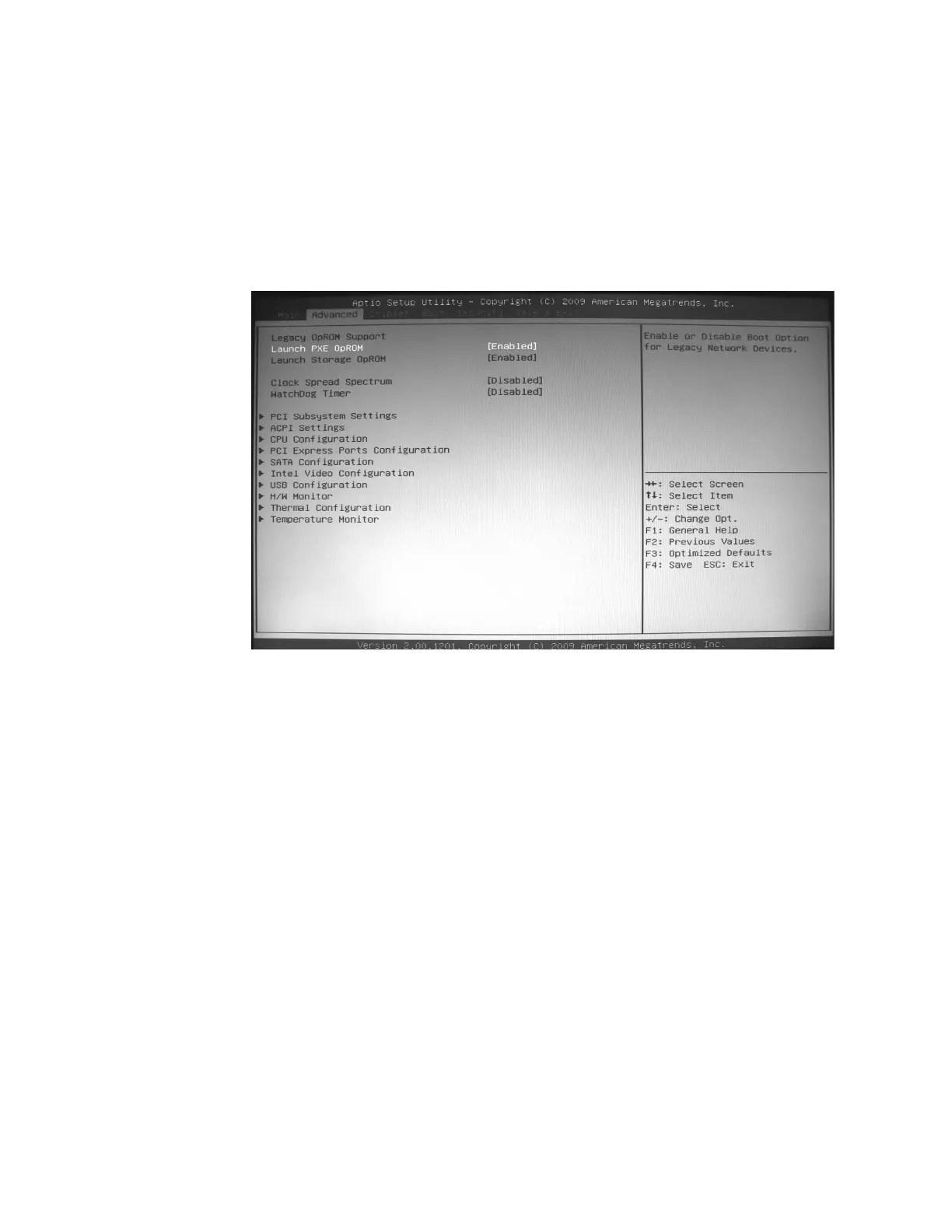44 Keysight M9036A PXIe Embedded Controller User Guide
BIOS Setup Accessing the BIOS setup utility
Advanced Setup Menu
Select the Advanced Setup Menu to obtain information such as processor
configuration, SATA configuration, PCI subsystem settings, etc. You should not
need to alter the configuration. Many items have submenus.
- Launch PXE OpROM - enables or disable the Legacy Network Device
- Launch Storage OpROM - Enables/disables the option for Legacy Mass
Storage Devices with option ROM.
- Clock Spread Spectrum - Enables/disables the clock spread spectrum.
Enabled may reduce EMI generated by the system.
- Watchdog Timer - Enables/disables the Watchdog Timer.
- PCI Subsystem Settings - View and configure the PCI Subsystem settings.
- ACPI Settings - View and configure the system ACPI auto configuration.
- CPU Configuration - View processor type, speed, system bus speed, etc.
- PCI Express Ports Configuration - Enables/disables PCIe ports on chipset.
- SATA Configuration - View and configure the SATA configuration settings.
- Intel Video Configuration - Provides graphics control.
- USB Configuration - Provides USB support and lists the devices attached to
the USB port (keyboard, mouse, and one hub).
- H/W Monitor - Displays the voltages on the backplane connector (+3.3V,
+5.0V, +12V, 5VSB, and Vbat).
Figure 6 Advanced BIOS Setup Menu