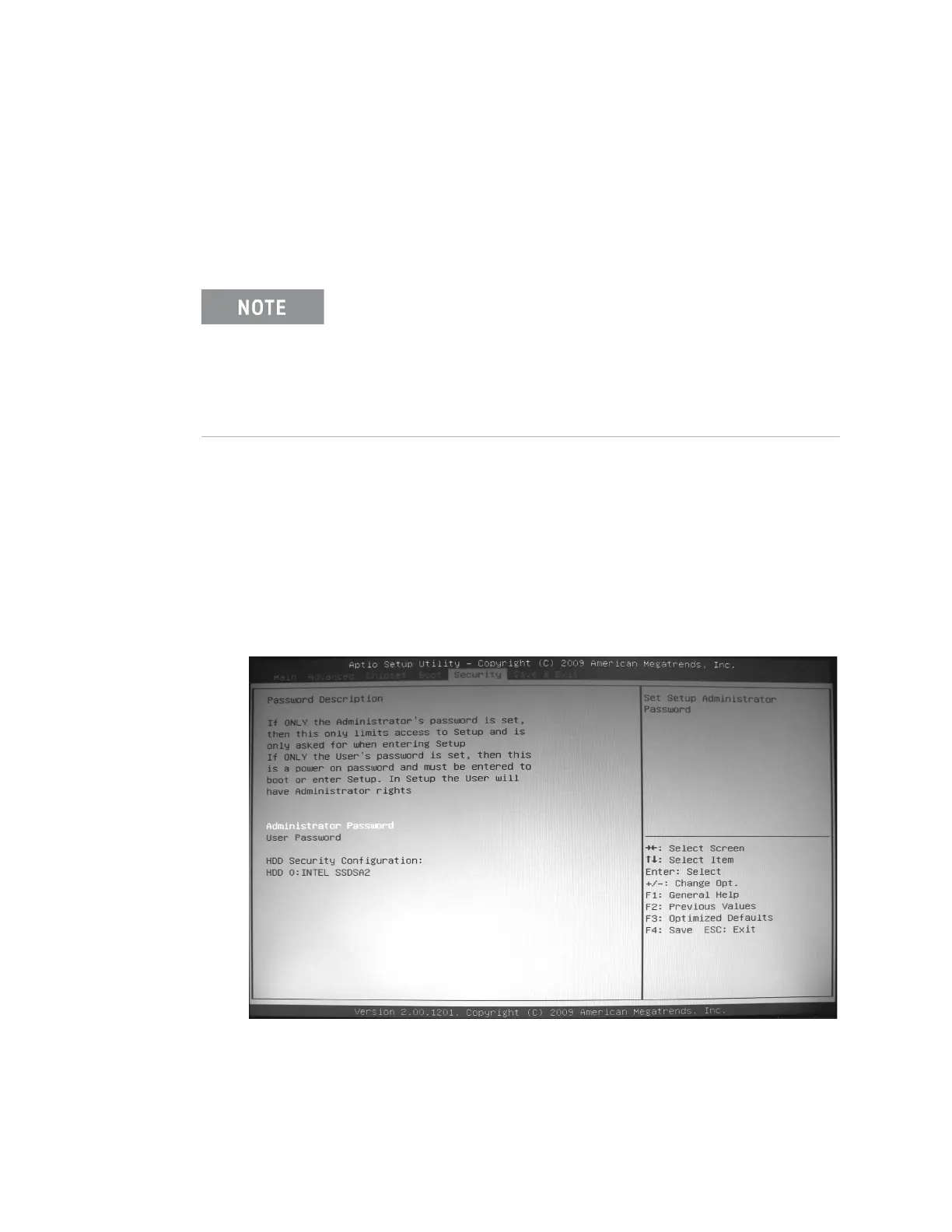48 Keysight M9036A PXIe Embedded Controller User Guide
BIOS Setup Accessing the BIOS setup utility
Using this BIOS setup screen, you can select network booting and booting into
the built-in EFI shell (Options 2 and 3). These options are not described in this
manual and Keysight Technical Support does not support using these options.
Refer to the Microsoft TechNet library for information on installing Windows to
an EFI-based computer.
Security Setup Menu
This option allows you to specify both Administrator and User Passwords. If you
use both passwords, the Administrator password must be set first. The system
can be configured so that all users must enter a password (either Administrator
or User) every time the system boots or when Setup is executed. Administrators
and User passwords activate different levels of security.
- If you use the passwords, you will be prompted for a three to twenty character
password. As you type the password, it is not displayed on the screen.
If the SSD is removed from the M9036A, do not insert the
controller into a chassis and power it up. Always install the SSD
before applying power to the M9036A. If you do not, then the
SATA selection is eliminated from the boot option list. If the SSD is
then reinstalled, then at boot the SATA selection will not be the
first option to boot from. The boot order should be changed so
that SATA is the first option.
Figure 11 Security Setup Menu