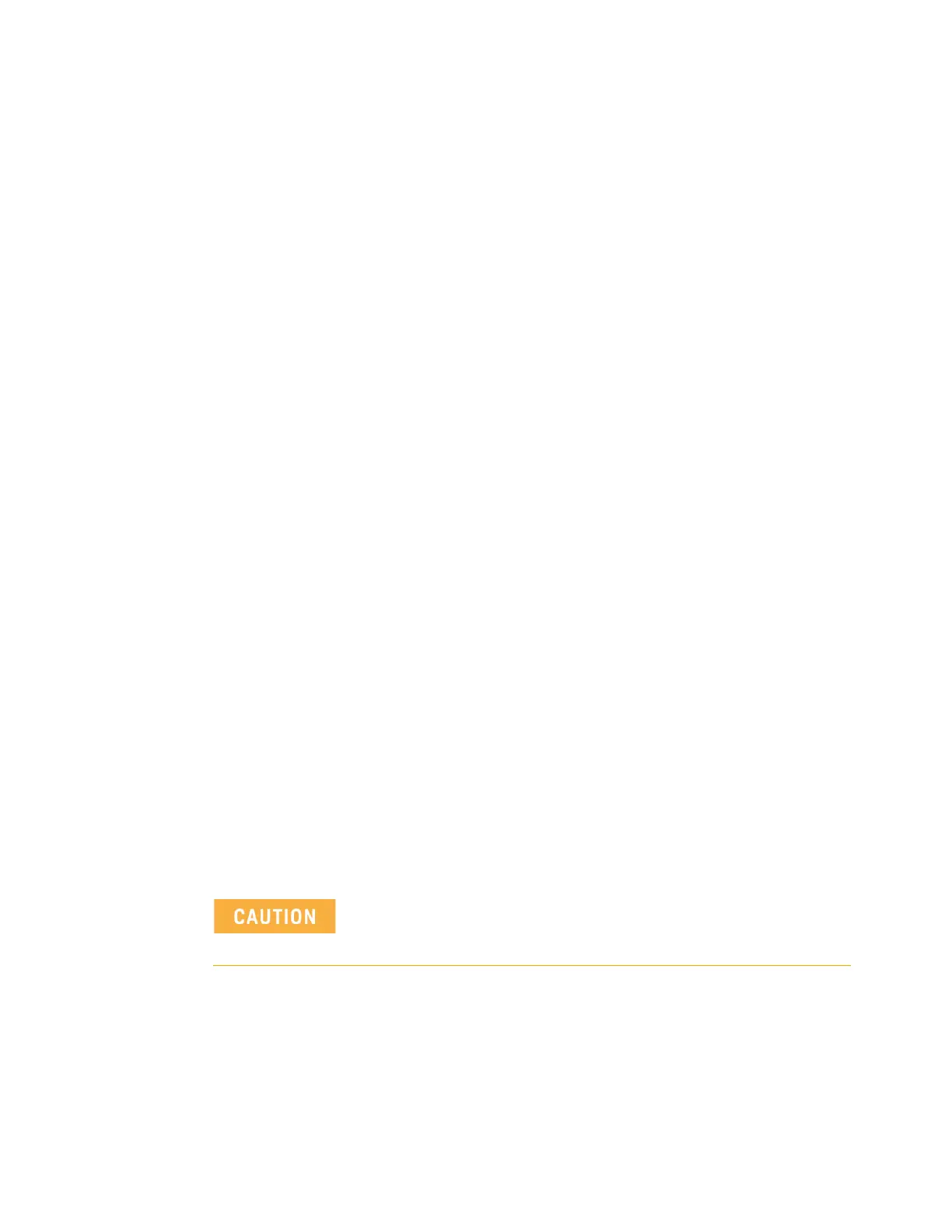Keysight M9036A PXIe Embedded Controller User Guide 23
Windows security Using the Controller
- If you want to Disable Windows Time Service and the Startup Type is not set
to Disabled, click on the drop-down menu and select Disabled. Click Stop and
then OK
User data backup
All user data should be regularly backed up to an external memory device. This
can be done across a network or to a USB device. Your IT department may
already have a backup strategy which is suitable for the system and data. Also,
user data back up must be done just prior to sending the controller back to
Keysight for service.
The Windows operating system supplied with your M9036A is licensed for use on
the Solid State Drive (SSD) mounted to the controller. If the SSD is replaced, you
may be responsible to purchase or relicense the operating system.
Recovery Partition
There is a small system partition for the Keysight Recovery System on the SSD.
This recovery partition allows you to recover the factory operating system image.
During the Windows boot process, you are given the choice to boot to Windows
normally or boot from the recovery partition.
If you select to boot from the recovery partition, you are prompted to review the
Keysight Technologies Software License Agreement. Click YES to review the
agreement, click NO to proceed. You must then accept the agreement in order to
proceed. The Windows Boot Manager opens a menu with five selections:
1) Run Check Disk on the system drive
2) Recover the original factory system image
3) View troubleshooting documentation
4) Repair the system drive
5) Exit and restart the instrument.
Enter your selection and press the OK button. Follow the instructions on the
screen.
Selection number 2 restores Keysight’s original factory operating
system image. Changes that have been made to C:\ including
data and applications will be lost.
