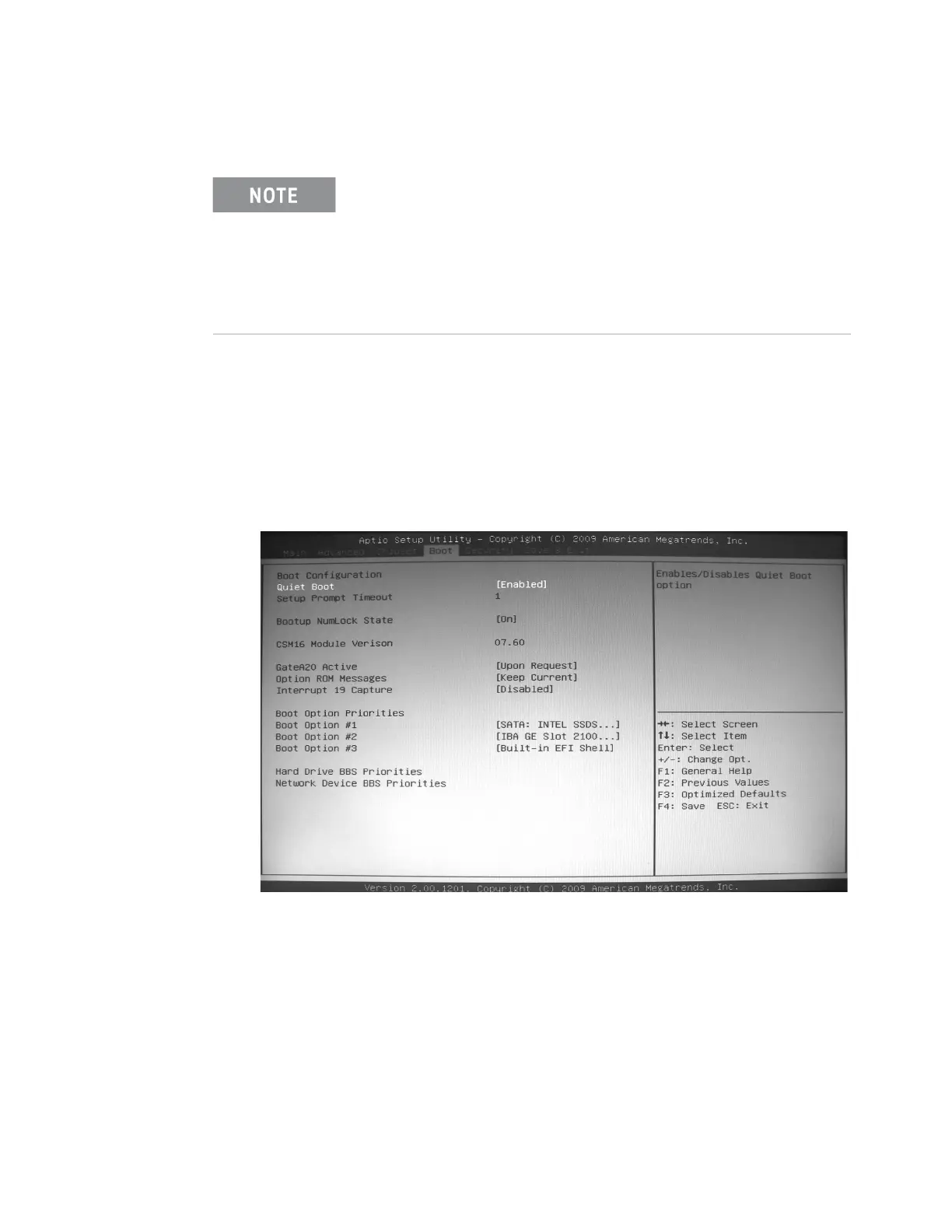Keysight M9036A PXIe Embedded Controller User Guide 47
Accessing the BIOS setup utility BIOS Setup
Boot Setup Menu
Boot setup allows you to configure your system boot settings. For example, you
can select SATA or USB device as the boot device in BIOS from this menu. In
Figure 10 below, Option 1 refers to the SSD and Option 2 refers to the LAN
connection.
- Quiet Boot - Disable to view POST messages.
- Boot Option #1,#2,#3 - This option allows you to select the priority of boot
options.
Some 3rd-party PXI modules and chassis may not enumerate
properly because they need additional time to come out of PCI
Reset.The M9036 BIOS has a Holdoff Timer feature that can
provide this additional time if needed.
To set the holdoff timer, enter the BIOS Setup utility, enter the
Chipset menu and select “North Bridge”, and then change the
“Holdoff timer” value to 1 sec (0 sec is default).
Figure 10 Boot Setup Menu