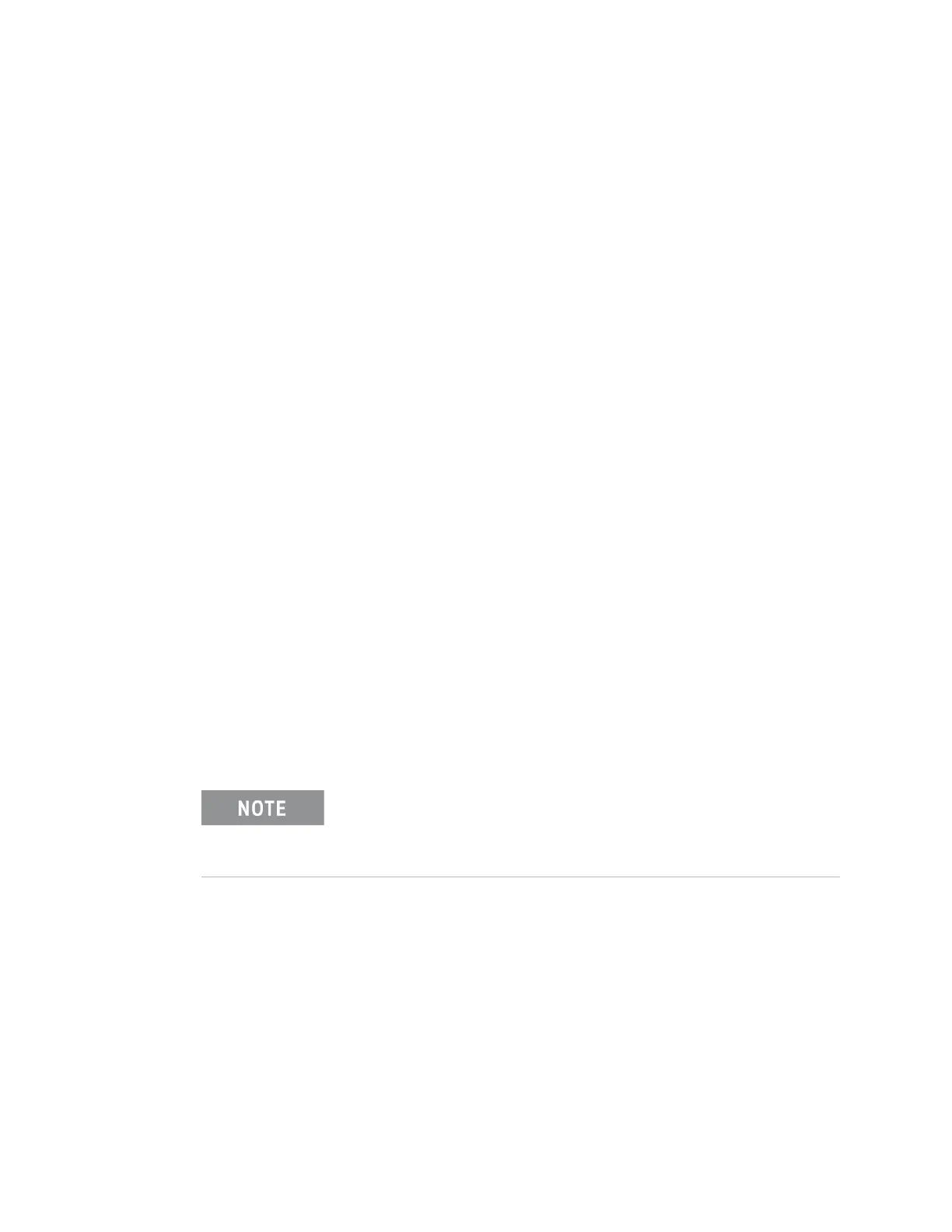42 Keysight M9036A PXIe Embedded Controller User Guide
BIOS Setup Accessing the BIOS setup utility
Accessing the BIOS setup utility
To start the BIOS setup program:
1 Power on or reboot your M9036A controller.
2 Press the <Delete> key when the controller beeps. This should be concurrent
with the main startup screen. The BIOS setup program loads after a short
delay.
The Main BIOS setup menu, Figure 5, is displayed when you first enter the BIOS
setup program.
Use the following keys to navigate through the BIOS setup program:
-
←, → - Use the left/right arrow keys to move between the setup menus.
-
↑, ↓ - Use the up/down arrow keys to move between options in a menu.
- <Enter> - Use this key to enter a submenu or display all available settings for
a highlighted configuration option.
- <Esc> - Use this key to return to the previous menu. This key serves as a
shortcut to the Exit menu when user is at the top-level menus.
- <+> and <-> - Use these keys to cycle between available settings.
- <Tab> - Use this key to select time and date fields.
- <F1> - This key opens the general help window for the BIOS.
- <F2> - This key loads previous values into the BIOS.
- <F3> - This key restores default values into the BIOS.
- <F4> - This key saves the current configuration and exits the BIOS setup.
- <F9> - Use this key to load the optimal default BIOS settings.
You should always use the latest BIOS available from Keysight.
The screens on later BIOS versions may be slightly different than
shown in this manual; some fields may no longer be used or other
fields may be added.