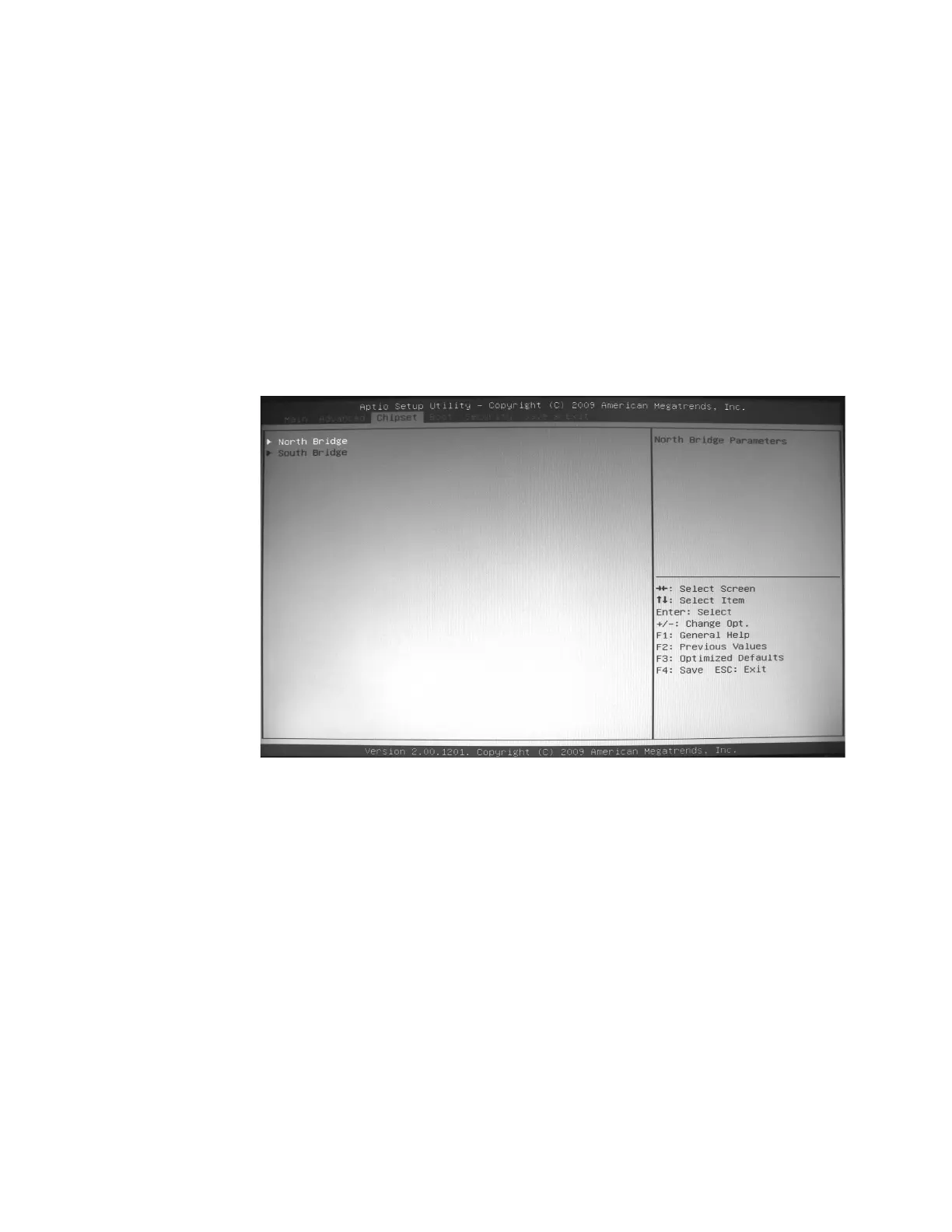Keysight M9036A PXIe Embedded Controller User Guide 45
Accessing the BIOS setup utility BIOS Setup
- Thermal Configuration - Provides Platform Thermal Configuration and
Intelligent Power Sharing control.
- Temperature Monitor - View the current operating temperature inside the
controller (system temperature and CPU temperature).
Chipset Setup Menu
The setup menu includes some functions related with the North and South
Bridge:
- The North Bridge Configuration provides memory and PCIe compliance
information. See Figure 8 on the next page.
- The South Bridge Configuration provides SMBus, GbE Controller, Wake on
LAN, Audio, USB Configuration, and PCIe Ports Configuration information.
See Figure 9 on the next page.
– SMBus Controller - User can enable/disable the SMBus controller.
– PXIe Backplane Wake# - This setting enables or disables a PXIe peripheral
module's ability to wake a powered-off system. The default value is
Disabled.
– Restore AC Power Loss setting
Figure 7 Chipset Setup Menu