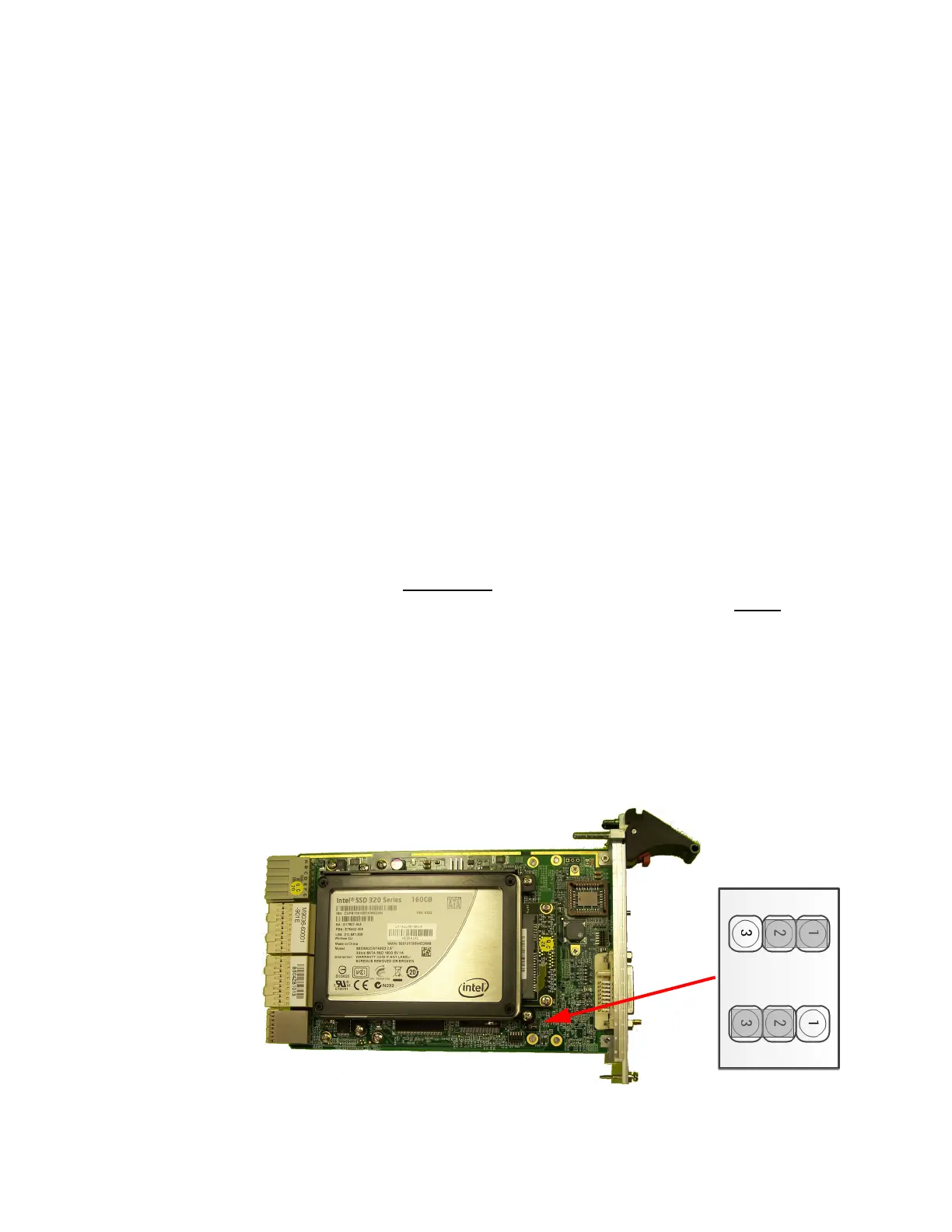Keysight M9036A PXIe Embedded Controller User Guide 55
Controller Switch Settings Service
Controller Switch Settings
There are no user-accessible switches on the M9036A controller.
Clear CMOS (JP1)
If you encounter an abnormal condition that causes M9036A to halt or fail to
boot, clear the CMOS and restore the controller BIOS to its default settings. To
clear the CMOS:
1 Shut down the controller operating system (see “Chassis shutdown” on
page 30). Do not unplug the chassis.
2 Remove the M9036A Embedded Controller from the chassis. Observe all
anti-static precautions.
3 Locate the JP1 jumper on the board. Move the jumper from Normal to Clear
(short pin#2 and pin#3). Refer to Figure 13 below.
4 Install the controller back into the PXIe chassis.
5 Power on the chassis and watch the green PWR and amber SD LEDs. After
both LEDs light, i
mmediately depress the Reset button on the controller front
panel (after the LEDs turn on but before the controller beeps, before
the
monitor displays anything). The green PW LED should flash once.
6 After the operating system starts, shut down the controller by pressing the
chassis front panel button.
7 Once again, remove the M9036A Embedded Controller from the chassis.
8 Restore jumper JP1 to the Normal position (short pin#1 and pin#2).
9 Reinstall the controller in the PXIe chassis and power it up.
Figure 13 Clear CMOS Jumper JP1
