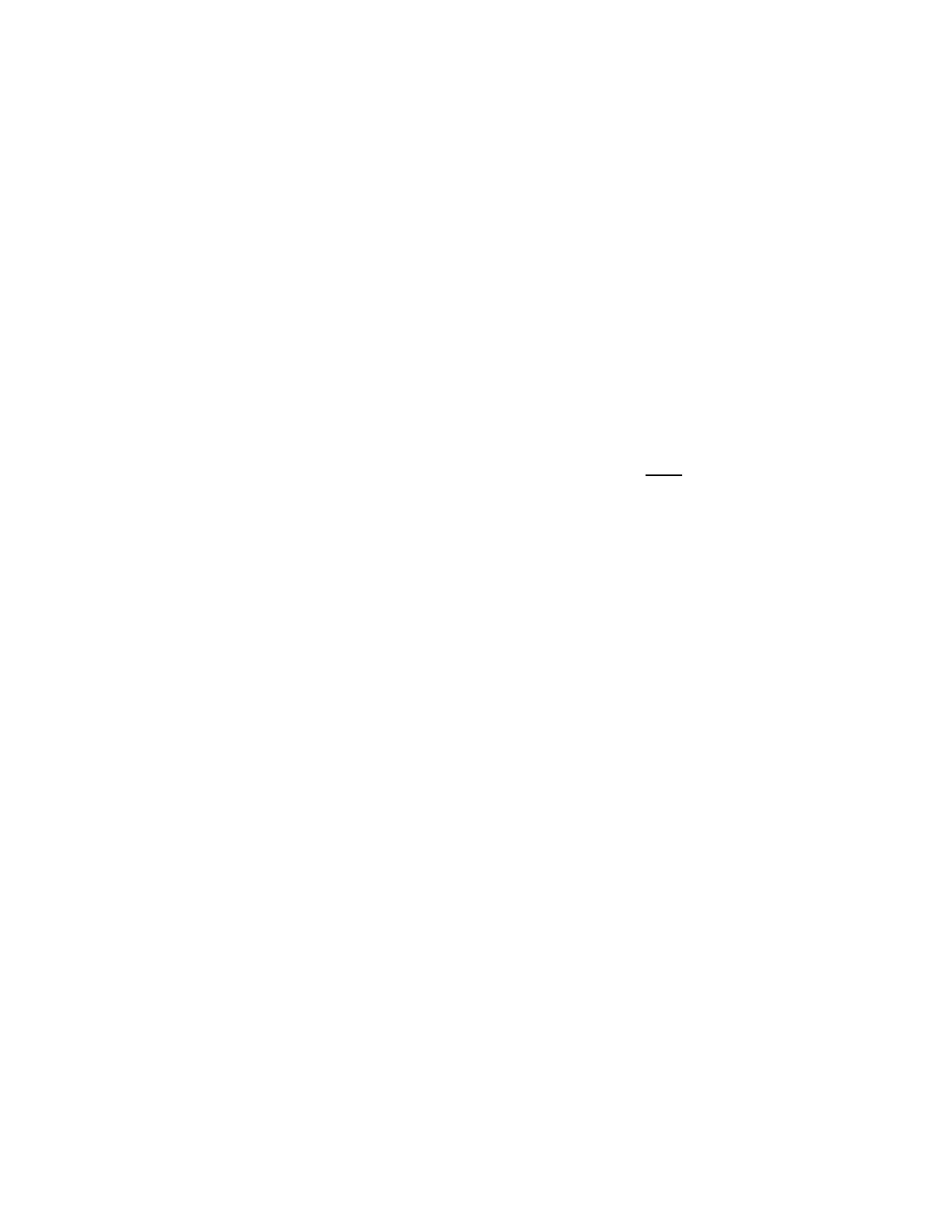Keysight M9036A PXIe Embedded Controller User Guide 39
Controlling Multiple PXIe Chassis with the M9036A Using the Controller
Controlling Multiple PXIe Chassis with the M9036A
Keysight’s M9036A controller can manage the instruments in multiple PXIe or
AXIe chassis.
Configuration Guidelines
- Keysight IO Libraries version 16.3 update1 (or later) is required.
- You must turn on the subordinate chassis and wait for the chassis status light
to turn solid green before turning on the Master chassis with the M9036A
controller.
- If controlling no more than two chassis (a master chassis and one subordinate
chassis), the M9036A should have BIOS version AG20 (or later).
- If controlling more than two chassis, the M9036A must
have BIOS version
AG20-M. See “BIOS Main Setup Menu” on page 43 to determine the current
BIOS version.
Multiple chassis configurations
- For detailed multi-chassis support and information, refer to Keysight's
Multiple PXIe and AXIe Chassis Configuration tool. This tool is available on
line at: www.Keysight.com/find/pxie-multichassis.
To support three or four chassis, to following restrictions apply:
- The M9036A must have BIOS AG20-M (or later).
- Only WES 7 64-Bit and Windows 10 6 operating systems are supported. 8 GB
of memory should be installed in the M9036A.
