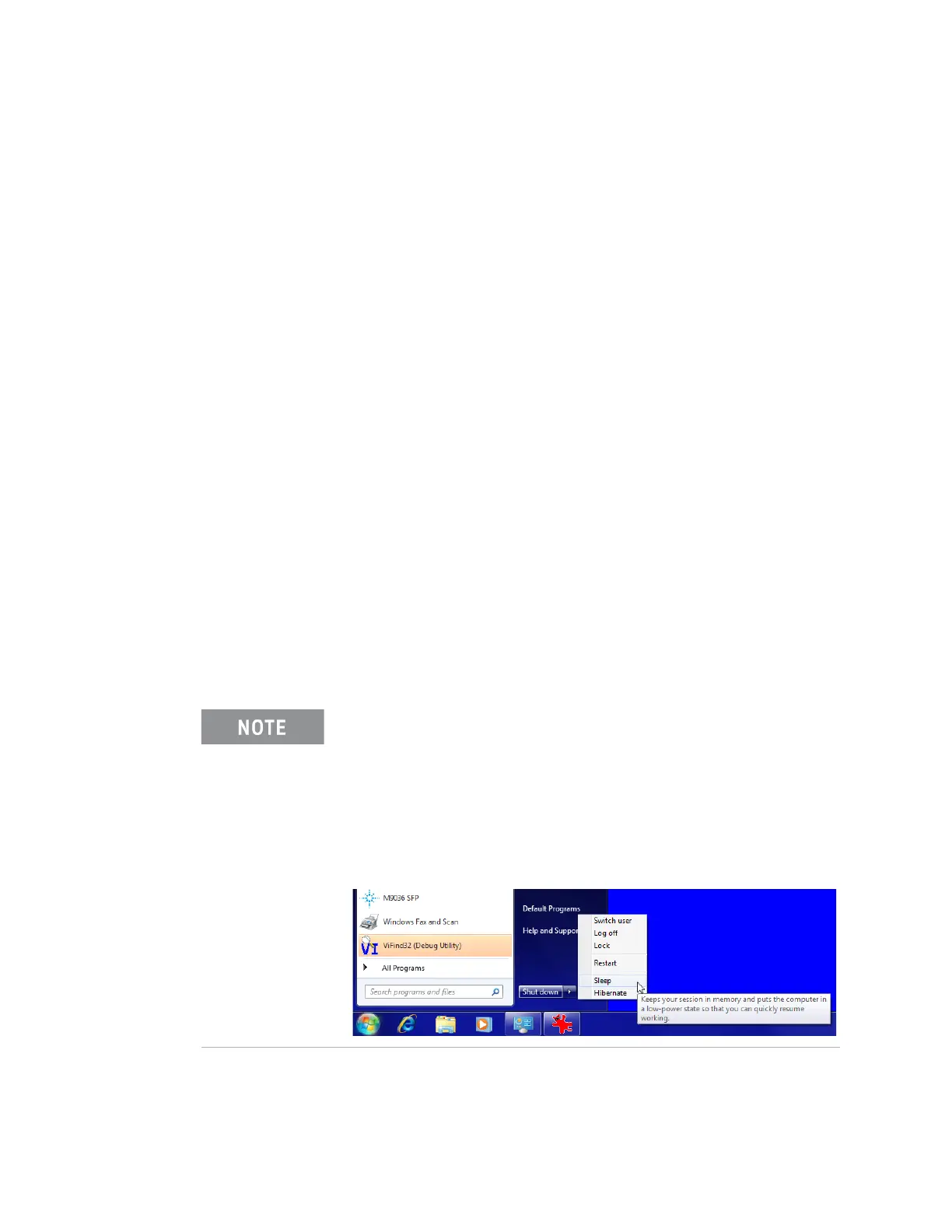30 Keysight M9036A PXIe Embedded Controller User Guide
Using the Controller Chassis shutdown
Chassis shutdown
As with any PC, Windows-based instruments should not be shut down by either
turning off the power via an external power source or by pulling the power plug
out from the rear panel. This could corrupt the operating system. The approved
way to shut down the controller is to execute the Windows shutdown process
which shuts down the M9036A controller then turns off the chassis.
Pressing and holding the chassis power switch will also power-down the M9036A
controller safely.
Power down modes
Keysight’s M9036A defaults to the Windows High Performance Power Plan. This
plan does not allow the controller display to shut off or the controller to enter a
sleep or hibernate mode. In the following discussion, the power modes or states
are:
– S0—Power on and fully operational
– S1—Standby (sleep), CPU clock stopped, CPU/RAM powered on.
– S2—Low Power (sleep), CPU powered off, context cache lost.
– S3—Suspend to RAM (sleep), all context lost, system memory retained.
– S4—Suspend to Disk (hibernation), context data written to SSD.
– S5—Power Off (G2, Soft Off), requires reboot, LAN Port 2 is powered.
If you install the M9036A controller in a chassis other than the Keysight M9018A,
consult your chassis manual for power down behavior.
You should not enable the Microsoft Windows sleep or hibernate
modes. It is possible that the M9036A controller could go into
sleep mode while it is running a user test program. The controller
may not have proper chassis enumeration when it wakes up.
If you have a USB keyboard with a Sleep button (sometimes this is
a key with a moon logo), do not use it.
Do not use the Sleep or Hibernate modes from the Startup Button
as shown in the following graphic.
