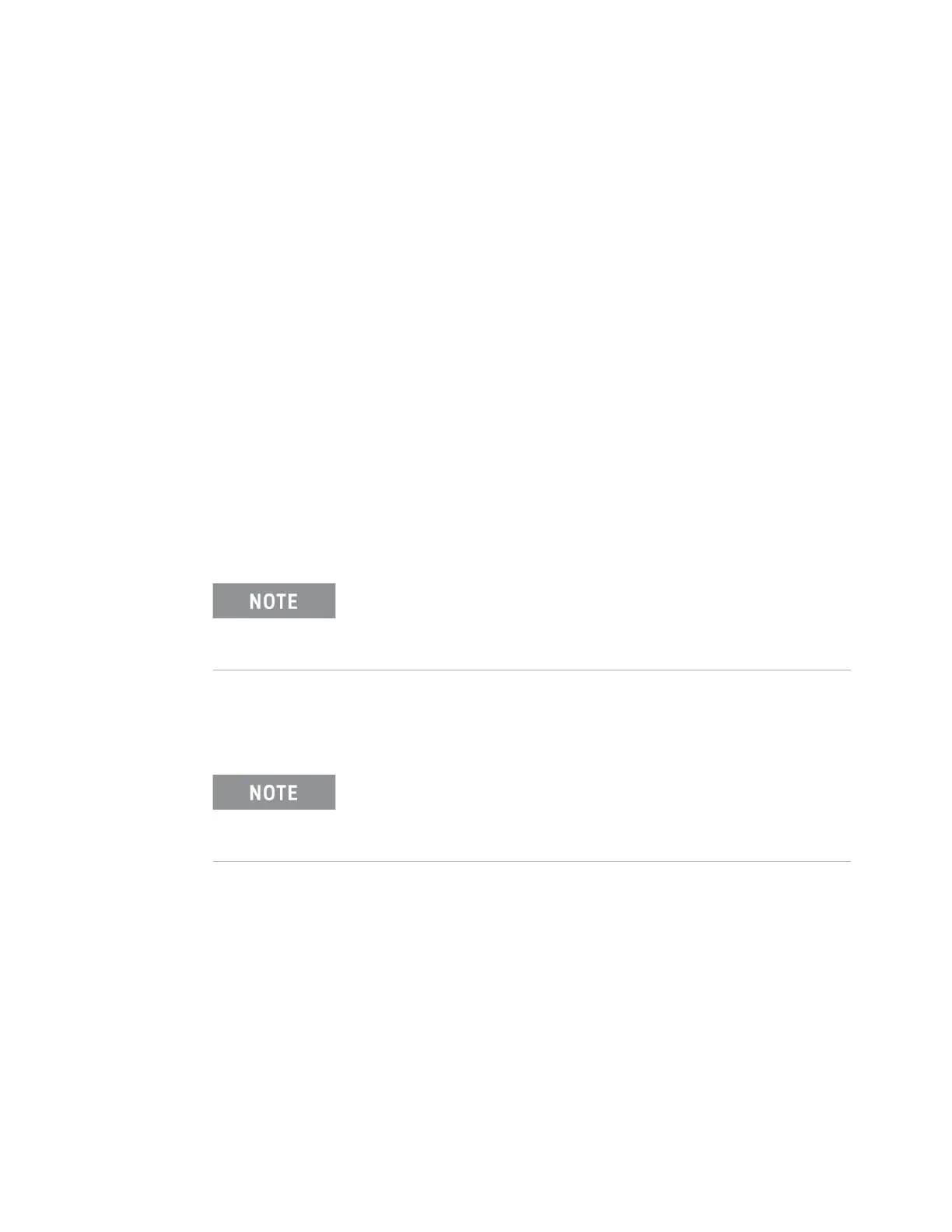Keysight M9036A PXIe Embedded Controller User Guide 25
System Backup and Recovery for Windows 7 Using the Controller
System Image
You should regularly create a system image of the SSD on the M9036A. By
definition, a system image is an exact copy of the computer hard drive. A system
image includes the Windows operating system files as well as your system
settings, application programs, and data files. You should regularly create a
system image so that all data, applications, etc. have backups. The system
image may be stored on a USB memory stick, multiple (external USB) CD/DVDs,
an external (USB) hard drive, or to a separate LAN drive.
When you restore your hard drive from a system image, it's a complete
restoration—you cannot choose individual items to restore, and all of your
current programs, system settings, and files are replaced with the contents of the
system image. Therefore, you should also keep a regular backup of your data and
applications.
You can also create Windows Restore Points to return your system files and
settings without affecting data or application files.
Several tools exist to help create and maintain a system image. The following
procedure explains one method to create a system image.
Always store your back up CDs/DVDs, hard drives, memory sticks, etc., in a
secure place to prevent unauthorized access to your files
If you purchase a replacement SSD drive (or hard disc drive), it
must be the same size or larger than the original (160 GB) SSD in
your M9036A. You cannot create a system image of one size of
hard drive and then try to restore it to a smaller hard drive.
Some third-party disk backup utilities may destroy the Keysight
backup partition. If this happens, the Keysight Recovery System
will not work. follow the instructions provided on the following
pages carefully.