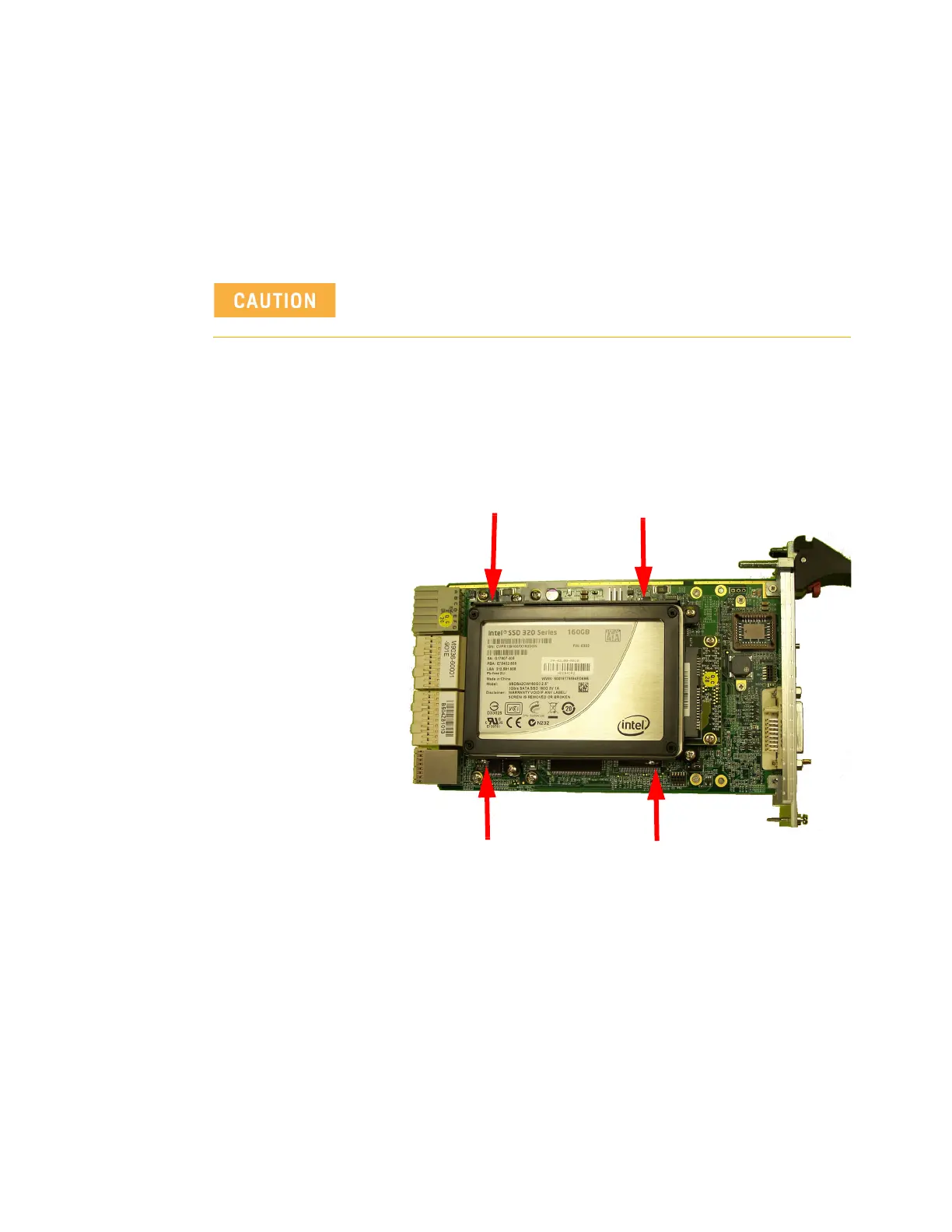Keysight M9036A PXIe Embedded Controller User Guide 57
CMOS Battery Backup Service
CMOS Battery Backup
The M9036A is provided with a 3.0 V “coin cell” lithium battery. This battery
backs up the Real Time Clock. To replace the battery, proceed as follows:
1 Turn off the PXIe Chassis.
2 Remove the M9036A Embedded Controller from the chassis. Observe all
anti-static precautions.
3 Remove the hard drive from the M9036A as shown in Figure 14
4 Gently push the drive toward the back of the module (toward the module’s
connectors) to disengage the drive from the connector. Carefully lift out the
hard drive.
5 Remove the battery (see Figure 15 below). Press the battery release latch (1).
The battery should pop out (2).
Always observe ESD precautions. See “Electrostatic Discharge” on
page 53.
Figure 14 Remove the four side screws as indicated.
Remove the
four screws on
the side of the
1
2
3
4
SSD
