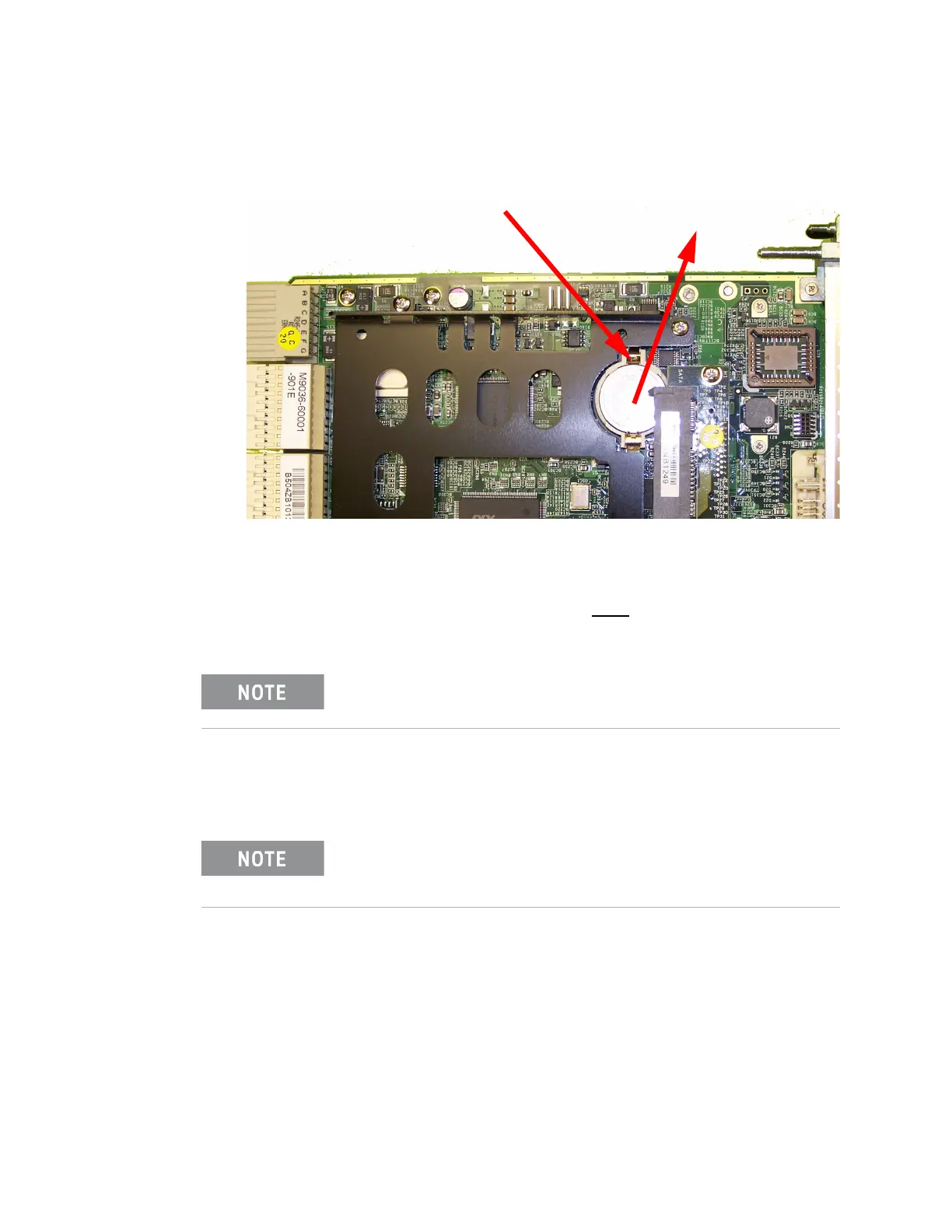58 Keysight M9036A PXIe Embedded Controller User Guide
Service CMOS Battery Backup
6 Place the new battery in the socket. Make sure that you correctly orient the
battery for installation. The positive pole (+) must
be on the top. You may find
it helpful to angle the battery in and pull back on the battery release latch.
7 Replace the hard drive in its carrier.
8 Install the embedded controller back in the PXIe chassis and apply power.
Figure 15 Replacing the Battery
Replace the lithium battery with an identical battery (CR2032 or
equivalent).
The battery’s operational temperature range is less than that of
the M9036A’s storage temperature range. For exact range
information, refer to the battery manufacturer’s specifications.