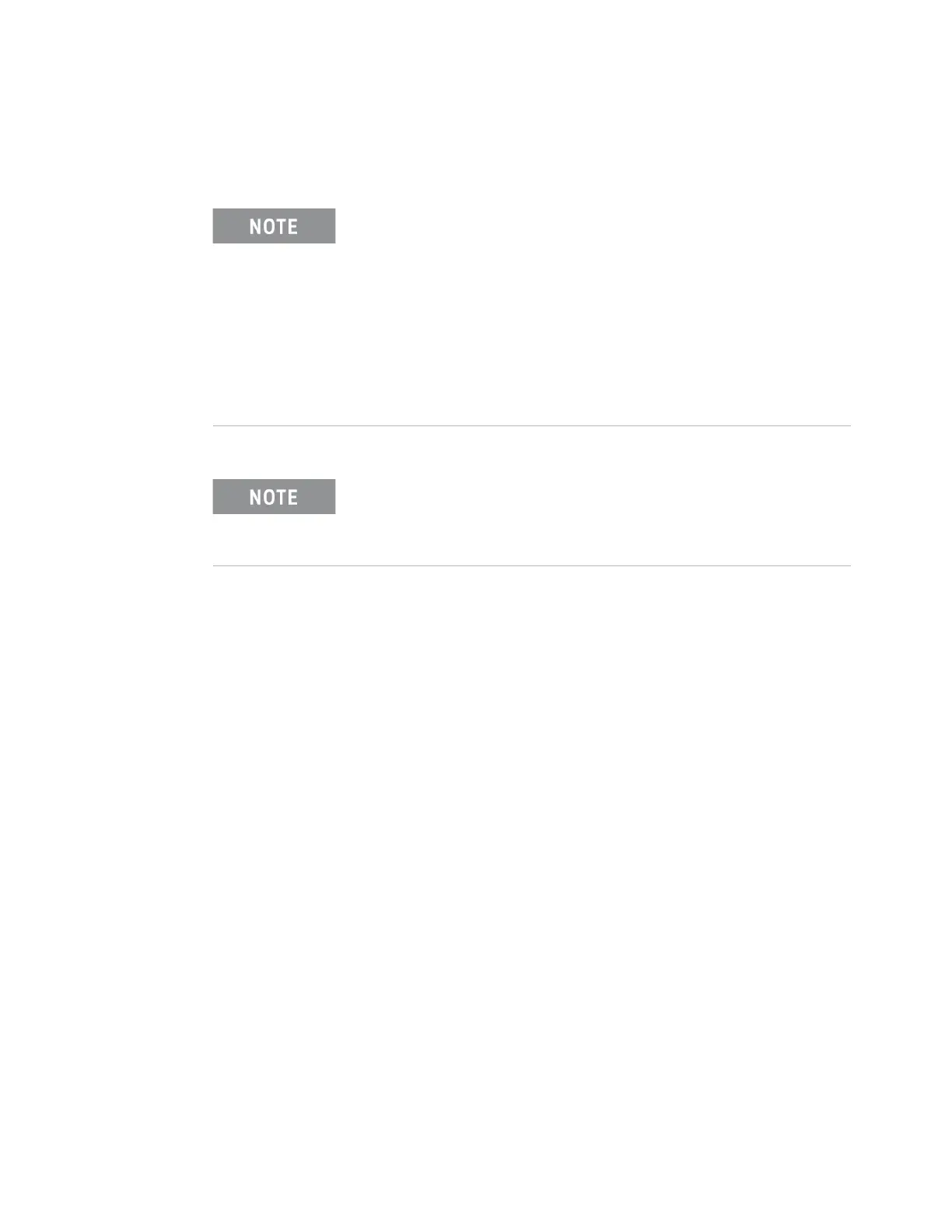Keysight M9036A PXIe Embedded Controller User Guide 19
Controller Startup Using the Controller
After a few moments, the Microsoft Windows operating system starts.
There is a small system partition for the Keysight Recovery
System on the SSD. If you select this option, the Windows Boot
Manager opens a menu with five selections:
1) Run Check Disk on the system drive
2) Recover the original factory system image
3) View troubleshooting documentation
4) Repair the system drive
5) Exit and restart the instrument.
Enter your selection and press the OK button. Follow the
instructions on the screen.
Entering Safe Mode: You can enter safe mode by pressing F8
while the Windows Boot Manager display (see Figure 3) is
presented (after the Keysight splash screen is presented but
before Windows starts to boot).