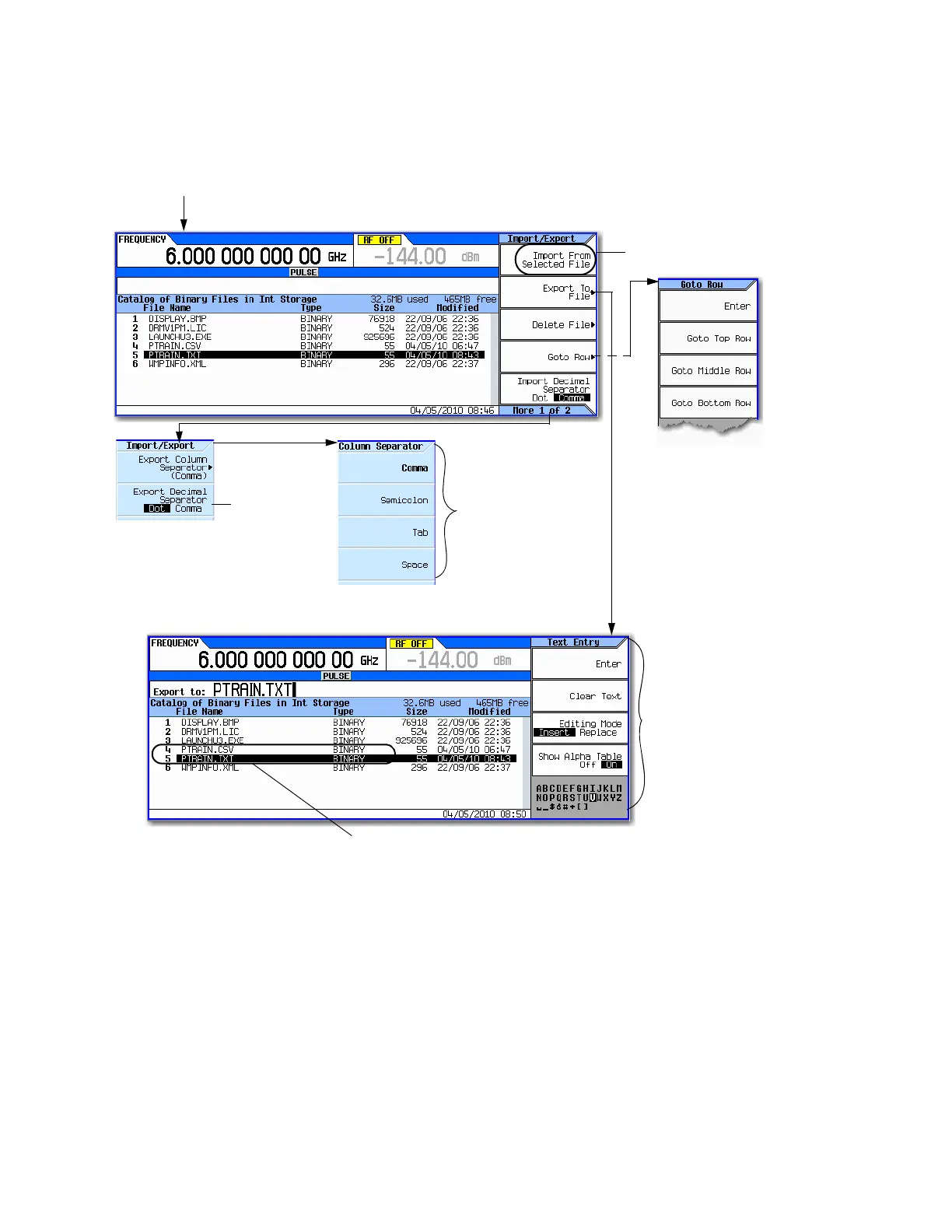Pulse > Pulse Source > More > Pulse Train > Edit Pulse Train > More
page144
Use the text editor keys to
rename the file to be exported
to the BIN (Binary) folder.
The Export to File softkey menu,
writes out a CSV/ASCII file to the
BINARY directory. You may supply
your own extender as part of the
filename.
Example:
MEM:EXP:PTR "myfile.csv".
SCPI Command:
:MEMory:EXPort[:ASCii]:PTRAin
<"filename">
Note: Files can be FTP’d to the BIN (Binary) folder in the instrument, or a USB
stick can be used to download the files to the instrument. Refer to page77.
For details on each key, use key help as described on page56.
Note: Since there is already a file named PTRAIN.CSV the new
filename should be different, to avoid overwriting the original
PTRAIN.CSV file.
Selects whether the column
separator is a tab, “;”, “,” or “a “ ”
during export of the CSV/ASCII
files. This value is persistent
across preset/recall and power
cycles.
SCPI Commands:
:MEMory:EXPort[:ASCii]:SEParato
r:COLumn
TAB|SEMicolon|COMMa|SPACe
:MEMory:EXPort[:ASCii]:SEParato
r:COLumn?
Selects whether the
decimal point is a “.”
or “, “ ” during export
of the CSV/ASCII
files. This value is
persistent across
preset/recall and
power cycles.
SCPI Commands:
:MEMory:EXPort[:AS
Cii]:SEParator:DECi
mal DOT|COMMa
:MEMory:EXPort[:AS
Cii]:SEParator:DECi
mal?
