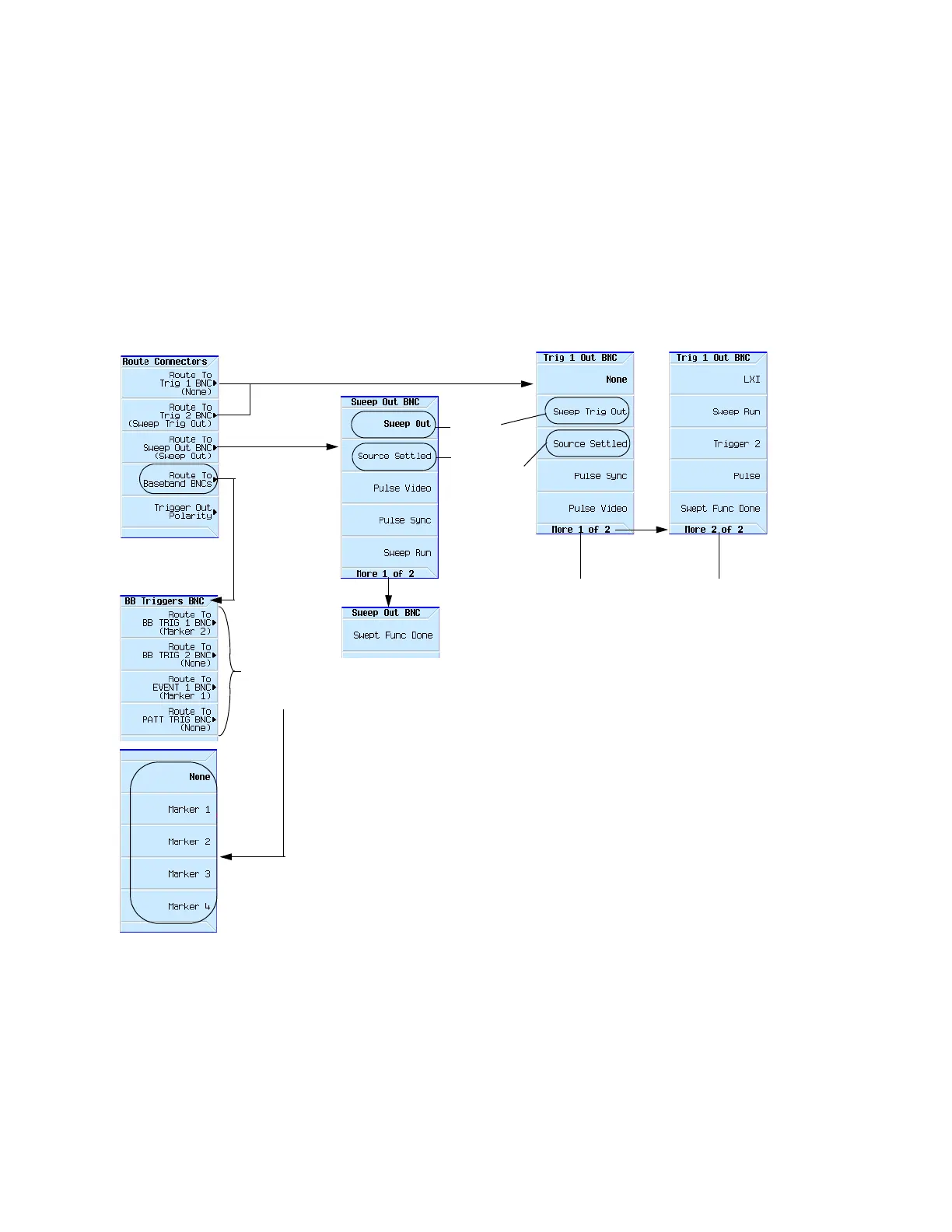Keysight EXG and MXG X-Series Signal Generators User’s Guide 63
Front Panel Operation for All Models
Using Swept Signal Mode (Configuring a Swept Output)
Routing Signals
Sweep > More > More > Route Connectors
Step Sweep
Step sweep provides a linear or logarithmic progression from one selected frequency, or amplitude,
or both, to another, pausing at linearly or logarithmically spaced points (steps) along the sweep.
The sweep can progress forward, backward, or be changed manually.
Figure 4-6 Signal Routing Softkeys
These softkeys are
only available for
the vector models
with a BBG.
Routes non
Step or List
Sweep signals
(i.e. SCPI
command
development.
Source Settled
is not affected
by Trig Out
Polarity Neg
Pos softkey
selection.
Routes Step or
List Sweep
For details on each key, use key help as described on page56.
Opens a menu for
routing Markers 1
through 4 to the
rear panel
baseband BNC
connectors.
Routes a signal to the Trig Out (Trig 1 or Trig 2) rear panel
connectors as follows:
None: No signals are routed to Trig 1 or Trig 2 BNCs
Sweep Trigger Out: Sweep Trigger Out signal (trigger
handshake)
Source Settled: Source Settled signal
Pulse Sync: Pulse Modulation Synchronization signal
Pulse Video: Pulse Modulation Video signal
LXI: LXI Trigger Output
Sweep Run: Sweep Run signal (sweep is running)
Other Trigger BNC: The signal on the other Trigger BNC
Pulse BNC: The signal on the PULSE IN BNC
Swept Func Done: Swept Function Sweep Done signal