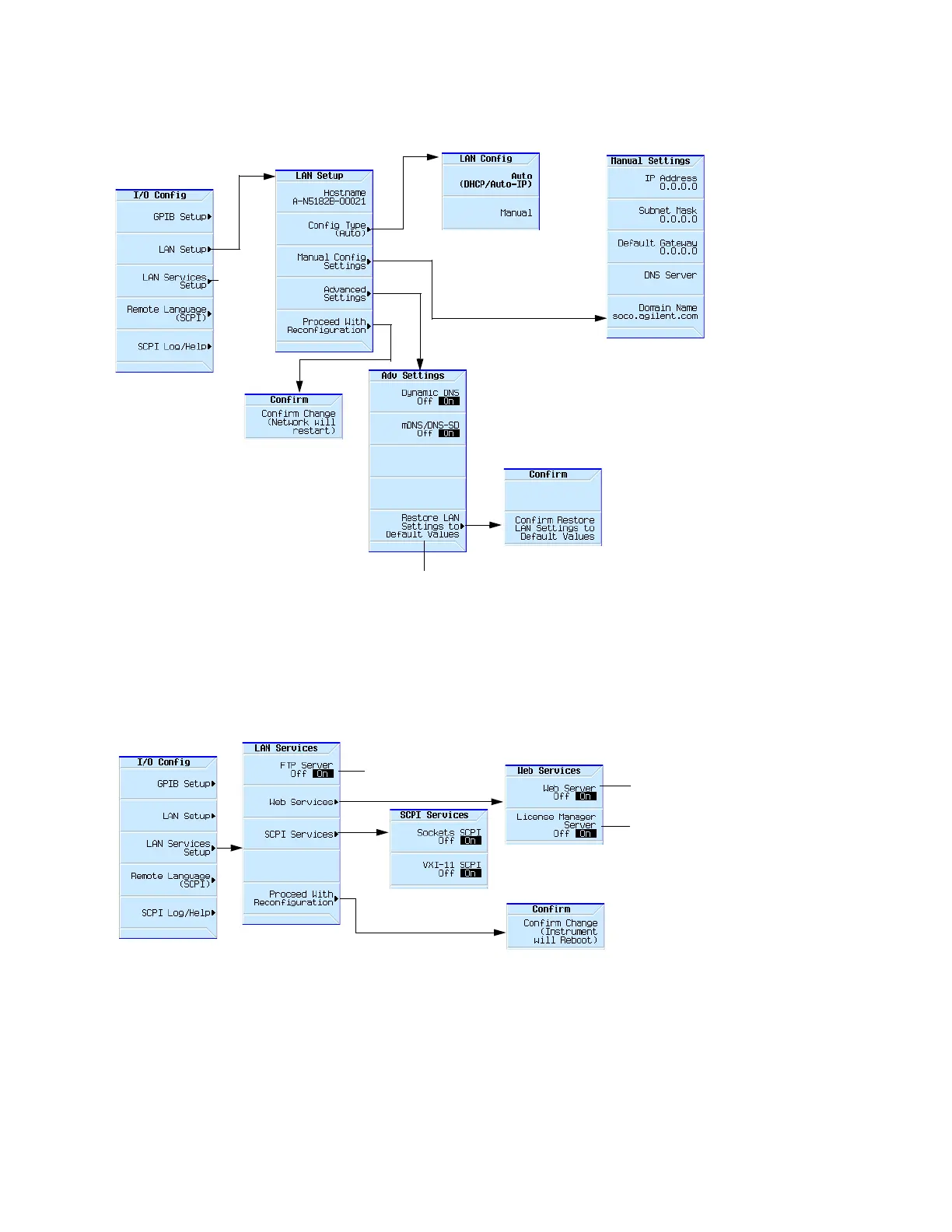44 Keysight EXG and MXG X-Series Signal Generators User’s Guide
Setting Preferences & Enabling Options for All Models
How to Set Remote Operation Preferences
Configuring the LAN Interface
Enabling LAN Services: “Browser,” “Sockets,” and “VXI–11”
NOTES
Use a 100Base–T LAN cable to connect the
signal generator to the LAN.
Use a crossover cable to connect the signal
generator directly to a PC.
For details on using the instrument remotely,
refer to the Programming Guide and to
www.keysight.com and search on FAQs:
Hardware Configurations and Installation for the
Keysight MXG.
Utility > I/O Config
Values are listed in the
Programming Guide
For details on each key, use key help as described on page56.
page44.
Enable remote (browser)
access to the
instrument’s file system.
Use a browser to control
the signal generator.
Utility > I/O Config
For details on each key, use key help
as described on page56.
License Manager Server (On)
allows updates of the
instrument licenses, disable
for additional instrument
security.
For more information refer to
the Programming Guide.
