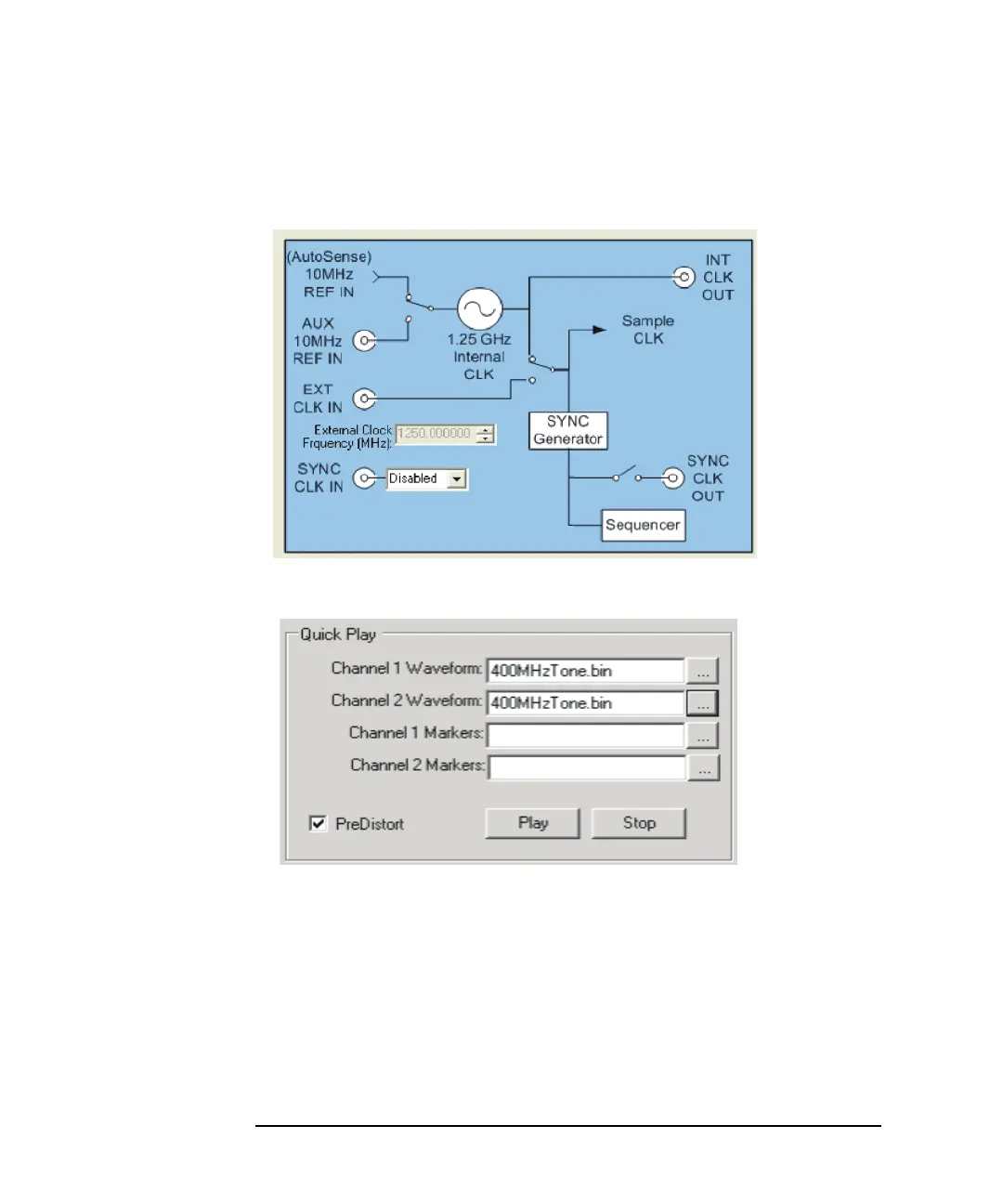30 Chapter 1
Introducing the N8241/2A AWGs
Verifying System Operation
Output drops to 0.250 volts.
5. Select the Clock tab and confirm that the (AutoSense) 10MHz REF IN is
configured correctly. In the Quick Play section
of the user interface, browse
and select the 400MHzTone.bin waveform file found on the CD for channel 1
and 2
6. Click Play. The spectrum analyzer cabled to channel 1 should display a spurious
free dynamic range (SFDR) of at least -65 dBc for the N8241A as shown in
Figure 1-4, and a SFDR of at least -50 dBc for the N8242A, Figure 1-5.