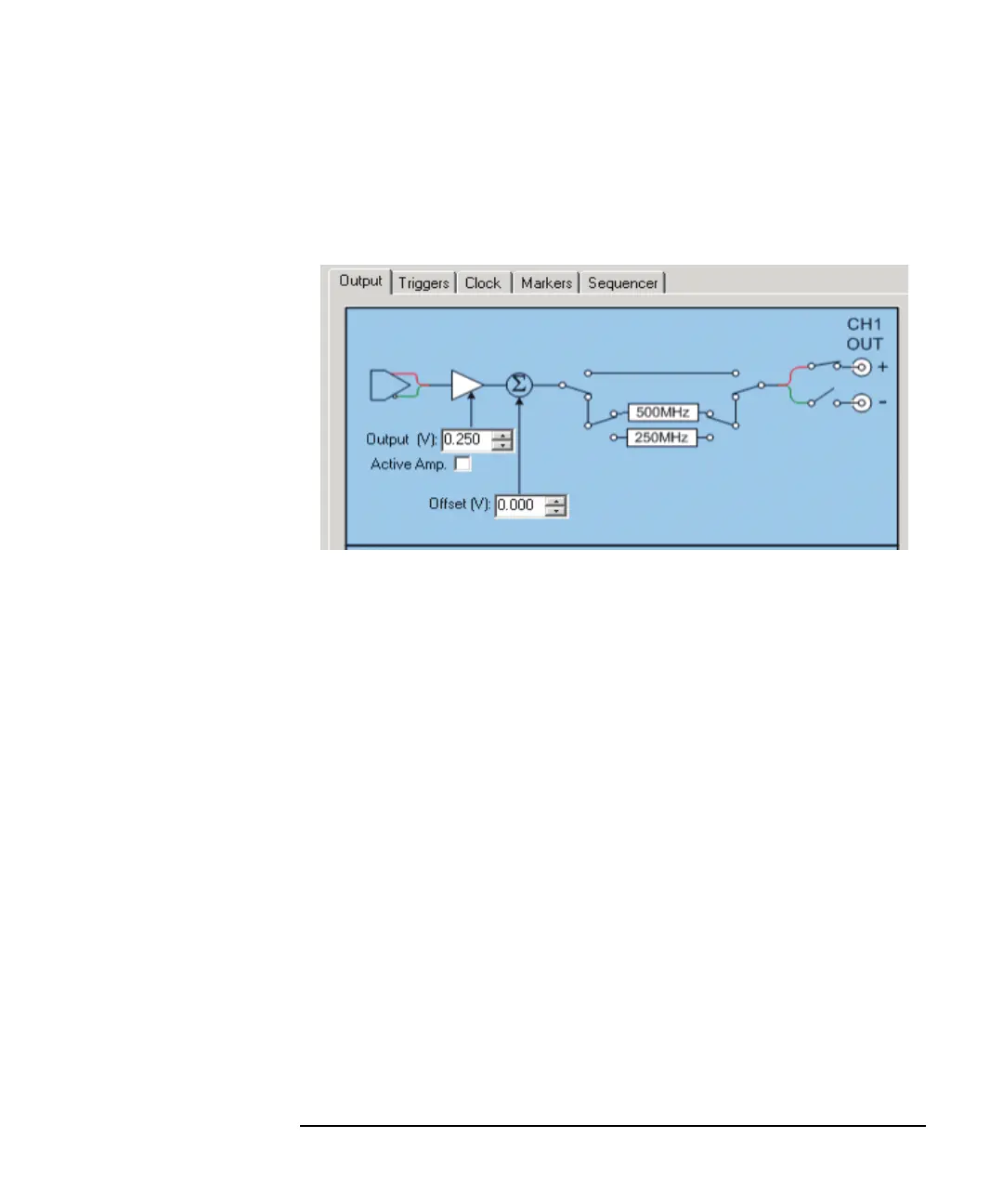Chapter 2 37
Basic Operation
Using the Graphical User Interface
4. To select the DDS option 330 (lower-left corner of the display), refer to
“Selecting the DDS Option” on page 99
5. Select the Output tab and connect a single-ended signal conditioning path to
CH1 OUT (+) (click on the node that you want to connect)
The connection will automatically enable differential mode. Click on the
negative (-) node to enable single-ended mode. Notice that the default gain value
was 0.500 volts. Once you select single-ended mode, the value drops to 0.250
volts. These are maximum values for the modes indicated.
6. Select the Clock tab and confirm that the (AutoSense) 10MHz REF IN is
