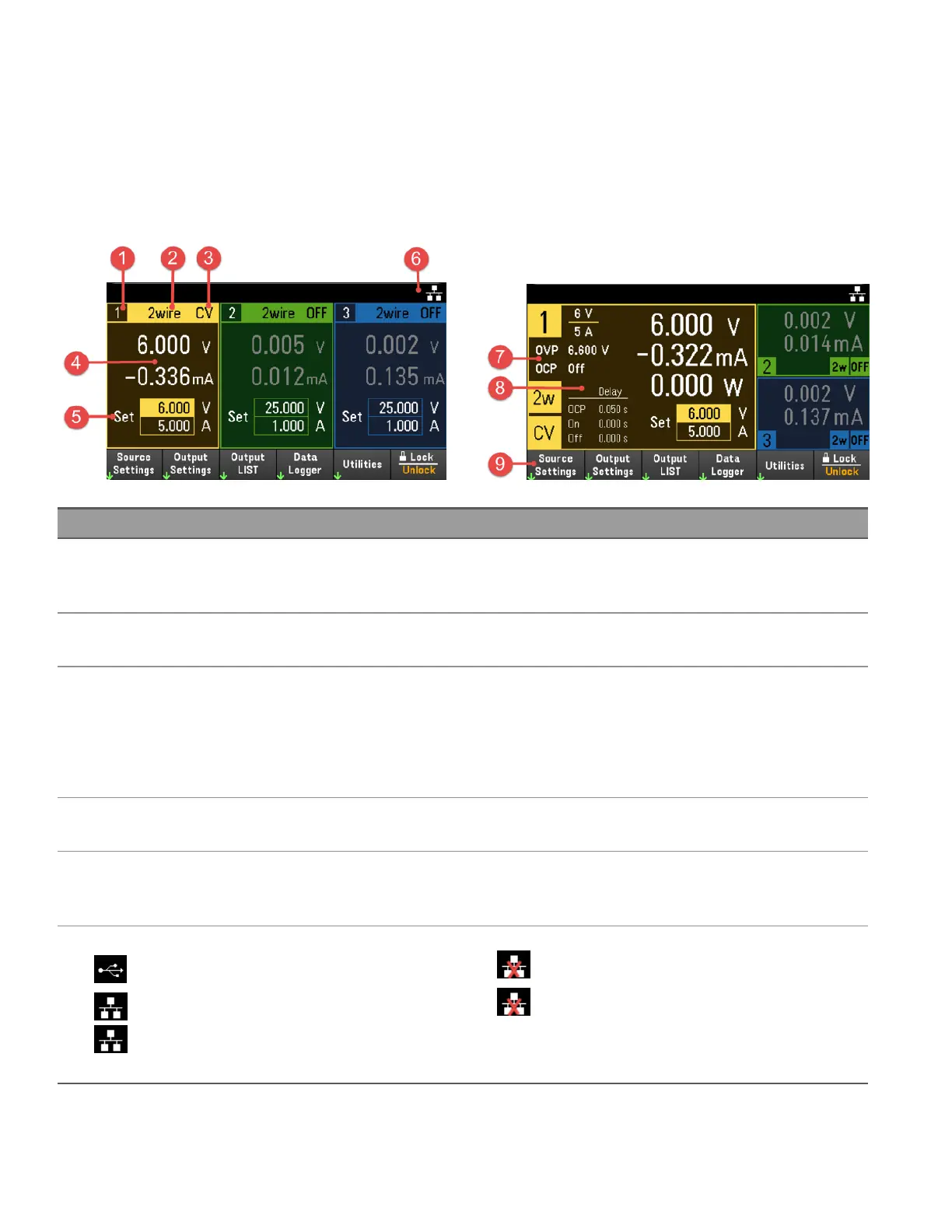Meter view
The power supply's front panel features a high contrast LED display.
Press [Meter View]. This key toggles between multiple and single output view.
Multiple Output View Single Output View
Item Description
1 Output identifier
When an output is selected, the background becomes highlighted. The selected output is displayed in an enlarged format in single
output view.
2 Remote sense status
2wire or 4wire indicates that 2-wire or 4-wire sensing measurement is in use.
3 Output status
OFF: The output is off
CV: The output is in constant voltage mode
CC: The output is in constant current mode
UR: The output is unregulated
OV: Over-voltage protection is tripped
OC: Over-current protection is tripped
OT: Over-temperature protection is tripped
4 Output meters
Displays the actual output voltage and current. Displays power in single output view.
5 Output settings
Displays the present output voltage and current settings. Use the numeric keypad or turn the front panel voltage or current knob to
adjust these settings.
6 Interface status
: The instrument is connected to USB.
: The instrument is connected to LAN.
(blinking): The instrument is under identification mode via
remote interface.
: The instrument is not connected to LAN.
(blinking): The LAN connection is at fault.
18
Keysight E36300 Series User's Guide
