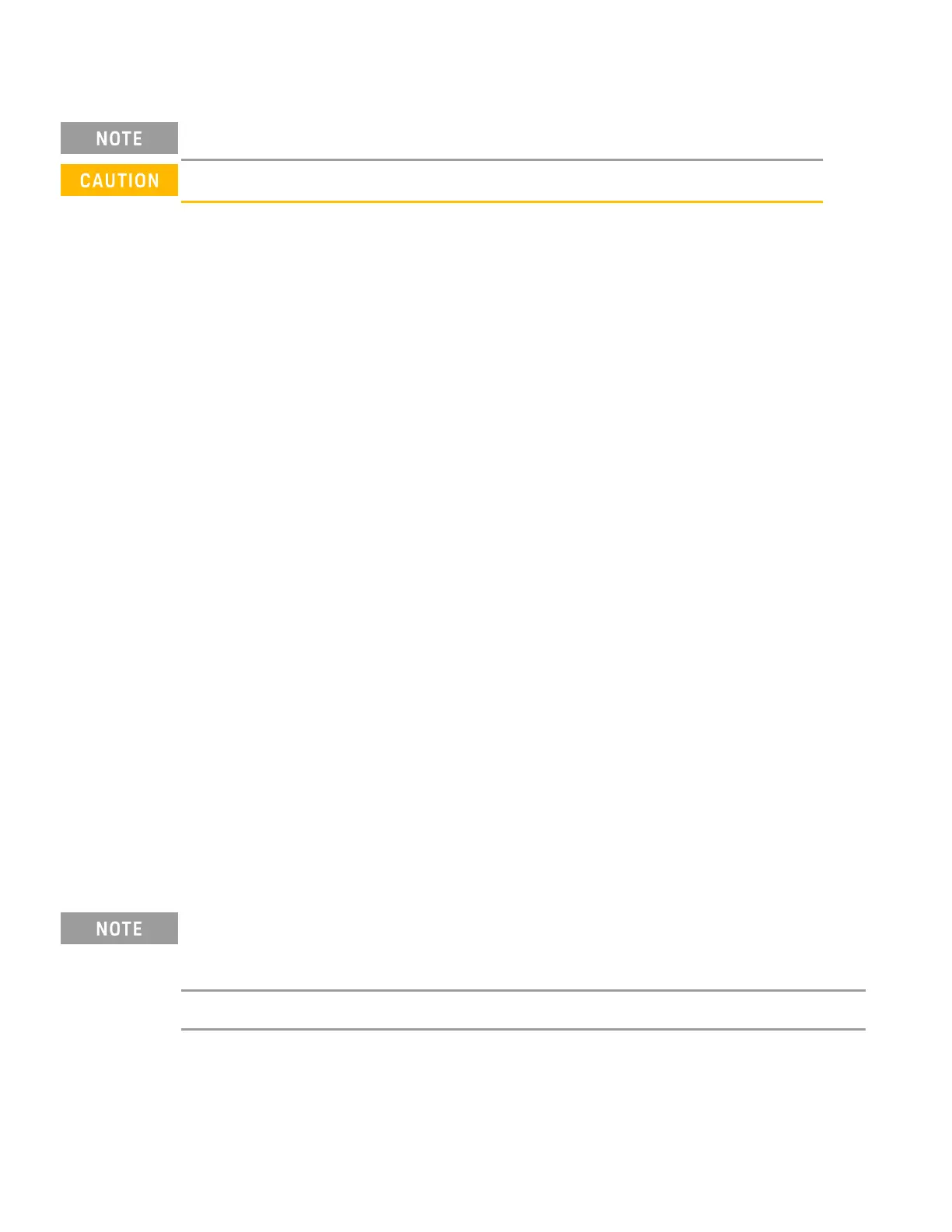Specifying 2-Wire or 4-Wire Sense (E36312A and E36313A Only)
When 4w mode is selected, ensure the load is connected to the rear panel output for accurate reading.
DONOT USE both front and rear panel output concurrently. This may lead to inaccurate output reading.
You have the option to use the remote sense terminals on the rear panel to measure the voltage at the device under
test (DUT).
1. Press Source Settings.
2. Press Sense 2w or Sense 4w to select 2-wire sense or 4-wire sense.
3. Press Back to exit and return to the meter-view display.
The 2w mode closes a relay within the power supply to short the output and sense connectors. This means that only
two wires are used, and 4-wire sense is disabled. The 4w mode opens the relay in order to separate the output and
4-wire sense inputs. By default, 2w is selected.
From the remote interface:
To set the remote sense relay to 4-wire sense at output 3:
VOLT:SENS EXT (@3)
Using the Tracking Operation
The E36300 Series provides 0 to ±25 V tracking outputs. In the track mode, two voltages from Output 2 and Output
3 track each other for convenience in varying the symmetrical voltages needed by operational amplifiers and other
circuits using balanced positive and negative inputs. The state of the track mode is stored in volatile memory. The
track mode is always in off state even when power is being disconnected or after a remote interface reset.
1.
Set Output 2 to your desired voltage.
2. Press [Tracking] to enable track mode. You can also enable the track mode by pressing Output Settings > Oper-
ation Mode > Mode Tracking.
When track mode is enabled, Output 3 will be set to the same voltage level as the Output 2 and vice versa. The
current limit is independently set for each of the outputs and is not affected by the track mode.
3.
Verify that both Output 2 and 3 track each other properly.
You can verify from the front-panel display by comparing the voltage values of Output 2 and Output 3.
In the track mode, if the CC annunciator is lit when the display is selected for the +25 V supply, choose a
higher current limit for the +25 V supply. If the CC annunciator is lit when the display is selected for the -25 V
supply, choose a higher current limit for the –25 V supply.
Ensure the track mode is disabled when couple trigger is enabled (INSTrument:COUPle) in E3631A mode.
From the remote interface:
To enable track mode:
OUTP:TRAC ON
62
Keysight E36300 Series User's Guide
