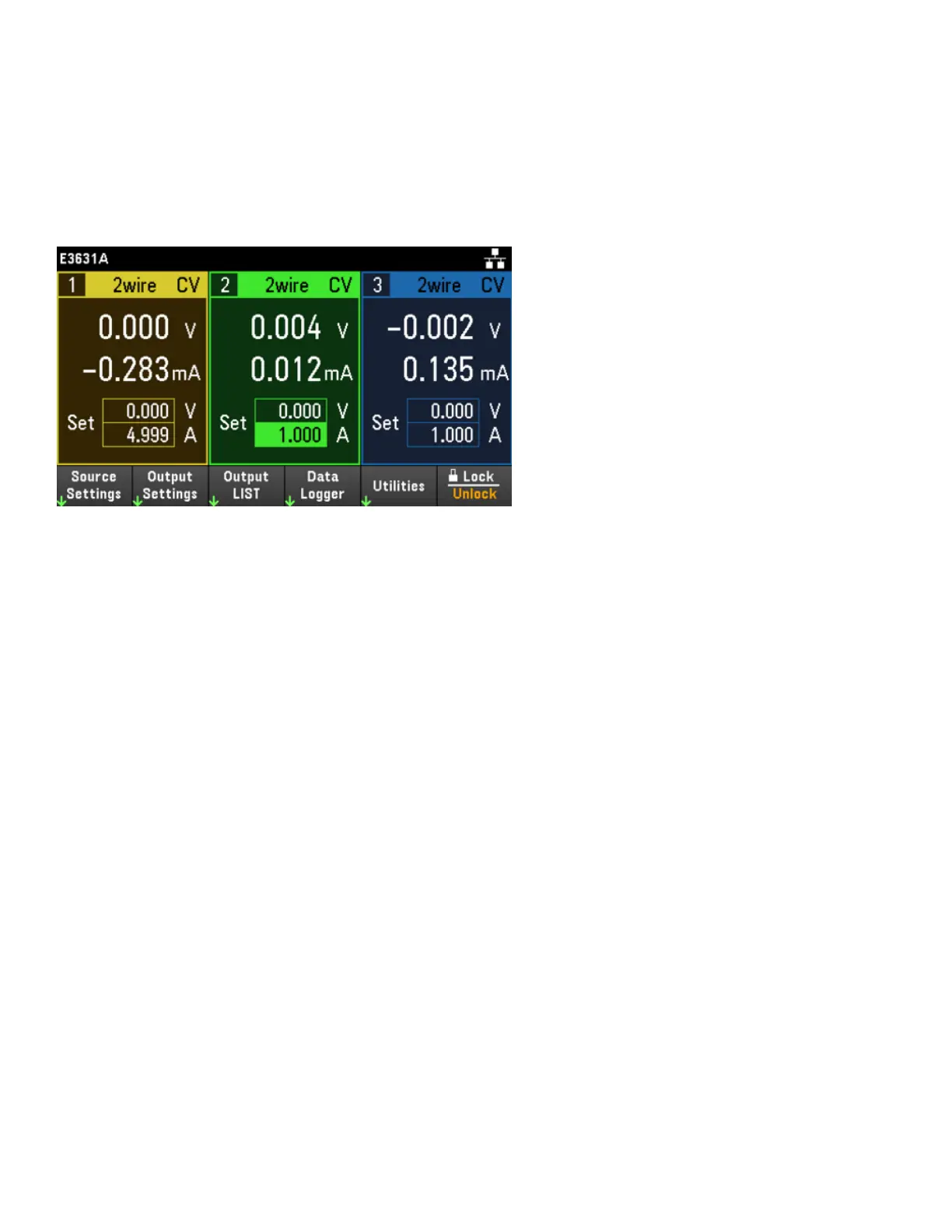Enabling the E3631A Mode
The E3631A mode allows you to change the programmatic identity of the E36300 Series back to E3631A for code
compatibility and enables it to works like the E3631A in existing applications.
Press Utilities > Test / Setup > User Settings > SCPI ID.
Press to select SCPI ID E3631A to enable the E3631A mode.
Once you entered this mode, the instrument will behave like an E3631A. Select SCPI ID E3631xA if you want to
return to the original instrument features and functions.
From the remote interface:
To enable E3631A mode:
SYST:PERS:MOD E3631A
92
Keysight E36300 Series User's Guide
