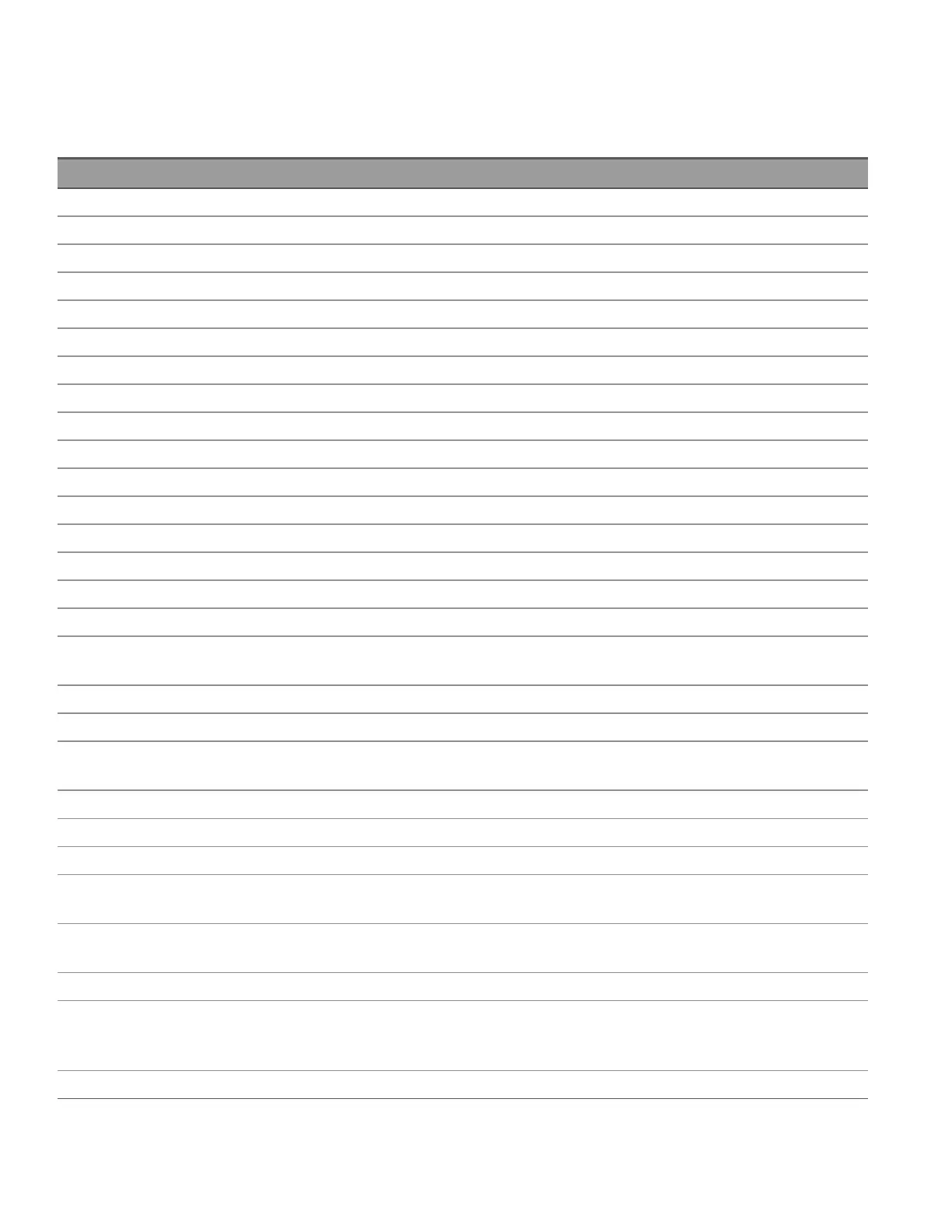Front Panel Menu Reference
This is an overview of the front-panel menus. Press the softkeys to access the front panel menus.
Menu heading Description
Source Settings >
OCP State Configures the over-current protection state.
OCP Delay Start Configures the over-current protection delay start.
Protection Clear Clears the protection function and returns the outputs to its previous operating state.
Sense Configures the output sense. (E36312A and E36313A only)
Output Settings >(E36312A and E36313A only)
On Off Coupling > Enables or disables the output coupling or synchronization between multiple output channels.
Output Inhibit > Configures the inhibit input mode and Digital IO Pin 3.
Operation Mode > Configures the output capability when two independent outputs are being used.
Output LIST >(E36312A and E36313A only)
Run Stopped Runs or stops the output LIST.
Add Inserts a new step to the list.
Delete Deletes a specified step from the list.
Clear All Clears all the steps in the list.
Properties > Configures the output LIST settings.
Data Logger >(E36312A and E36313A only)
Waveform Settings Adjusts waveform horizontally (time/division) or vertically (voltage/division, current/division or power-
/division).
Waveform Horizontal > Configures the data log horizontal settings.
Run Stopped Runs or stops the data logger.
Properties... Configures the data log traces and voltage and current measurement ranges for individual outputs.
Also configures the data log duration, sample period, Min/Max values as well as trigger position.
Auto Scale Auto-scales the traces on the display.
Utilities >
Store/Recall > Saves and recalls instrument states.
I/O Config > Displays and configures the I/O parameters for remote operations over the USB, LAN, GPIB or digital
IO interface (product model dependent).
Test/Setup > Accesses the self-test, calibration and help function as well as configures the user preferences and
sets date and time.
Error > Displays the instrument's error queue. Errors will be cleared after viewing or instrument reset.
Manage Files > Creates, copies, deletes, and renames files and folders on a USB drive attached to the front panel. Also
allows you to capture the current screen to either a bitmap (*.bmp) or portable network graphics
(*.png) file.
Lock|Unlock Locks and unlocks the display.
52
Keysight E36300 Series User's Guide
