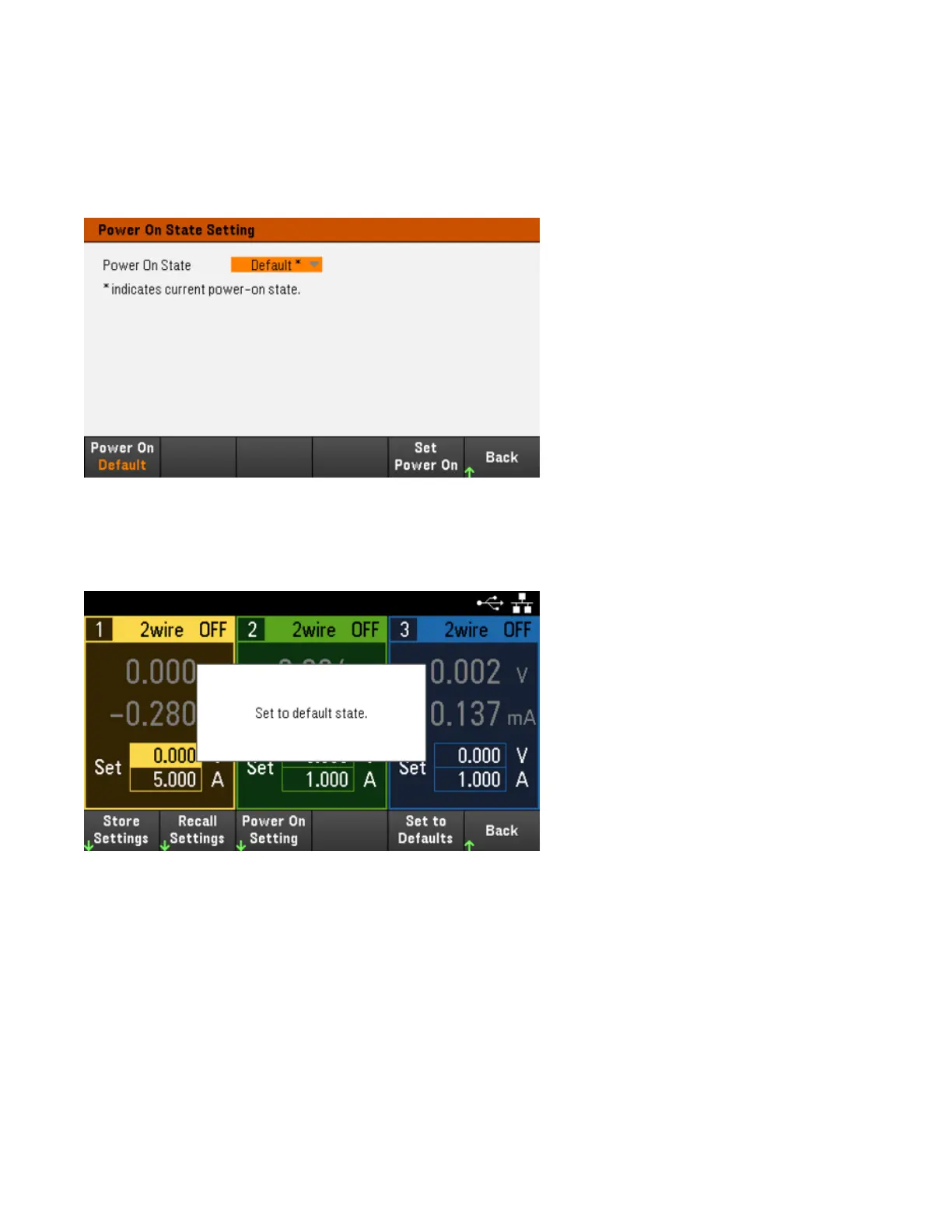Power On Setting
Power On selects the state that will be loaded at power-up. This can be either the factory default state (Default), or
user-defined states (State 0 to State 9).
Press Set Power On to save the setting.
Set to Defaults
Set to Defaults loads the instrument's factory default state.
Keysight E36300 Series User's Guide 97
