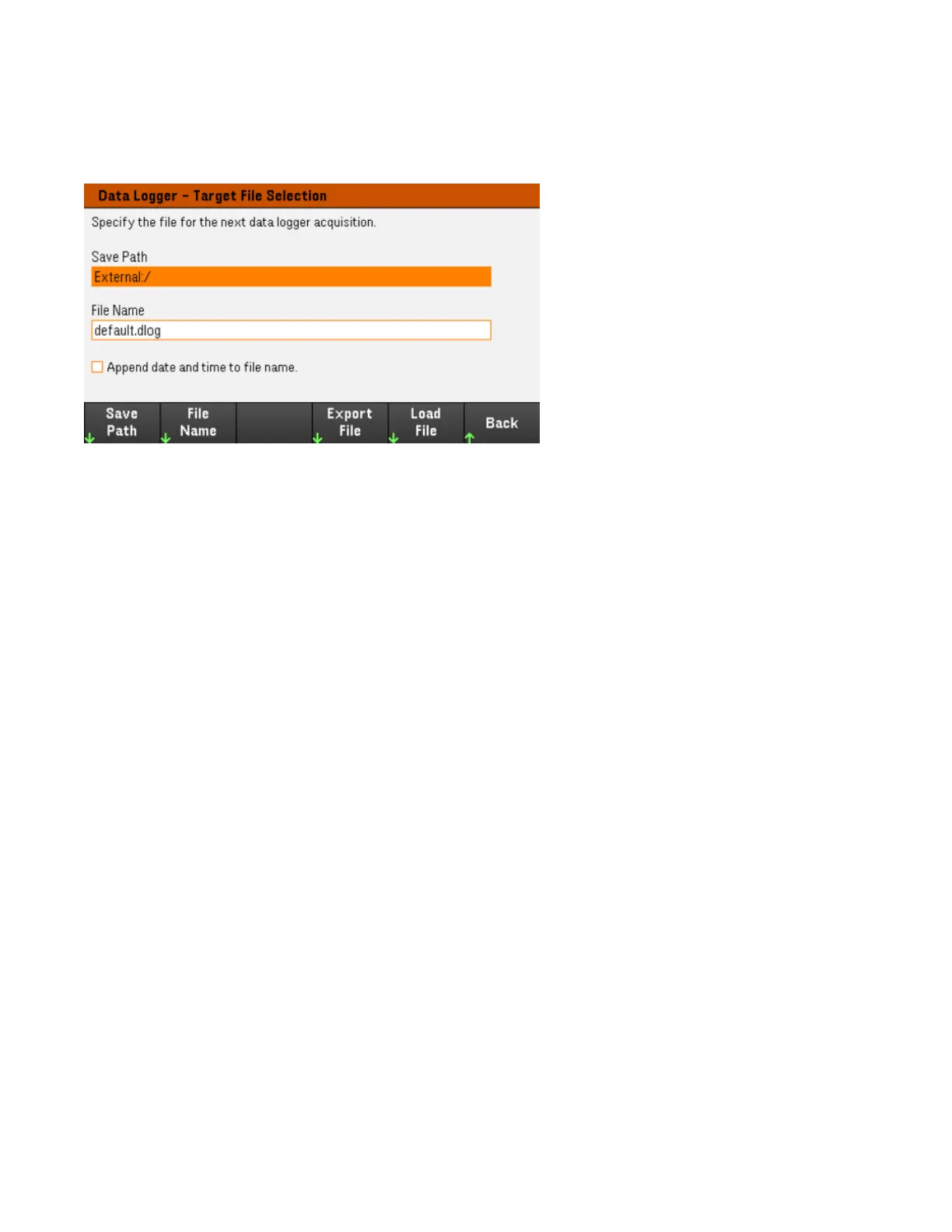Step 5 – Export the data
After you have completed the data logging, you can use the Export File key to export the logged data to a .csv
(comma separated values) file.
When exporting the data, specify the output you want to export the logged data.
Press Save Path to browse and specify the location where the export file will be placed. Use the front-panel
navigation keys to navigate through the list. The left and right arrows contract or expand a folder to hide or show its
files. Press Select once you have specified the path or Cancel to abort the changes made.
Press File Name to configure the filename. Use the keyboard to enter your desired filename in the File Name field.
Press Back to save or Cancel to abort the changes made.
Press Export File to export the file.
From the remote interface:
To program output sequence of five steps on output 1:
LIST:VOLT 1,2,3,4,5, (@1)
LIST:CURR 0.1,0.1,0.1,0.1,0.1, (@1)
LIST:DWEL 1,1,1,1,1, (@1)
LIST:COUNT 5, (@1)
LIST:STEP AUTO, (@1)
VOLT:MODE LIST, (@1)
CURR:MODE LIST, (@1)
To initiate the trigger system:
TRIG:SOUR BUS
INIT (@1)
Keysight E36300 Series User's Guide 83
