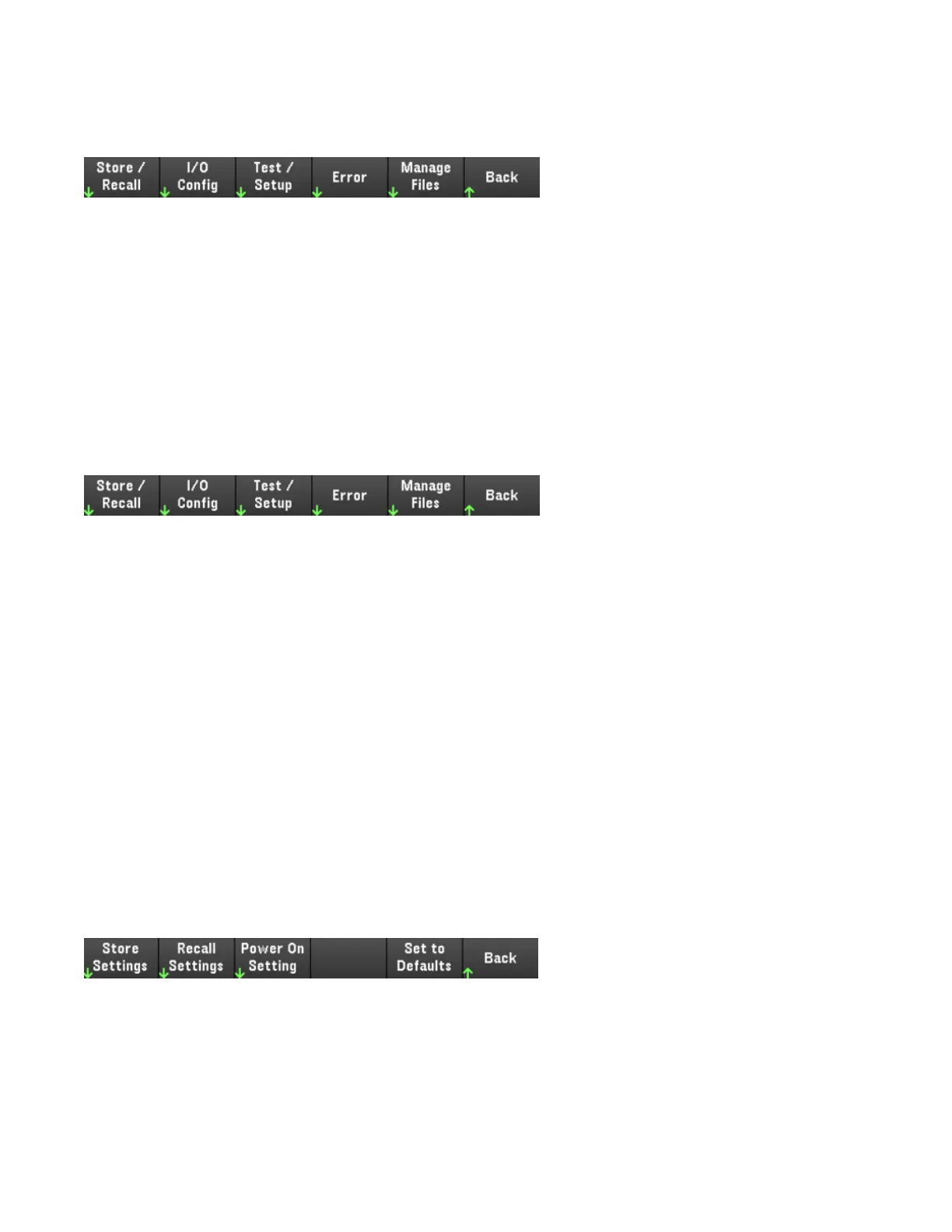Utilities Menu
Utilities provides the following features:
Store and recall state and power on settings
View USB and LAN status as well as configure LAN, GPIB (optional for E36312A and E36313A), and digital IO
Perform instrument self-tests, calibration and configures the instrument's various user settings, date and time
Displays the instrument's error queue
Manage files, including creating screen shots
Utilities Menu - Store and Recall State
The Utilities menu is shown below.
Store/Recall saves and recall states. In general, state files store volatile settings associated with measurements.
The instrument states include volatile settings such as:
– Voltage, current, OVP, OCP delay, OCP state and OCP delay start
– Output sense
1
– Output state, selected output and couple trigger channel
– Operation mode (Independent, Series, Parallel or Track)
– Output on/off sequencing
1
– Output LIST settings
1
– Trigger setttings
1
– Digital I/O output data and bus setting
1
– Data logger trigger source
1
1. Applicable for E36312A and E36313A Only
Keysight E36300 Series User's Guide 93
