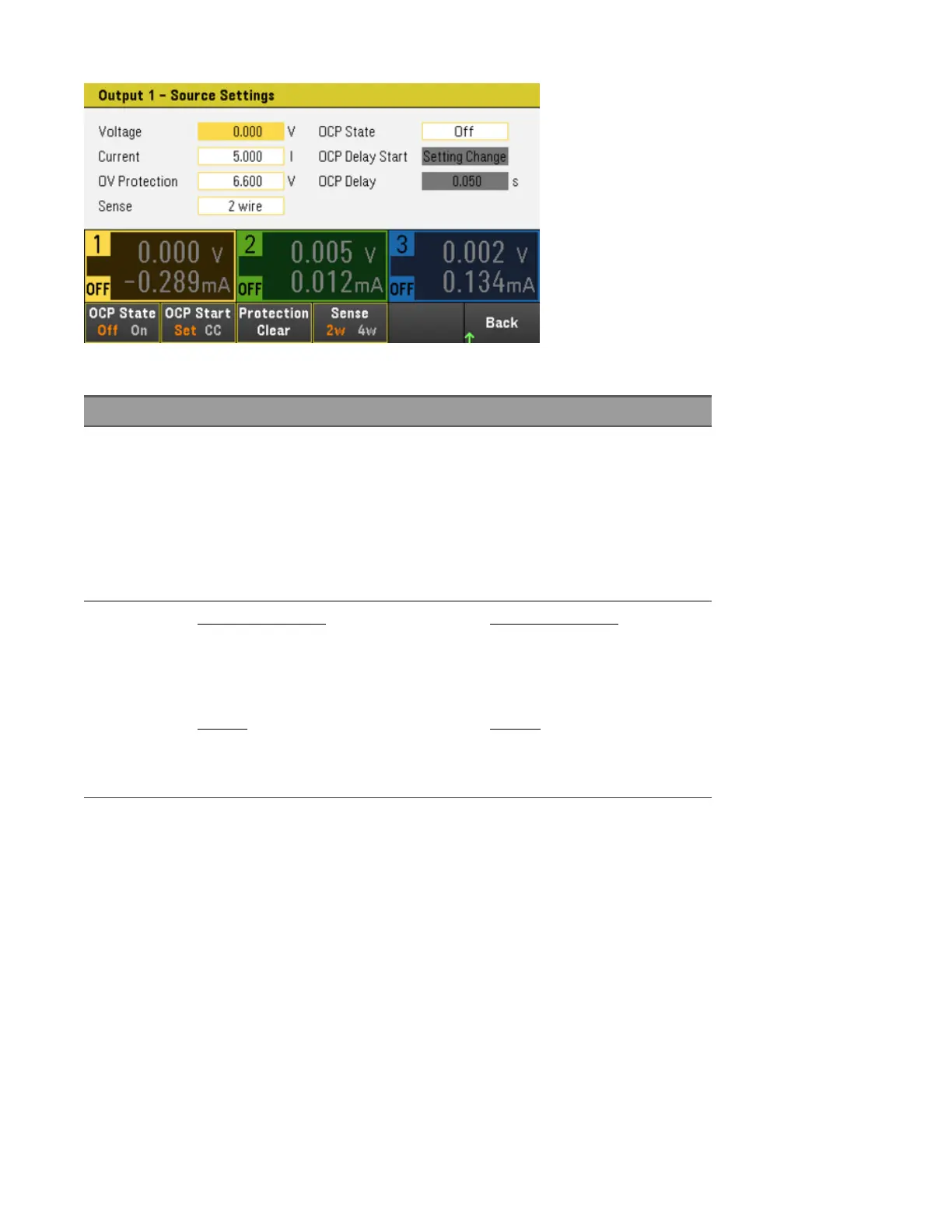Table below indicates the output range and default value for voltage and current settings.
Settings Output Range Default Value
Voltage Output 1: 0 to 6.18V
Output 2: 0 to 25.75 V
Output 3: 0 to 25.75 V
When E3631A SCPI ID is selected,
Output 1: 0 to 6.18 V
Output 2: 0 to 25.75 V
Output 3: 0 to – 25.75 V
0 V
Current E36311A and E36312A
Output 1: 0.001 to 5.15 A
Output 2: 0.001 to 1.03 A
Output 3: 0.001 to 1.03 A
E36313A
Output 1: 0.001 to 10.3 A
Output 2: 0.001 to 2.06 A
Output 3: 0.001 to 2.06 A
E36311A and E36312A
Output 1: 5 A
Output 2: 1 A
Output 3: 1 A
E36313A
Output 1: 10 A.
Output 2: 2 A
Output 3: 2 A
Step 3 - Enable the output
Press the color-coded [On] key to enable an individual output. When an output is on, the [On] key for that output is
lit. When an output is off, the [On] key is not lit. The [All On/Off] key turn all outputs on or off simultaneously.
The state of a disabled output (output off) is a condition of zero output voltage and zero source current.
Step 4 - View the output voltage and current
Press [Meter View] to view the output voltage and current. When an output is enabled, the front panel meters
continuously measure and display the output voltage and current.
Keysight E36300 Series User's Guide 57
