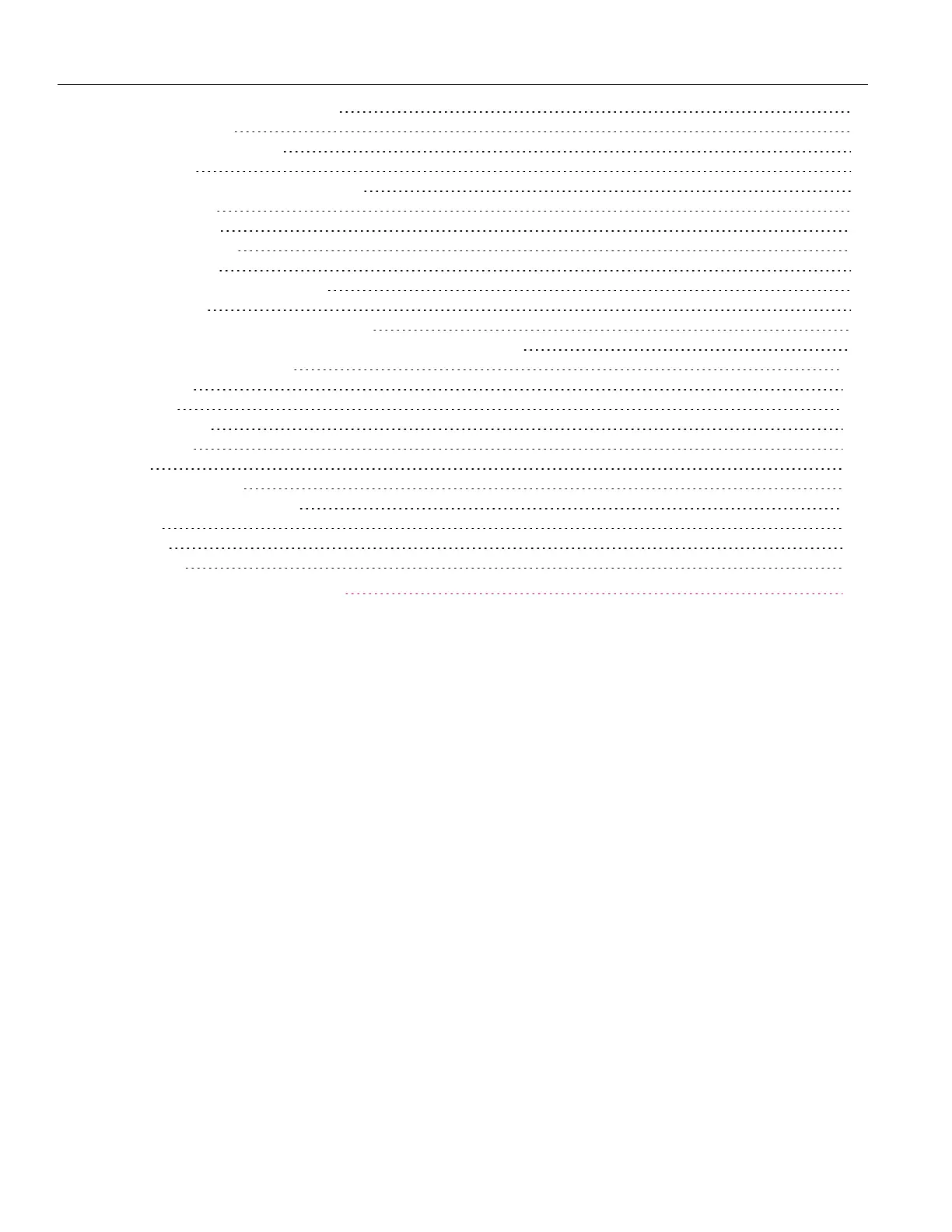Locking/Unlocking the Front Panel 91
Capturing a Screen 91
Enabling the E3631A Mode 92
Utilities Menu 93
Utilities Menu - Store and Recall State 93
Store Settings 94
Recall Settings 96
Power On Setting 97
Set to Defaults 97
Utilities Menu - I/O Configuration 98
LAN Settings 98
Digital IO (E36312A and E36313A only) 99
GPIB (optional and applicable to E36312A and E36313A only) 99
Utilities Menu - Test / Setup 100
Calibration 100
Self Test 100
User Settings 101
Low Range 102
Help 102
Utilities Menu - Error 103
Utilities Menu - Manage Files 104
Action 104
Browse 104
File Name 105
3 Characteristics and Specifications 107
4
Keysight E36300 Series User's Guide
