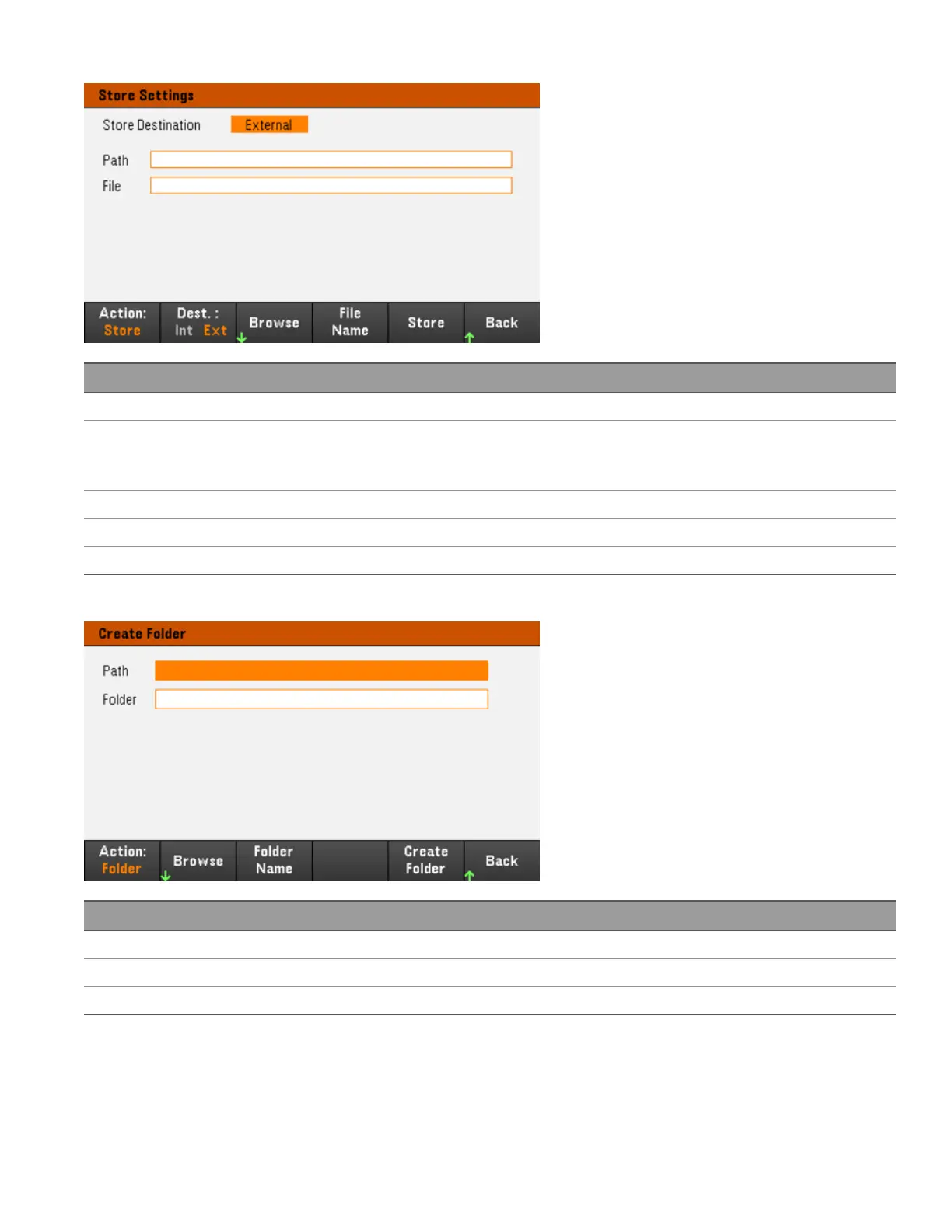Menu Available Settings Description
Action: Store, Folder Allows you to either store an instrument's state or to create a new folder.
Dest.: Int, Ext Selects whether you want to store a state to internal or external memory.
– Internal:\ specifies the instrument's internal memory.
– External:\ specifies the USB port on the front panel.
Browse - Allows you to browse and specify the location of the external memory to save the state.
Filename Specifies the filename. Use the virtual keyboard to enter your desired filename.
Store - Stores the state.
Action: Folder creates a folder in the external memory.
Menu Description
Browse Allows you to browse and specify the location where the folder will be placed.
Folder Name Specifies the folder name. Use the virtual keyboard to enter your desired folder name.
Create Folder Creates a new folder in the specified location.
Keysight E36300 Series User's Guide 95
