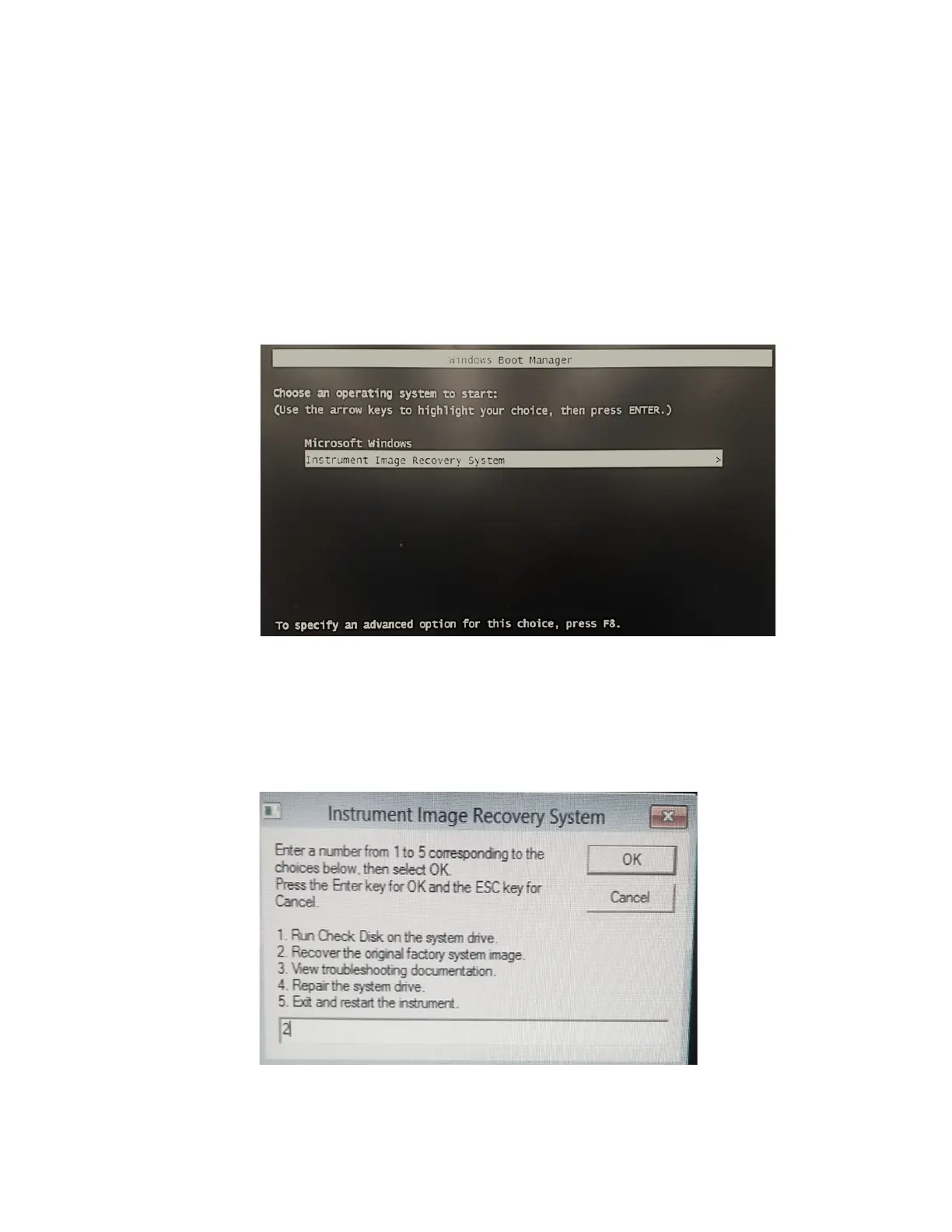42 Keysight E5071C ENA Series RF Network Analyzers
Troubleshooting
System Recovery
3-
Procedure for Windows 7 / 10
SDD Revision: CTxxx or CFxxx
Step 1. Connect a keyboard if Windows 10.
Step 2. Press the standby switch of the E5071C to turn it on.
Step 3. When the screen as shown in the figure below appears, select Instrument
Image Recovery System and press [Enter].
Figure 3-1 Instrument Image Recovery System Selection Screen
Step 4. In the Keysight Software End User License Agreement dialog box, select the
Agree button.
Step 5. Type 2 to select Recover the original factory system image option and press
[Enter].
Figure 3-2 System recovery selection screen
Step 6. A confirmation message appears. Click OK to confirm the process.
