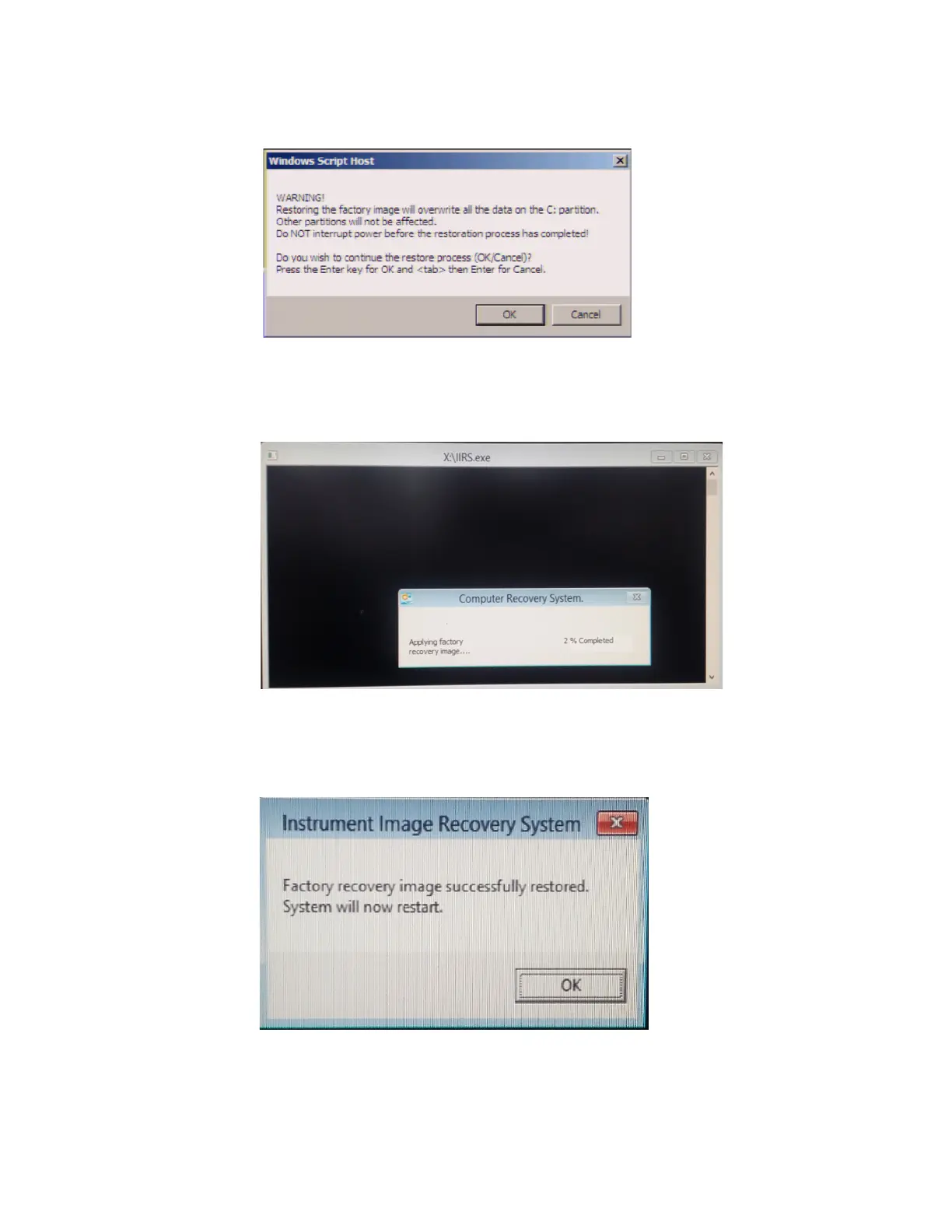Keysight E5071C ENA Series RF Network Analyzers 43
Troubleshooting
System Recovery
Figure 3-3 System recovery information screen
Step 7. The progress of the system configuration is displayed on the screen. The
recovery takes a few minutes depending on the amount of data.
Figure 3-4 System configuration progress screen
Step 8. Once the recovery process is completed, completion message prompts. Click
OK. The E5071C restarts automatically.
Figure 3-5 Recovery completion dialog box
